Ansarada
 4.6/5
4.6/5
 4.7/5
4.7/5
 4.7/5
4.7/5
About Ansarada Data Room
Ansarada offers a comprehensive solution designed to streamline secure document sharing and file storage, enhance portfolio and asset management, and support due diligence, M&A transactions, and post-merger integration. Leveraging advanced features like six levels of detailed access control, document redaction, structured Q&A workflows, insightful dashboards, and AI-powered analytics, Ansarada aims to simplify these critical business processes.
User reviews highlight Ansarada’s platform as intuitive, equipped with robust audit trails, and exceptionally functional for managing requests for proposals (RFPs), showcasing its strength in facilitating complex financial transactions. Its emphasis on user experience, data processing, and operational efficiency positions Ansarada data room as a key player in virtual data room services, catering to corporate executives and their teams looking for reliable and secure transaction management tools.


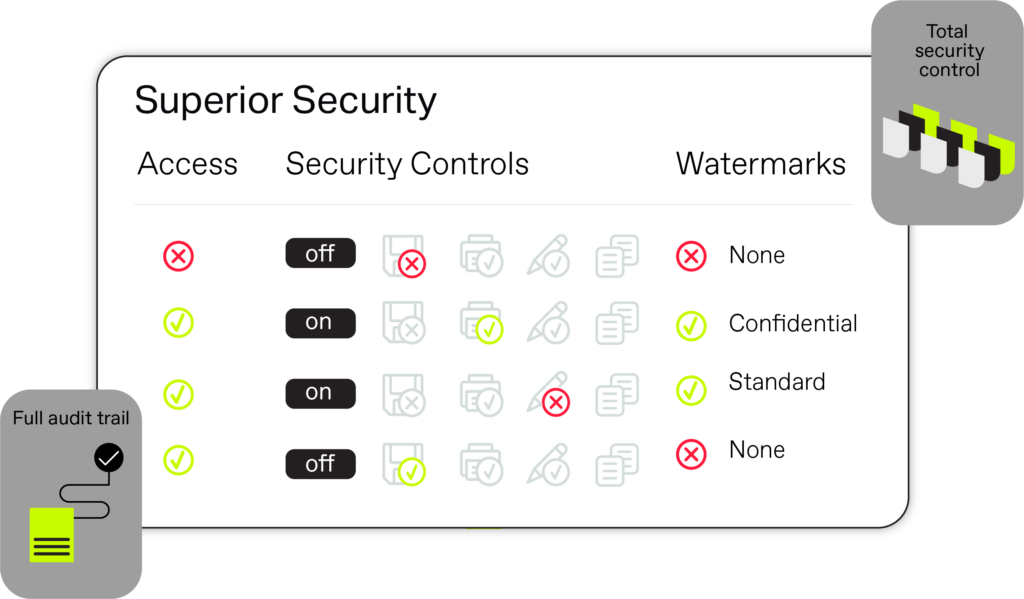
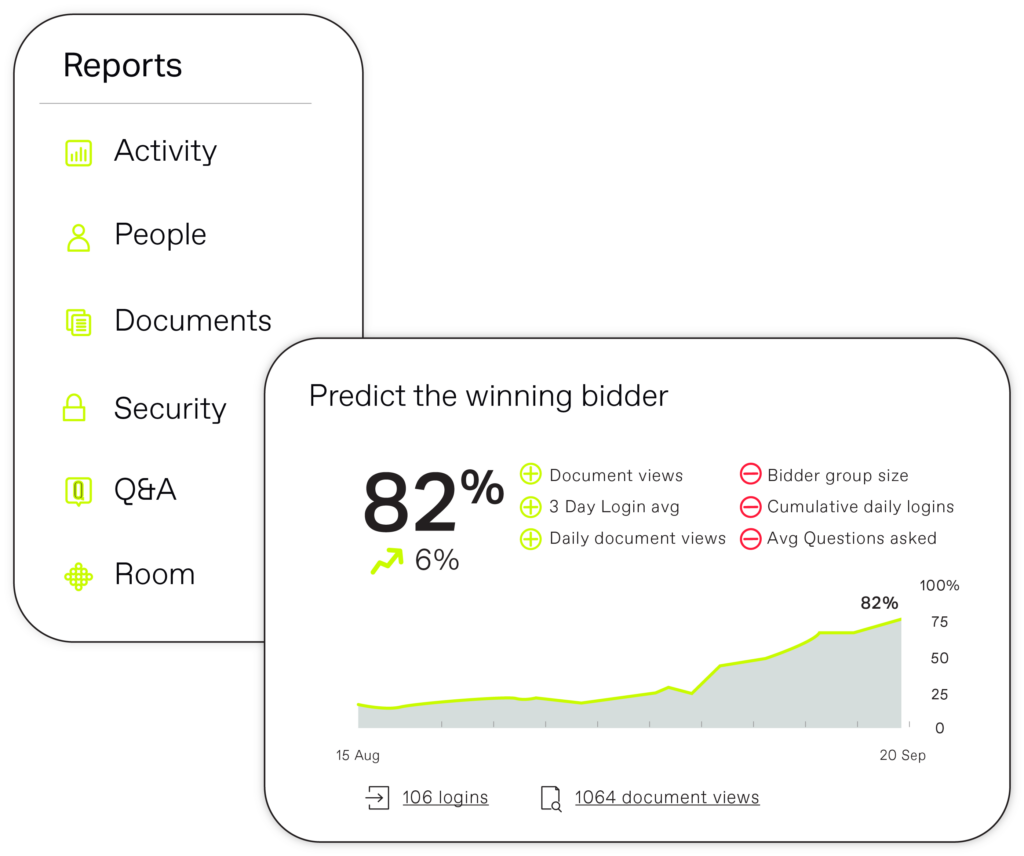
The solution is widely used by investment banking, real estate management, and private equity.
Alternatives to consider
Document security features
VDR Ansarada is keen on helping clients operate and engage with one another in an environment of complete and unbreached data security. Some of the main security-oriented factors on the platform are:
- Determine access controls. How many users and who exactly in a room can view, edit, or download files? As the administrator, you decide and set restrictions as needed.
- Protect sensitive data with customizable document watermarks. Even with the download option blocked for a particular document, users would still be able to take and share screenshots of it. The custom watermark feature works to prevent that by displaying to each user their own name, login time, and IP address.
- Enjoy full remote control. Files can be shredded or have access to them redetermined — even after being downloaded by individual users.
- Set a custom timeout. Some people leave the desk with an important document open on the platform. With a custom timeout, you decide how much time of inactivity passes before a user gets disconnected, helping maintain data confidentiality.
- Track user actions with the audit trail. The Ansarada data room is a controlled environment where you get access to the actions of everyone on the platform getting Ansarada-generated reports. Besides, users enjoy exporting trails to Excel, tracking of file viewing time, and graphic reports.
- Enable multi-step verification. When connecting from a new device or location, users are required to enter a code sent to their phone number to prove it’s really they who are accessing the platform.
Ansarada VDR features several bank-grade security certificates and compliances that reflect these and other security features. These include:
- ISO 27001
- SOC 1, 2, and 3
- European Union’s General Data Protection Regulation (GDPR)
Collaboration and document management features
There’s a wealth of collaboration tools and data governance features available on the Ansarada platform. Some of the most used features include:
- Meeting minutes. Making your board secretary’s task easier, the minute management tool will provide ready templates to speed up the task of recording minutes during and after meetings.
- Notifications and confirmation requests. Share key meeting materials and minutes with the relevant board members. All in just a few clicks and within the platform, so that data privacy isn’t compromised.
- Electronic signatures. The e-signature feature allows users to sign important digitized documents without having to either print out and physically sign a copy or employ a less secure 3rd-party solution.
- Calendar/agenda management. Organize and centralize tasks. Create events and projects, add the relevant files to them, and assign tasks to specific members — they’ll be notified and have access to the material directly on the platform.
- Automatic numerical indexing. Since the software automatically organizes documents to keep your data in order, sorting and ordering dozens of folders and files is easy and quick.
- Document classification. Besides indexing your files, you can also assign them different sensitivity levels. A useful feature to restrict the types of users with access to confidential info.
- Fast, bulk upload of files. Drag and drop any number of files or folders directly into your data room.
- Keyword search. Even with the best indexing, finding a file fast is not always an easy task. That’s where the keyword search comes in handy, allowing you to retrieve any document within seconds.
User experience
Ansarada offers a streamlined user experience for managing complex transactions like M&A, due diligence, and compliance. Here is more about its ease of use, interface design, and mobile accessibility:
- Ease of use. Ansarada features drag-and-drop functionality for document uploads, automatic indexing, and a powerful search tool that helps users quickly find relevant materials. Permissions management is also straightforward, with granular control over user access and roles.
- Interface design. The interface is minimalistic but highly functional. It emphasizes efficiency by organizing tools and features in a clear, easy-to-navigate layout. Users can quickly access essential deal metrics and insights from the dashboard.
- Mobile accessibility. While Ansarada does not have a dedicated mobile app, its platform is fully accessible via mobile web browsers.
Pain points
One common challenge is managing complex permission settings when many stakeholders are involved. While the interface is intuitive, the depth of customization can require some initial learning. Ansarada mitigates this with support materials and responsive customer service.
Additionally, while the platform performs well on mobile browsers, some users may find it less convenient for extended work sessions compared to a desktop experience.
Our in-depth comparison shows Ansarada’s user experience is mainly positive, with a clean design and efficient tools, but certain complex tasks and mobile accessibility could be smoother.
Pricing plans
Ansarada data room has flexible plans, as it follows a usage pricing model. You can choose from five different data usage tiers (with limits of 250 MB, 1 GB, 2 GB, 3 GB, 4 GB, or more than 4). It’s important to note that in some Ansarada virtual data room reviews, users say they need help finding their total data usage. Consequently, customers never know when to expect a fee for additional data.
There are also four different payment periods (monthly, quarterly, biannually, and yearly) to choose from. To find out more information about Ansarada pricing, you may take a look at their pricing calculator which estimates the cost of services based on your particular needs in data storage and project duration.
Integrations and compatibility
You can integrate Ansarada data room with Box, Dropbox, Google Drive, and OneDrive to streamline document management and workflows.
1. Box
Import documents directly from Box to eliminate manual uploads and downloads. Sync files automatically, ensuring the latest versions are always available in your data room. Maintain version control and minimize errors by keeping documents updated across both platforms.
2. Dropbox
Pull files from Dropbox into your data room with a few clicks. Use the integration to collaborate seamlessly and keep your Dropbox documents in sync with your Ansarada VDR workspace, ensuring smoother file management.
3. Google Drive
Import files from Google Drive to Ansarada without downloading and uploading manually. Bring in Docs, Sheets, and other Google formats directly into your data room. Keep document updates synced between platforms so your team always works with the latest versions.
4. OneDrive Integration
Speed up large file uploads and simplify the organization of documents in your workspace by instantly transferring documents from OneDrive into your dataroom cloud storage.
Customer support
Ansarada offers support 24/7. You can get in touch by calling their support (available for the Asia Pacific, Europe, Africa and the Middle East, and the Americas), writing them via email, or through the chat function on the Ansarada website.
Other help features include documentation, blog posts, guides, videos, and FAQs.
Additional features
Ansarada virtual data room is well known for its AI-generated insights, which deploy machine learning to calculate the probability of success for a prospective deal based on data patterns and interaction. One of such tools is the Ansarada Intelligent Data Assistant. It provides instant intelligent insights to help ensure successful outcomes and minimize risk. Whether you need quick answers or detailed reports on demand, AiDA keeps you informed and ahead of the game.
Deal Workflow™ is another powerful tool deployed by Ansarada to help users digitize their workflow, rendering processes faster and more effectively.
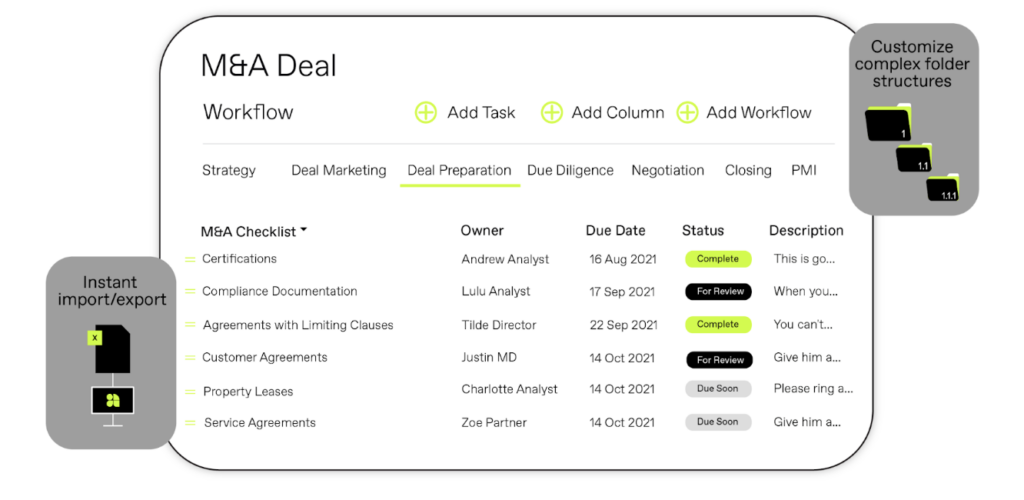
Also worth mentioning is the Ansarada API. This allows companies to integrate data room workflows with other items of their technology stack, protecting and speeding up data-intensive projects.
Ansarada pros & cons
Based on extensive analysis, here are the key pros and cons of using Ansarada virtual data rooms:
Pros
- Ease of use
- Excellent support team
- Clear document index
- Ability to track bidder participation
Cons
- Complex permission settings
- No mobile app
- Sometimes works better with certain web browsers



