
Intralinks
 3.6/5
3.6/5
 4.1/5
4.1/5
 -/5
-/5
About Intralinks Virtual Data Rooms
SS&C Intralinks is a solution aimed at helping dealmakers from numerous industries with deal acceleration and completion. It’s possible thanks to their AI-powered due diligence tools, advanced Q&A functionality, and various security services such as View As feature, dynamic watermarks, and IP address restriction.
Intralinks is used primarily for M&A transactions, bankruptcy and restructuring, board reporting, capital raising, business licensing, and life sciences. As a virtual data room provider, SS&C Intralinks is trusted by organizations worldwide. See if this solution is right for you by reading our comprehensive Intralinks data room review.
What is Intralinks used for?
Thanks to such virtual data room solutions as real-time insights, pre-configured workflows, an automated setup, business participants blur corporate and geographical boundaries on a single platform for collaboration. The most common use cases for Intralinks are bankruptcy and restructuring, complex energy deals, initial public offerings, business development and licensing, due diligence, M&A, post-merger integration, asset sales, and board reporting.
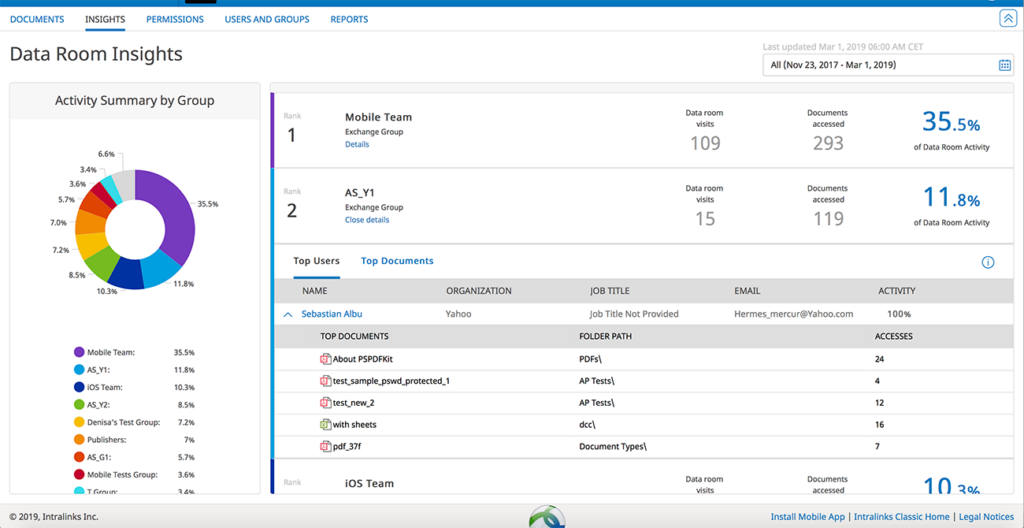
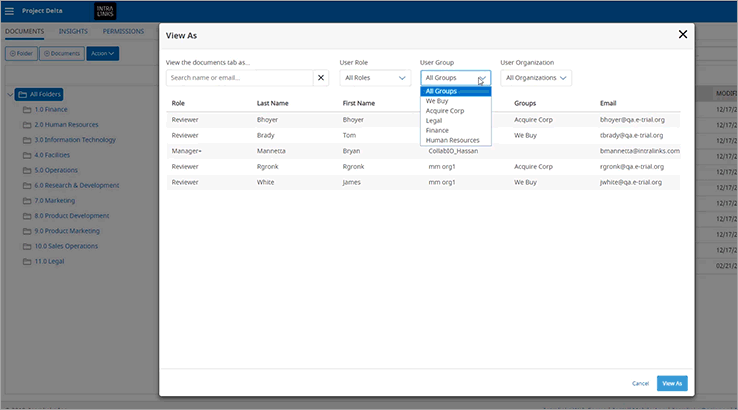
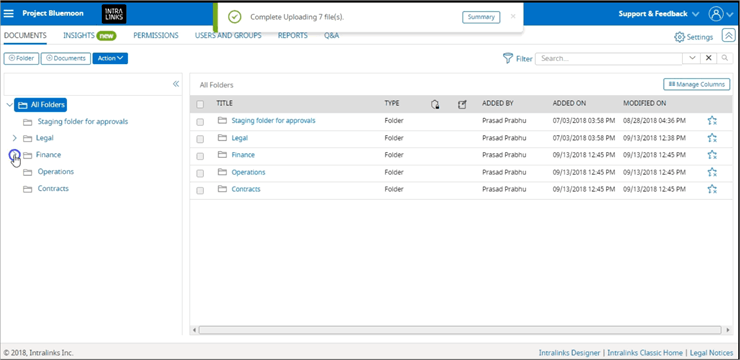
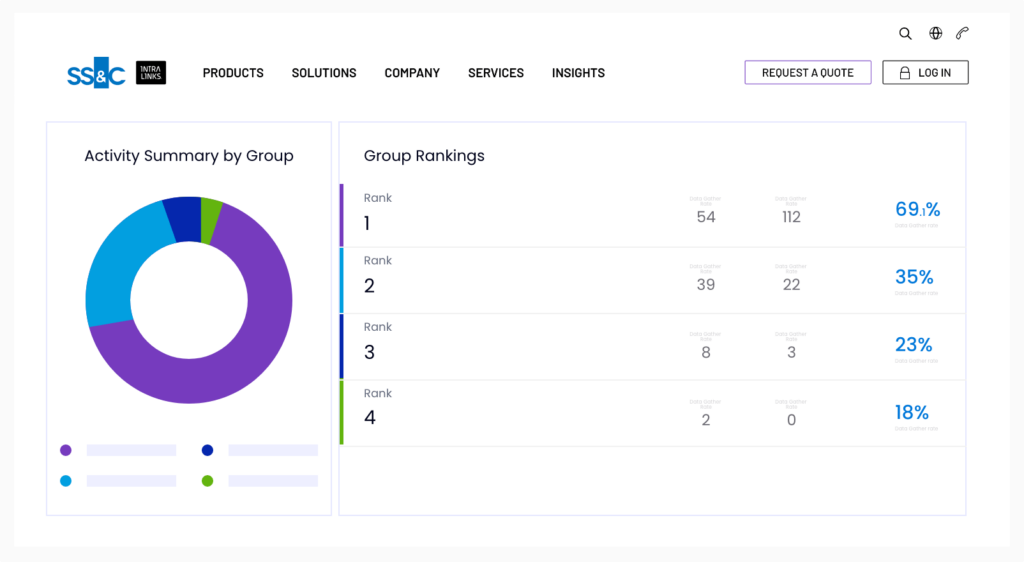
Since all these activities are common for companies around the world, the SS&C Intralinks data room is suitable for a wide variety of corporate executives and their teams, allowing them to market and manage deals accurately and quickly.
Alternatives to consider
Document security features
SS&C Intralinks secure collaboration platform provider has a rich feature-set to save the client from worrying about hacks, leaks, or data loss throughout file sharing. As a result, users can share and manage sensitive information at the file level. It is critical because otherwise, an email sent with a confidential document attached may lead to irreparable consequences.
So here is what Intralinks secure platform provides for protected data governance:
- high level of data protection and easy management inside and outside the firewall
- dynamic watermarks to mark copies as confidential and track them
- key management multi-level security with modern file encryption standards
- the 256-bit random encryption key for each file in the data room using the public-key cryptography technique
- advanced plugin-free information rights management for companies to securely share and manage confidential information within a virtual data room
- enabling and retracting document access with one click through the dedicated Intralinks UNshare tool
It is worth mentioning that Intralinks secure collaboration platform not only allows companies to securely manage sensitive documents. Intralinks security also meets compliance standards such as ISO/IEC 27001:2013, SOC 2 Type II, ISO 9001, ISO-27701, etc.
Collaboration and document management features
Intralinks cloud-based solutions provide cutting-edge collaboration tools and document management features that make workflows faster and more efficient. So, besides the fact that the software is easy-to-set-up and doesn’t require capital expenses, the virtual data room is also available as a secure mobile application. Thus, participants in due diligence, M&A, or other financial transactions can stay in touch 24/7 with internal and external partners.
- Collaboration. Across mobile and desktop platforms, the data room provides tools for file exchange with groups of people or key individuals without worrying about hacks. Another advantage is separate repositories for each participant, comments on files, PDF document annotations, a simple Q&A module, Zoom integration, and live notifications of new data or changes.
- Document management. The Intralinks solutions include permission management with 16 roles, a configuration option for desktop bulk uploads, automatic capturing of all activities within and outside the organization, integration with content management systems, auto-indexing, tools for file sync, and data access control instantly.
To sum up, this secure cloud storage provides tools to protect data, collaborate smoothly no matter how many users are involved, and manage multiple users and files in a data room at every level.
User experience
Our in-depth comparison shows that Intralinks data room offers a user-friendly interface to streamline complex transactions. The dashboard features drag-and-drop uploads, search filters, and a structured folder system. All this simplifies managing large volumes of documents.
According to industry standards, Intralinks virtual data room ranks highly in usability thanks to its easy onboarding process. The provider offers detailed tutorials, guides, and customer support. Thus, even non-technical users can start using the platform without a complex learning curve.
An intuitive interface combined with easy adoption by clients gives the solution a strong competitive edge in the VDR market, setting it apart from Intralinks competitors.
Integrations and compatibility
Here is how users can benefit from SS&C Intralinks data room integrations across industries:
1. Microsoft Office and Outlook
Edit, share, and manage documents directly within the platform by integrating with Microsoft Office and Outlook for seamless collaboration and document sharing. It is helpful for legal teams, who can easily update contracts and agreements without switching between platforms.
2. Salesforce
Link your CRM data with SS&C Intralinks data room through Salesforce integration, allowing you to manage transactions and share documents without leaving Salesforce. For example, real estate professionals can track property deals and related documents within the same system.
3. DocuSign
Simplify contract management with DocuSign integration, enabling secure electronic signatures for smooth transactions. It can be a game-changer for healthcare organizations, where compliance and quick approvals are critical.
4. API integrations
Connect Intralinks data room to your internal systems through API integrations for a unified workflow across ERP, CRM, or custom databases. In particular, manufacturing companies can streamline their supply chain management by integrating their existing systems.
Use these integrations to streamline document management, boost productivity, and ensure secure collaboration in your deal processes.
Customer support
Virtual data room Intralinks provides dedicated 24/7 expert support via email, phone, and chat. Thus, clients accelerate and protect each transaction stage by having proficient dedicated support managers with in-depth industry knowledge.
The SS&C Intralinks team assists in setting up a data room and streamlining due diligence, onboarding investors, fundraising, and other complex deals. The average response time is 6 seconds, and local experts speak about 140 languages. If you are looking for local numbers, you can find this information on the official website.
Additional features
One of the features that sets the SS&C Intralinks virtual data room apart from others is AI-powered Redaction. First, it identifies personal data such as names and addresses via machine learning to avoid disclosure. Second, users can create customized terms and then initiate redaction of many files for process optimization. After the transaction is completed, you can revert to the original files with one click.
Another data room unique feature is the Insights Dashboard for advanced document and user tracking. With this option, clients can compare deal participants by the percentage of their activity, track trends at the group level, and rank groups of potential buyers based on files viewed and logins.
Intralinks pros & cons
Based on user feedback, SS&C Intralinks VDR has the following pros and cons:
Pros
- Flexible pricing
- Helpful support team
- Easy integration
- Easy to use
Cons
- Poor Q&A functionality
- Data indexing doesn’t work sometimes
- Sporadic lags
- Variable fee structure
Pricing plans
Unfortunately, the provider does not list SS&C Intralinks data room pricing on the official website. Therefore, if you need Intralinks cost or a demo, you should contact the Intralinks Sales Team. Although the average Intralinks virtual data room review generally contains very good feedback about the platform, clients sometimes state this software is more expensive than other VDR solutions.

