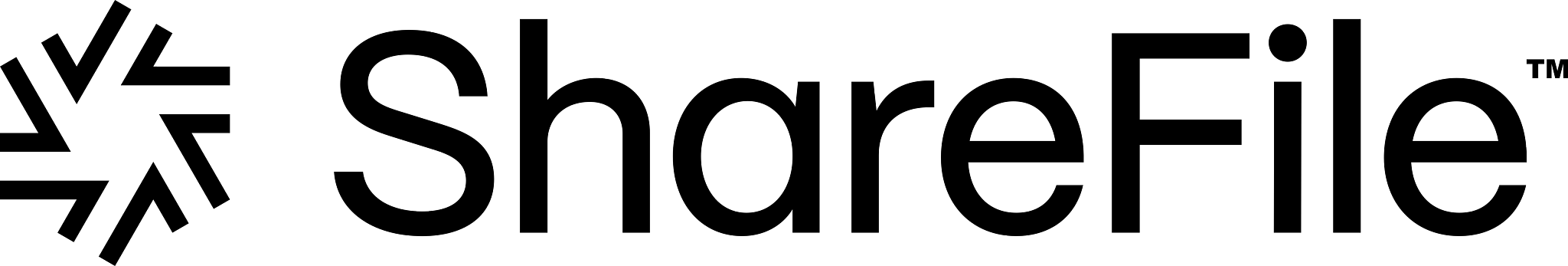PandaDoc
 4.7/5
4.7/5
 4.5/5
4.5/5
 4.5/5
4.5/5
About PandaDoc Rooms
PandaDoc Rooms is a virtual data room (VDR) solution designed to streamline secure document sharing, collaboration, and transaction management.
Rooms extends the platform’s capabilities to meet the demands of complex workflows like deal making (mergers and acquisitions, a tool for your entire sales cycle), due diligence, fundraising, and legal negotiations.
Trusted by 50,000 customers to wow businesses with exceptional agility, PandaDoc virtual data room emphasizes security, user-friendliness, and integration with existing PandaDoc tools.
The PandaDoc platform adheres to compliance standards such as SOC 2 Type II, GDPR, and HIPAA, ensuring enterprise-grade protection for confidential documents. PandaDoc Rooms can work on desktop and mobile devices.
In this review, we will see how PandaDoc Rooms works as a virtual data room software, including its security features, collaboration potential, and the quality of customer support.
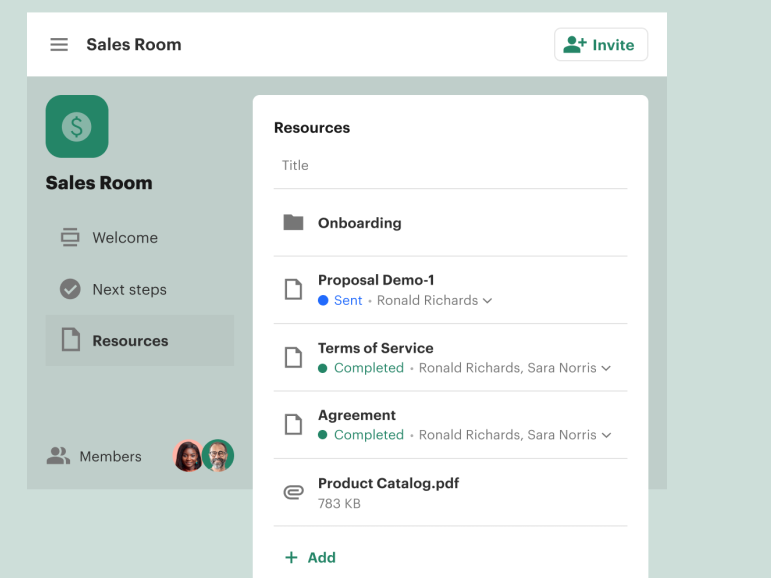
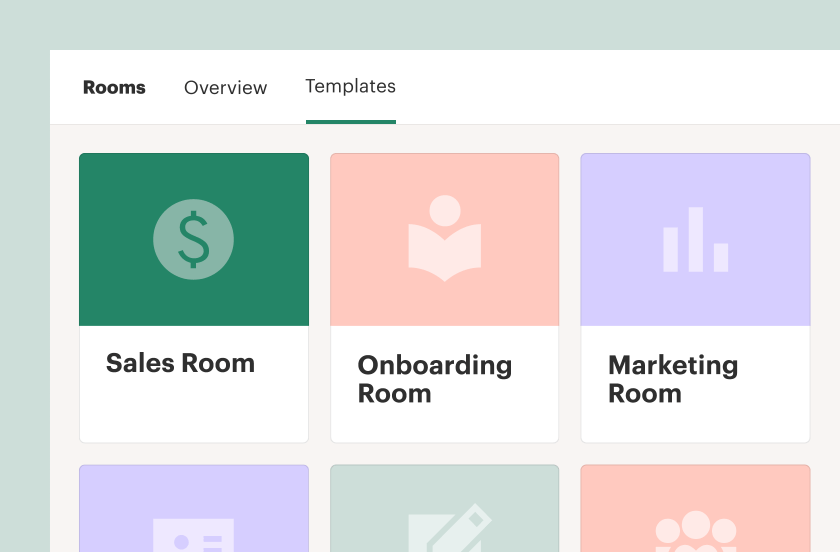
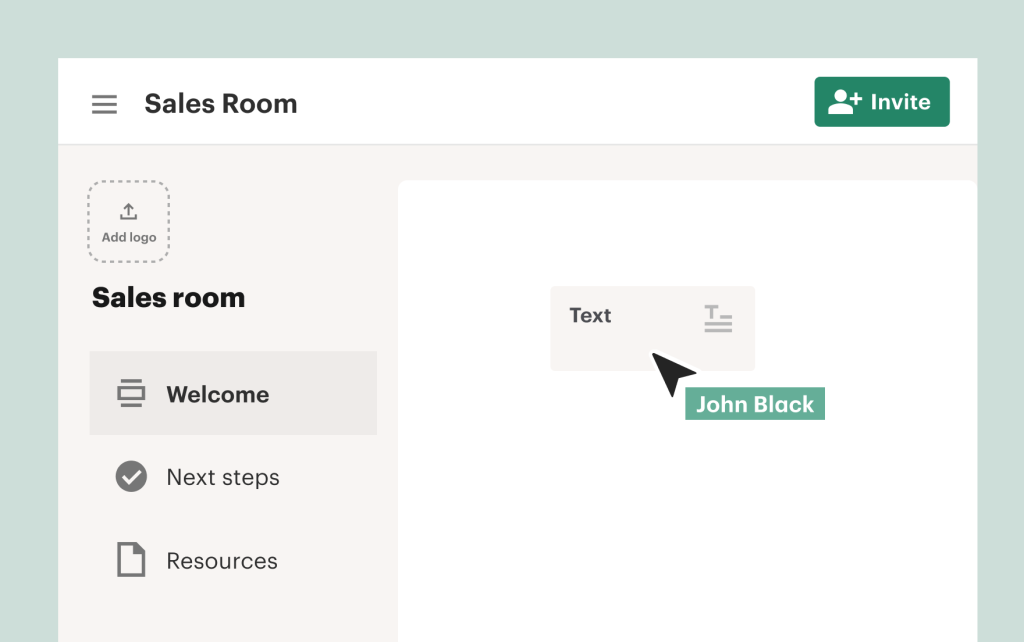
Alternatives to consider
Features
Document security features
Identity verification methods
Rooms secure documents using a passcode (custom code), SMS (one-time code), knowledge-based authentication (KBA) (personal questions for US citizens), or ID Check (government ID validation). Customers can configure these during setup to restrict access to Rooms until verification.
Two-factor authentication (2FA)
PandaDoc enables app-based or SMS-based 2FA for account security. Backup codes prevent lockouts if devices are lost. 2FA does not apply to Google OAuth or SSO logins. Users must configure these via the provider. Admins and users can enable/disable 2FA individually in account settings.
Protected PDFs
Once finalized and signed, PDF files become uneditable, meaning no changes can be made after signing. Any unauthorized edits trigger visible warnings in Adobe, alerting you to potential tampering. You can instantly verify the authenticity of a document by checking Adobe’s green validation icon.
Document management features
Editor
PandaDoc’s Editor streamlines document creation and customization with tools for collaboration, compliance, and dynamic content integration. Key functionalities include:
- Image library. Store and manage images for quick access. Upload via drag-and-drop, auto-save to the library, and edit (rename, delete).
- Table import. Copy-paste tables from Office 365, Google Workspace, or HTML. Restore original styling or adapt to PandaDoc’s formatting.
- Presentation mode. Demo documents in full-screen. Navigate pages with keyboard arrows, switch to 16:9 slide layouts, and restrict access to senders.
- .docx Conversion. Convert Word files into editable templates. This feature supports basic fonts/tables but excludes SmartArt, footnotes, and custom margins.
- PDF editing. Overlay text, fields, or media on static PDFs. Fix errors, add annotations, or collect signatures without altering the original file.
Content Builder Blocks
PandaDoc’s Content Builder Blocks enable dynamic document assembly with drag-and-drop flexibility. Organize text, media, tables, and interactive elements into reusable components. Key functionalities include:
- Drag-and-drop interface. Add, duplicate, or rearrange blocks with grid-aligned precision. Highlighted guidelines ensure seamless placement.
- Customizable properties. Adjust margins, spacing, and background colors per block.
- Block types. Include formatted text with headings/hyperlinks, embedded images (GIF/JPG/PNG/WebP), videos (YouTube/Vimeo/Wistia/Vidyard), static or Salesforce CPQ tables, auto-generated Table of Contents, conditional content, and visual page breaks for PDF layout estimation.
Variables
Variables automate data insertion using merge fields ([Variable]) across templates and documents. Four variable types are available: Role (auto-fills recipient data from Contacts), System (auto-populates document metadata like dates/IDs), Pricing Table (references pricing table footer values), and Custom (manual placeholders).
Users can add variables via brackets in text blocks or the Variables panel. Use CRM variables in titles (e.g., [Deal.Name]) for dynamic naming. Variables update upon document creation but don’t work in email bodies/subjects.
Templates
PandaDoc templates automate document creation for recurring workflows. Users can design master copies with dynamic content, roles, and variables to eliminate repetitive edits. Key features include:
- Editable templates. Build from scratch, use pre-designed gallery templates, or convert .docx files.
- Uploaded templates. Import PDFs, Office files, or images; replace source files while retaining fields/blocks.
- Template bundling. Combine multiple templates and documents into sequenced batches for multi-step processes.
- Roles & Variables. Assign roles (e.g., Client, Signer) to auto-fill recipient data (name, email) via variables.
- Quick document generation. Convert templates into client-ready docs in one click, with auto-assigned fields.
Forms
Users can create embeddable forms from templates to automate contracts, approvals, or intake processes. Key functionalities include:
- Role variables. Auto-fill signer details (email, name) using predefined role variables.
- Auto-numbering. Apply sequences (e.g., [Document.SeqNumber]) for tracking responses in CSV exports.
- Custom fields. Add pricing tables, file uploads, or text blocks. Tag fields with IDs for data tracking.
- Publishing. Embed via code/link and toggle between Active/Draft/Disabled statuses.
Collaboration features
Secure document collaboration hub
Rooms provide a shared space for faster turnarounds and the ability to organize contracts, due diligence files, and resources. Users can create folders, upload files (up to 2GB), or embed external links (e.g., calendars, videos) for unified access and enhanced communication in one personalized deal room.
Auto-send features ensure draft documents transition to “Sent” status upon room publication, while individual signature tracking eliminates bulk signing requirements. Version control and audit trails maintain integrity across updates.
Action plans & task management
Guide stakeholders through multi-step processes with customizable task lists. Assign deadlines, attach necessary documents, videos, etc., and designate owners (specific members or groups) to clarify responsibilities. Visual progress bars dynamically update as tasks are completed, offering at-a-glance status checks. Set due dates relative to room publication or fixed calendars, and receive alerts for expiring tasks.
Granular member permissions
Invite internal teams, clients, or partners with tailored access rights. Assign “Can invite members” or “Can add content” permissions to balance collaboration and security. Resend invitations, remove users, or restrict document visibility post-publication. Document recipients auto-join rooms as members but require explicit access grants to view content.
Real-time activity tracking & audit trails
Monitor engagement and compliance with built-in analytics. The Insights dashboard tracks room views, open rates, and content interactions (downloads, previews). Audit trails log every action (such as file uploads, task edits, and member invites) with timestamps and user IDs. Email alerts notify creators of member joins, document completions, or task updates.
Customizable room templates & branding
PandaDoc’s design and customization allow for the setting of workspace and content themes. White-label rooms by adding logos, custom descriptions, and branded welcome messages. Design flexible layouts using text blocks, images, or embedded videos to align with corporate identity.
Pricing plans
PandaDoc offers four pricing plans — Starter, Business, Enterprise, and Add‑Ons—with up to 46% savings on annual billing. Here’s more detail:
- Starter – $35/user/month. Ideal for teams that need essential e-signature workflows. Includes unlimited documents, e-signatures, and storage; a drag-and-drop editor; real-time tracking; and 24/7 email/chat support.
- Business – $65/user/month. Designed for sales teams and CRM-integrated processes. Includes everything in Starter, plus custom branding, a content library, bulk send, approval workflows, web forms, CRM integrations (Salesforce, HubSpot), and three deal desk software rooms.
- Enterprise – Custom. Tailored for large teams requiring automation and compliance. Enterprise PandaDoc pricing includes everything in Business, plus SSO, HIPAA/GDPR compliance, API access, advanced workflow automation, CPQ features, team workspaces, notary services, and Qualified E-Signature (QES).
- Add-Ons (available on all plans). KBA/ID Verification is $2 per attempt. For teams expecting to handle more deals, extra deal rooms are at $15/room/month.
Pros & cons
Pros
- Robust security (SOC 2, GDPR, HIPAA) with KBA and access permissions
- Intuitive drag-and-drop editor and content blocks for streamlined workflows
- Seamless CRM integrations (Salesforce, HubSpot) and Google Workspace compatibility
- Real-time audit trails and activity tracking
- Responsive 24/7 customer support with live chat and screen-sharing
- Loved for overall simplicity and security (AICPA SOC 2 Type II)
Cons
- The mobile app lacks desktop-level editing capabilities
- KBA is restricted to U.S. citizens (requires SSN)
- Advanced analytics require Business/Enterprise plans
- Lacks advanced security features comparable to those of dedicated virtual deal room software solutions for mergers and acquisitions (M&A).
- You can create a virtual data room only starting with a business plan.
Integrations and compatibility
HubSpot
PandaDoc’s seamless integration with HubSpot syncs CRM data (Contacts, Companies, Deals) to auto-fill contracts, proposals, and quotes. Automate pricing table updates, track document statuses in HubSpot, and attach signed PDFs to deals. Sales teams, for which HubSpot has truly transformed compliance workflows, find this integration helpful in virtual deal room solutions.
Google Workspace
PandaDoc seamlessly connects with Google Workspace (Gmail, Drive, Docs) to e-sign PDFs/Google Docs, share files, and create documents directly in Rooms. PandaDoc allows you to sign directly in Gmail, convert Docs to signable formats, and collaborate in real-time while maintaining version control.
PayPal
PandaDoc’s PayPal integration lets you embed payment requests directly into documents. Recipients pay via PayPal within the platform; documents auto-update to “Paid” post-transaction. Admins can enable this integration via Extensions, assign payers/amounts, and track fees via PayPal’s activity logs.
Salesforce Classic
PandaDoc embeds document creation in Salesforce (Opportunities, Leads), auto-populating data, and syncing products to pricing tables. You can map recipients, link documents to records, and update drafts in real-time.
Pipedrive
PandaDoc auto-fills documents from Pipedrive deals and contacts and syncs products to pricing tables and quote blocks. You can create and track docs in Pipedrive and attach signed PDFs.
Authorize.net
PandaDoc enables one-time or recurring credit card payments via Authorize.net. Collect fees securely in documents, set subscriptions via quote builder, or manually in Authorize.net. Transactions update doc status to “Paid” with email confirmations.
SSO
PandaDoc’s Single Sign-On (SSO) allows employees to log in securely without the need for passwords, using your company’s existing system, such as Microsoft, Okta, or OneLogin. Admins can automate user access through domain verification, enforce security rules like two-factor authentication (2FA), and sync team directories.
Zendesk
The PandaDoc–Zendesk integration lets users create, send, and track documents directly from Zendesk Tickets or Users. It supports variable mapping, template roles, real-time status updates, and seamless contact data transfer, with installation via the Zendesk Marketplace.
Other
Beyond core tools, PandaDoc is as versatile as you need, connecting to 5,000+ apps via Zapier and custom APIs, spanning accounting (QuickBooks), project management (Asana), communication (Slack), and niche platforms for decision-making.
Customer support
PandaDoc provides 24/7 global support through live chat, email, and screen-sharing sessions. Their expert team uses screenshots, tutorials, and GIFs to resolve issues efficiently.
Users can access help directly in-app or through the Help Center. As for chat support, PandaDoc uses chatbots that handle initial queries and smoothly escalate to live agents when needed. You can schedule your free live demo before subscribing to a free trial.
| Free Trial | Deployment | Training | Support |
| ✔️ 14 Days | ✔️ Cloud, SaaS, Web-Based ✔️ Mobile – Android, iPhone, iPad | ✔️ Documentations ✔️ Videos | ✔️ Email/Help desk ✔️ FAQs/forum ✔️ Knowledge base ✔️ Phone support ✔️ 24/7 (Live Rep) ✔️ Chat |