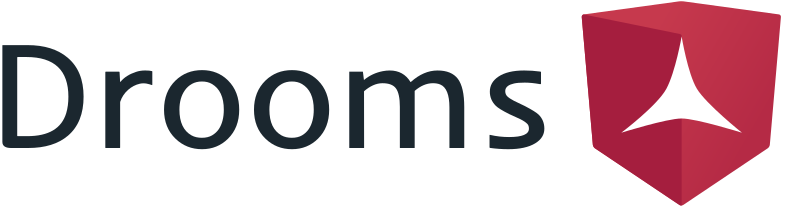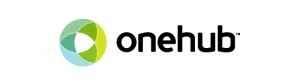
OneHub
 4.2/5
4.2/5
 4.6/5
4.6/5
 4.6/5
4.6/5
About OneHub
OneHub secure virtual data room is a solution that businesses use for storing and sharing sensitive information. It is a reliable and cost-effective way to exchange documents, negotiate, and draft contracts.
The company was founded in 2007 in Seattle. Now, it is operating in eight countries. Its mission is to provide better software and tools for businesses to help customers work more efficiently.
Over one million customers have used OneHub since 2007, having shared more than four billion files within its virtual data rooms.
OneHub’s virtual data rooms work well for corporate executives and their teams in different industries. Most specialize in due diligence, M&A transactions, legal services, marketing, commercial real estate, consulting, fundraising, debt financing, bankruptcy, and clinical studies. However, OneHub also works with construction, engineering, education, healthcare, insurance, manufacturing, marketing, and media companies. A common OneHub user can be either a small or large-sized established business.
The most important thing about virtual data rooms is data protection, so OneHub provides complex passwords, granular permission structures, two-factor authentication, data encryption, and dynamic watermarking to ensure secure document sharing and file storage.
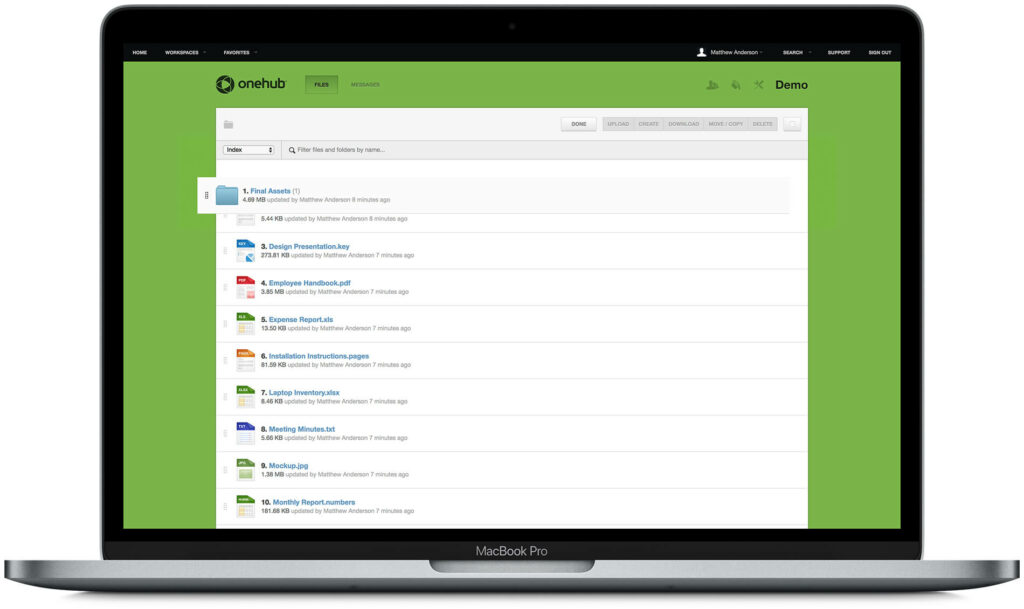
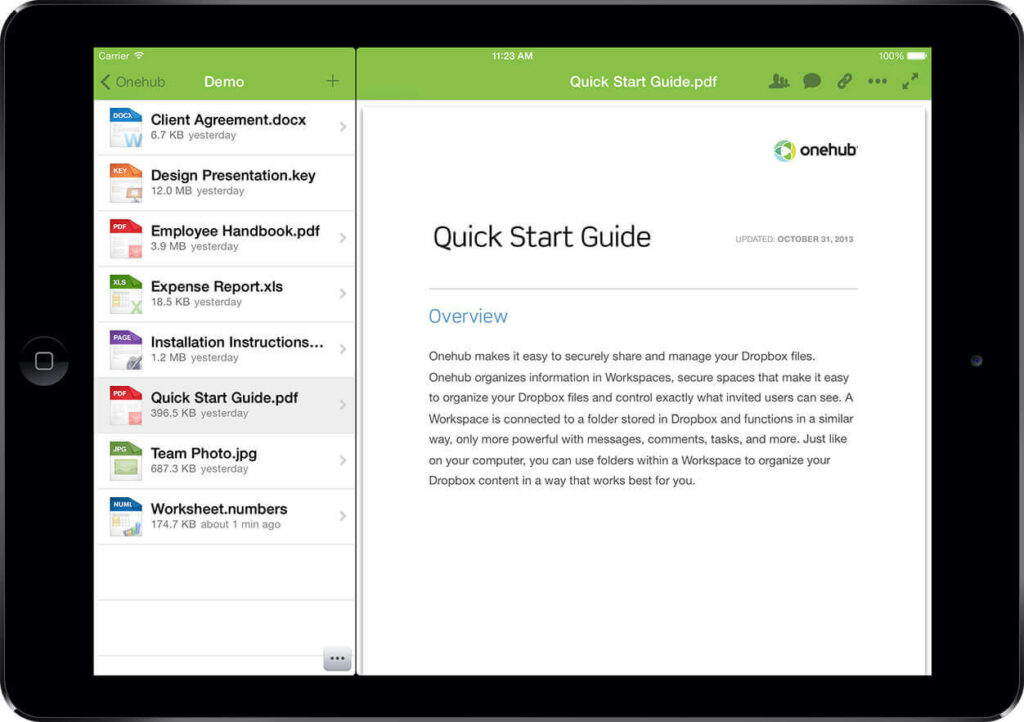
Alternatives to consider
Document security features
Data security measures include granular document permissions, complex passwords, secure links, custom session timeouts, document watermarking, and 256-bit SSL/TLS file encryption at rest and in transit. Here is how you can use these essential data room features to protect financial transactions and other deals:
| Granular document permissions | Manage access easily with a role-based permission system. Assign specific roles like Downloader, Printer, and Viewer to control who can see or use your files. |
| Complex passwords | Improve account security by setting a robust password policy. Onehub allows admins to define password requirements, so users must update their passwords to meet these requirements when they log in next. |
| Secure links | Use secure links to provide convenience by allowing users direct access to confidential documents without a Onehub account. Upgrade to the Business plan to add password protection and set expiration dates for these links. |
| Custom session timeouts | Set custom session timeouts to automatically sign users out of Onehub after a specific period of inactivity or according to a scheduled time for more secure data governance. |
| Document watermarking | Apply automatic watermarking to your documents to discourage unauthorized sharing and protect your intellectual property. |
| 256-bit SSL/TLS encryption | Protect data by encrypting all communications between users and Onehub. Ensure your information remains secure from unauthorized access and interception during transmission. |
Collaboration and document management features
OneHub streamlines workflows no matter how many users or documents you have and helps you remain hyper organized in big teams and projects. Some of the key collaboration tools include stealth collaboration, messages, and workflow tasks. Document management features are automatic indexing and automatic file deletion. Here is how you can use them:
| Stealth collaboration | Set up “blinders,” allowing Workspace participants to view your content without seeing each other. Thus, you can share the same information with multiple invited users while maintaining confidentiality. |
| Messages | Communicate effortlessly with anyone in private workspaces, post messages online or email your collaborators. |
| Workflow tasks | Ask other users to review or approve documents. Use the Workspace tasks page to comment, communicate, and track tasks until they are completed. |
| Automatic indexing | Number every folder and file in your Workspace to make complex file structures easier for due diligence. |
| Automatic file deletion | Strengthen data protection and reduce manual folder upkeep by setting automatic file deletion schedules. |
User experience
OneHub provides a user-friendly experience to enhance ease of use through the following:
- Ease of navigation. The intuitive interface allows users to navigate through folders and files easily. The platform’s clear layout and search functionalities help users quickly find what they need, minimizing time spent on navigation.
- Interface design. The interface is clean and modern, with a focus on simplicity and functionality. Key features are easily accessible, and the design supports a streamlined workflow. All this contributes to easy adoption by clients.
- Mobile accessibility. The app maintains the core functionalities of the desktop version, allowing users to view, manage, and share documents seamlessly from their smartphones or tablets.
Common user concerns
- Complexity of use. Some users may need help with initial setup or complex tasks. Onehub addresses this with comprehensive guides, tutorials, and a responsive support team.
- Mobile app performance. Some users experience difficulties when using the application. Onehub regularly updates the app to address performance issues and improve usability on various devices.
Overall, Onehub prioritizes user experience by providing an easy-to-navigate interface, a well-designed layout, and strong mobile support.
Integrations and compatibility
The data room integrates with the following solutions:
- Google Drive. Create and edit multiple files directly within the OneHub platform. Collaborate in real-time on the same document with other data room users.
- DocuSign. Send documents from your Workspaces for e-signature with ease. After all signatures are completed, the signed documents are automatically saved back to your data room.
Microsoft Office Online. Create, edit, and collaborate on files directly within your workspace. All changes you make will be automatically saved to Onehub.
Collaboration and document management features
Access security works with two-factor authentication, mobile device management, granular user permissions, group permissions, and access expiration. Using OneHub, customers benefit from essential data room features for project management, file storage, file sharing, collaboration, and many other important tools. These robust business tools allow for:
- simple uploading (including multiple files at a time, drag-and-drop option)
- detailed activity tracking for every user
- quality previews for over 30 file formats
- customizing manual preferences for workspace organization
- individual branding
- high-security standards for confidential documents (encryption, access settings)
- advanced permission rights
There is one more vital OneHub virtual data room feature that enables users to manage workflow tasks better. That is the collaboration tool, which includes email notifications for new documents, files, and folders notes, secure user messaging, and two Q&A modules.
Customer support
This data room provides phone support during business hours and 24/7 by email. There is a special client portal solution to help OneHub customers interact better with their own clients. This solution includes simplified file upload, tracking every activity on client portals, and adding collaborative features to improve interaction with a client. A OneHub data room is available in the US, the UK, Germany, Canada, Australia, China, India, and Japan. However, the software is available only in English.
Additional features
Other features OneHub offers are custom domains, brand colors, workspace themes, and white labels. Also, users can benefit from thorough audit trails and non-disclosure agreements for improved data security and regulatory compliance.
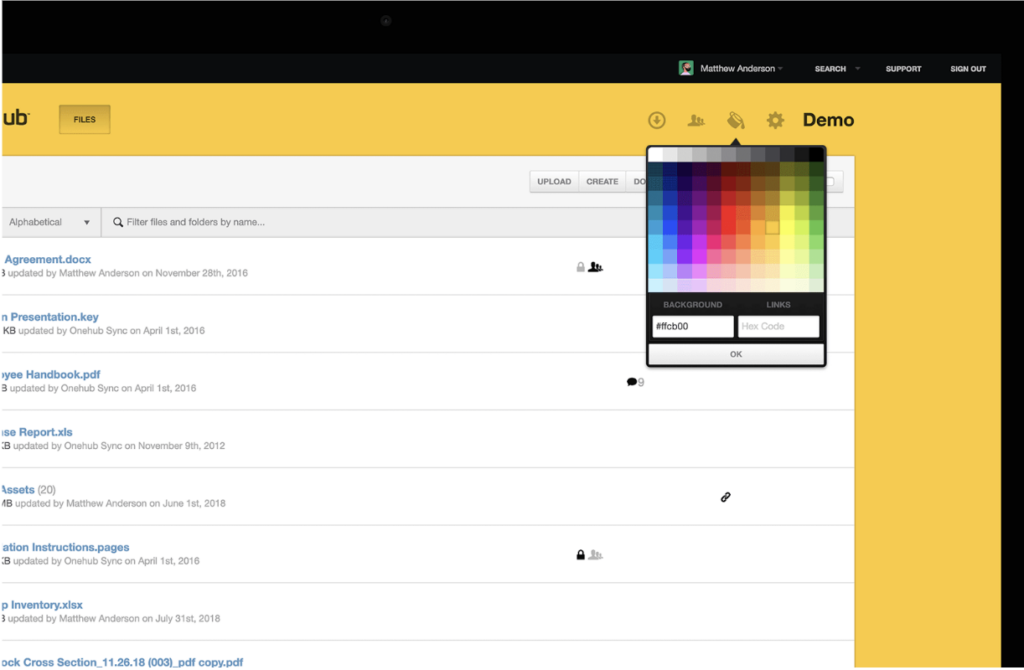
OneHub deployment
OneHub operates as a cloud, subscription-based tool. It can be deployed on Mac, Windows, Linux, and Chromebook operating systems, as well as on mobile devices (Android, iPhone, iPad).
OneHub pros & cons
With the following OneHub data room review of advantages and disadvantages based on user reviews, you can determine if the solution suits you!
Pros
- Ease of use
- Robust security
- Ease of file sharing
- Friendly to non-users
Cons
- Unclear access permissions
- Expensive
- Not linked to Office
Pricing plans
The provider offers four pricing plans. Monthly and annual billing is available.
- Standard – 3 paid users, 200 total users, and 1 TB cloud storage.
- Advanced – 5 paid users, 1,000 total users, and unlimited storage space.
- Data Room Edition – 5 paid users, 1,000 total users, and unlimited cloud storage.
- Unlimited Edition – unlimited number of users, workspaces, and storage with white label and custom domain.
Additionally, OneHub offers a 14-day trial.