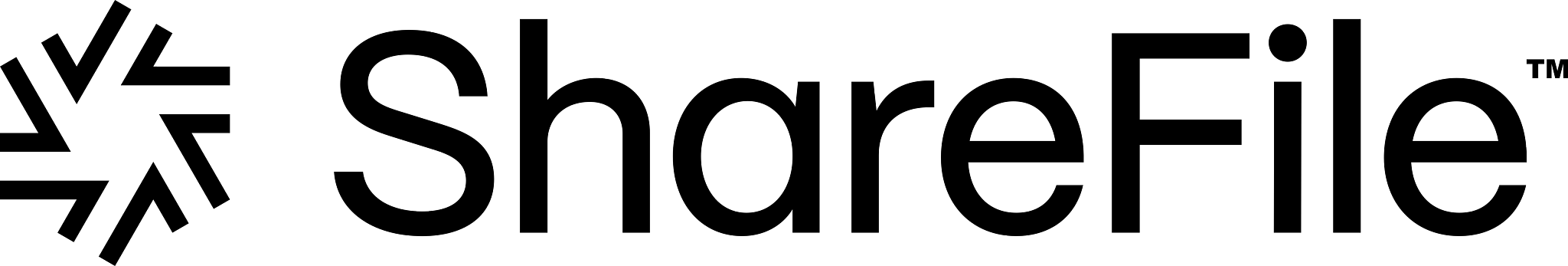DocSend
 4.6/5
4.6/5
 4.6/5
4.6/5
 4.6/5
4.6/5
About DocSend Virtual Data Rooms
DocSend virtual data room is a secure online platform for sharing sensitive documents. The solution offers unlimited viewers, workspaces, and advanced security features. In particular, it provides granular control over access, ensuring only authorized parties can view, download, and print files. The platform also allows real-time tracking of document activity so that you can check how users engage with your data during transactions.
In March 2021, DocSend became part of Dropbox. This integration allows users to leverage Dropbox’s powerful cloud storage and the advanced document-sharing capabilities that DocSend is known for. As a result, users can enjoy a more seamless and efficient data management experience, with improved accessibility and security for all types of transactions.
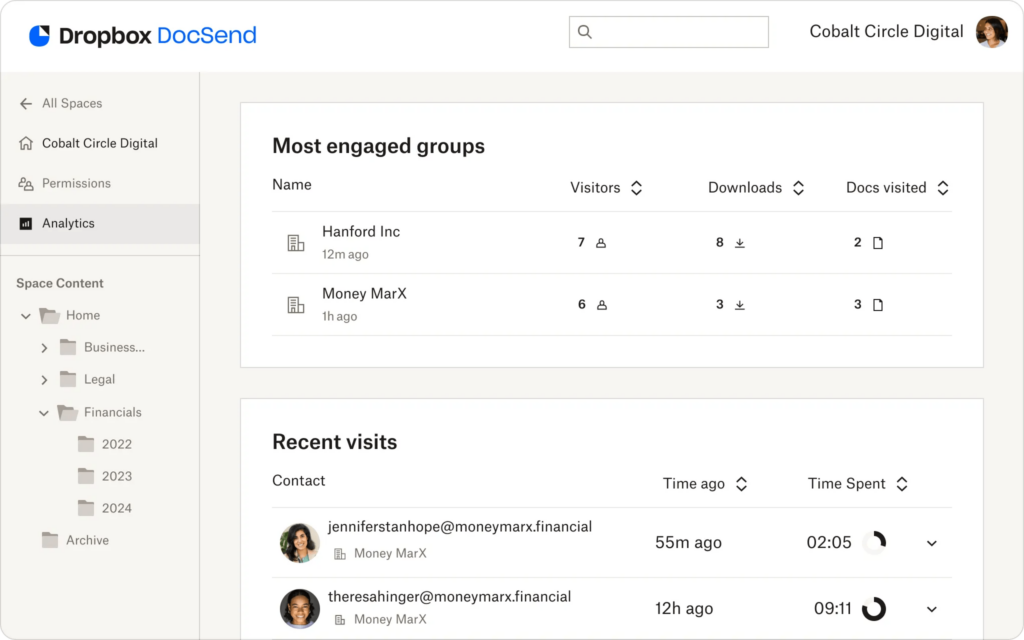
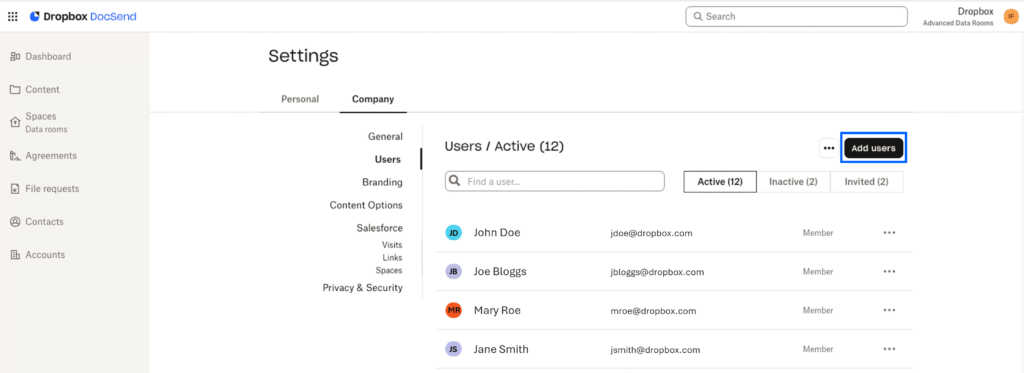
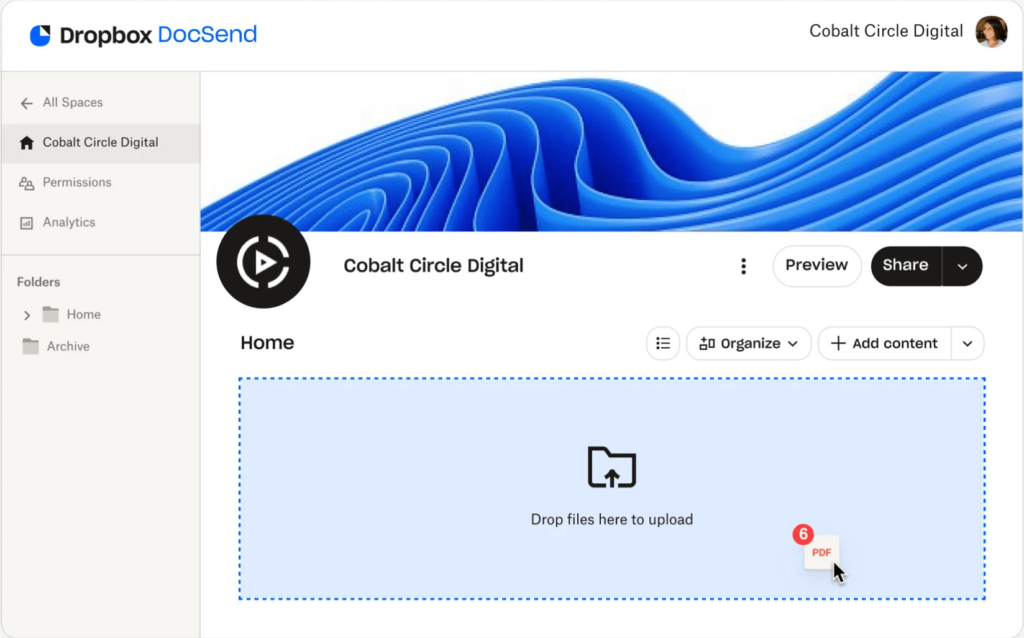
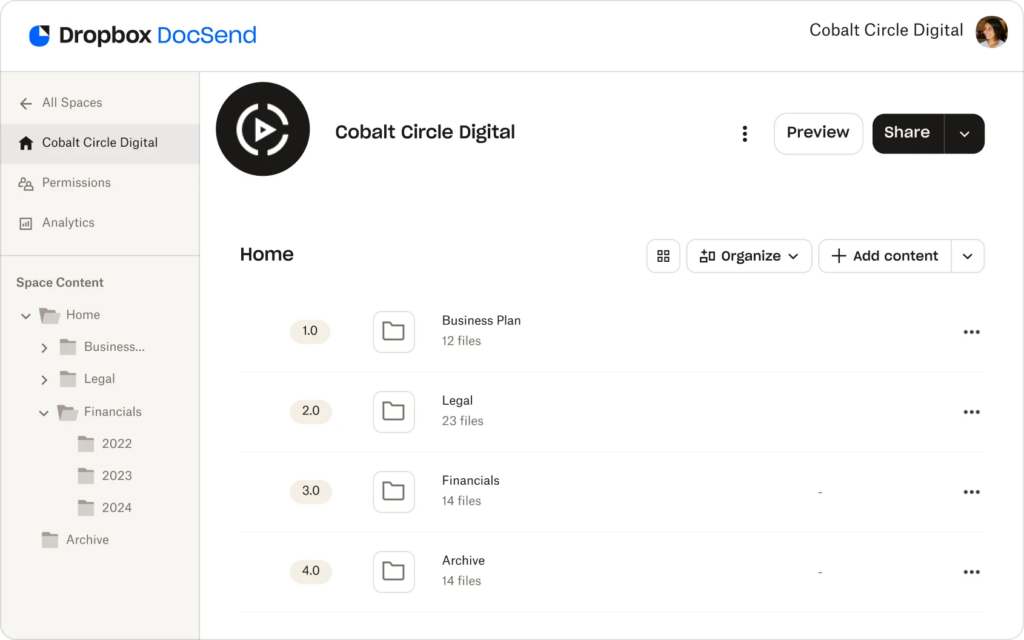
The main industries using DocSend data room include the following:
- Financial services
- Manufacturing
- Professional services
- Technology
- Media
- Non-profit
- Entertainment
- Venture capital
The main DocSend use cases include the following:
- Founder fundraising
- Emerging funds
- Investment management
- Media sales
- Technology sales
Alternatives to consider
DocSend data room features
Companies choose DocSend VDR to securely share, track, and manage sensitive documents. Notably, users emphasize features like passcode protection, email verification, and access restrictions as crucial tools to ensure that only authorized individuals can view their files. They also appreciate the flexibility in setting document expiration dates and controlling download permissions for full control over their shared content.
Key DocSend capabilities include the following:
| Capabilities | Features |
| Security | 🔸 Cloud infrastructure protection. Protect cloud infrastructure with Amazon’s secure framework using Virtual Private Cloud (VPC), Security Groups, and disk-level encryption to keep customer data confidential. 🔸 Advanced malware detection. Scan shared content automatically for malware using proprietary and industry-standard detection engines to block the spread of harmful files. 🔸 Single sign-on (SSO). Enable secure logins with SSO through Okta, OneLogin, or Entra ID via SAML 2.0 and streamline user provisioning with SCIM integration. 🔸 Strong password protection. Safeguard login credentials with salted, iteratively hashed passwords to prevent brute-force attacks and follow security best practices. 🔸 Activity monitoring and alerts. Monitor activity and escalate alerts instantly with Dropbox’s cloud-native security system to detect suspicious behavior and respond immediately. |
| Secure file-sharing | 🔸 DocSend links. Replace traditional email attachments with secure DocSend links, allowing easy and efficient file sharing. 🔸 Easy viewing experience. Share files in all major formats with a user-friendly viewing experience for recipients. 🔸 Enhanced control. Maintain full control over shared documents with passcodes, email verification, and restricted access to ensure only authorized individuals can view the content. 🔸 Expiration dates and download restrictions. Set expiration dates for documents and toggle download permissions to limit access to sensitive files. 🔸 Instant updates. Update documents after sending them and automatically sync the latest version across all shared links so that recipients can always access the most current content. |
| Document analytics | 🔸 Real-time engagement alerts. Receive instant notifications when someone views your document and see how they interact with it to prioritize your follow-ups. 🔸 Viewer-specific insights. Track individual engagement on a page-by-page (or tab-by-tab) basis to understand what content matters most to each viewer. 🔸 Performance metrics. Monitor key analytics such as top-performing pages, average completion rates, and document version effectiveness to refine your materials. 🔸 Version testing. Compare how different document versions perform to optimize for better engagement and results. 🔸 Forward tracking. Identify when your content is forwarded to new stakeholders to identify previously unknown decision-makers. |
| Video analytics | 🔸 Advanced viewer insights. Go beyond view counts with calculated engagement scores highlighting which parts of your pitch resonate most with prospects. 🔸 In-dashboard video management. Upload, customize, and track your pitch videos from the DocSend dashboard for streamlined workflow and faster insights. 🔸 Custom-branded video player. Boost viewer experience with a branded player and change content based on preferences. 🔸 Interactive video content. Record and share screen or document walkthroughs with voice-overs using Dropbox Capture, creating personalized video messages that increase engagement. 🔸 Optimization through analytics. Leverage detailed engagement data to refine future video content and strengthen communication with prospects. |
| Watermarking | 🔸 Dynamic watermarks for security. Automatically display viewer-specific details like email address, IP address, date, and time to discourage unauthorized sharing and strengthen document protection. 🔸 Customizable appearance. Adjust text, color, position, and rotation of watermarks to match your preferences and ensure visibility without disrupting content. 🔸 Support for multiple file types. Apply watermarks to various formats, including PDFs, PowerPoint presentations, Keynotes, and Word documents. 🔸 Bulk watermarking via Spaces. Upload multiple documents to a Space, apply watermarks to each one in seconds, and share everything through a single secure link. |
| eSignature | 🔸 Legally compliant signing. Convert files into legally binding documents or create them within DocSend compliant with E-Sign and UETA. 🔸 Secure link sharing. Share signable documents through secure, user-friendly links, eliminating friction in the signing process. 🔸 Multi-party workflows. Enable up to ten signers to complete a document collaboratively, saving time and simplifying complex agreements. 🔸 Real-time signature analytics. Track views, engagement time, and signing activity to optimize follow-up and stay informed throughout the process. 🔸 Complete audit trails. Automatically generate an audit log or export signature lists for verification and compliance purposes. 🔸 User-friendly interface. Streamline document execution with drag-and-drop signature fields and intuitive one-click signing for all parties involved. |
All these features protect, streamline, and optimize operations in everyday workflows and complex transactions.
DocSend data room pricing plans
The provider offers the following service packs:
| Plan | Price (user/month) | Features |
| Personal | $10 | 1 user included Basic sharing controls Document-level analytics 4 eSignatures per month Unlimited visitors |
| Standard | $45 | All Personal features + Multi-file sharing Video and rich media analytics File requests Custom branding Unlimited eSignatures |
| Advanced | $150 | All Standard features + 3 users included Lightweight data rooms (Spaces) Email authentication Allow/block visitor lists File and folder security Dynamic watermarks NDAs and gating agreements |
| Advanced data rooms | $180 | All Advanced features + Enhanced data rooms (Spaces) Group visitor permissions Audit log Auto file indexing Data room analytics Priority email support 2× room capacity |
A free trial is available for each plan. You can also save up to 40% with annual billing.
DocSend data room pros and cons
We analyzed DocSend reviews from two leading review platforms to provide an objective view of DocSend’s performance. On Capterra, DocSend has received 83 reviews with a 4.6 out of 5 rating. Similarly, the platform holds a strong 4.6 rating on G2 based on 529 reviews. Below is a summary of the most frequently mentioned pros and cons according to real users:
Pros
- Real-time document sharing
- Extremely mobile-friendly
- User-friendly interface with a simple design
- Responsive customer support
- Secure file sharing
Cons
- DocSend free trial automatically starts on the highest-tier plan
- Interface can be confusing when differentiating between content, spaces, etc.
- Responsive customer support
- Steep learning curve
DocSend integrations and compatibility
The following are DocSend integrations and how they benefit users across industries:
- Dropbox. This integration allows users to collaborate securely and keep document sharing easy and protected.
- Gmail. Users can create and send DocSend document links within Gmail, simplifying file sharing.
- Outlook. DocSend links can be generated and sent within Outlook for better document-sharing efficiency.
- Salesforce. Users can sync DocSend visit data with their leads, contacts, and opportunities for better tracking and follow-up.
- Email productivity tools. Users can gain insights into their outbound email campaigns by connecting DocSend with various email productivity providers, including Salesloft, Outreach, Yesware, Groove, and Apollo.
- Zapier. DocSend can be connected to hundreds of apps, including CRM and marketing automation tools, streamlining workflows.
- IFTTT. The integration with IFTTT opens up new use cases by connecting DocSend to a wide range of apps and devices.
- Egnyte. Users can import documents stored in Egnyte into their DocSend content library to centralize document management.
- Google Drive. Google Drive files can be integrated into DocSend, with file hierarchy preserved.
- Box. The integration with Box allows users to link files and folders to DocSend and maintain their file structure in data rooms.
- OneDrive. OneDrive files can be integrated into DocSend data rooms, keeping the file organization intact for easier management.
As for compatibility, DocSend is a web-based application that works with most modern desktop and mobile web browsers. For optimal performance, it is recommended to use an up-to-date version of your browser.
Supported web browsers include the following:
- Google Chrome
- Safari
- Microsoft Edge
- Mozilla Firefox
DocSend may still function on other browsers. However, some features might not work as expected. Therefore, use one of the supported browsers if you experience issues.
DocSend data room customer support
DocSend offers the following support options:
- Live chat support (Monday to Friday, 2:30 am to 5 pm PST)
- Priority email support
- Phone support (Monday to Friday, 6 am to 5 pm PST)
Additionally, users can access the DocSend Help Center for helpful articles, guides, and troubleshooting tips to assist with common issues and questions.
❗Note: The Personal plan includes live chat support only. All other plans include live chat, priority email, and phone support.