SmartRoom
 -/5
-/5
 2.0/5
2.0/5
 -/5
-/5
About SmartRoom VDR
SmartRoom stands out in the virtual data room (VDR) market by providing unparalleled speed, security, and customer service, as highlighted on its website. This VDR facilitates efficient document management with an impressive upload speed of 5MB per second, ensuring quick and seamless data transfer. Its SmartLock technology extends security with remote document detonation. Thus, users can revoke access to documents even after the files have been downloaded, adding an extra layer of document control in data governance.
Moreover, SmartRoom incorporates built-in redaction and DocuSign integration, streamlining the process of handling confidential information and signing documents electronically. Additionally, the presence of dedicated project managers ensures personalized support, guiding users through complex transactions with ease.
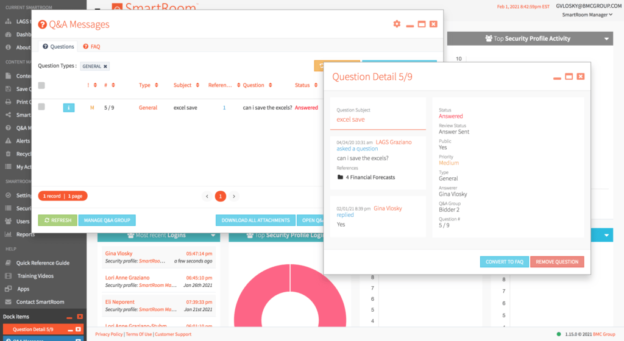
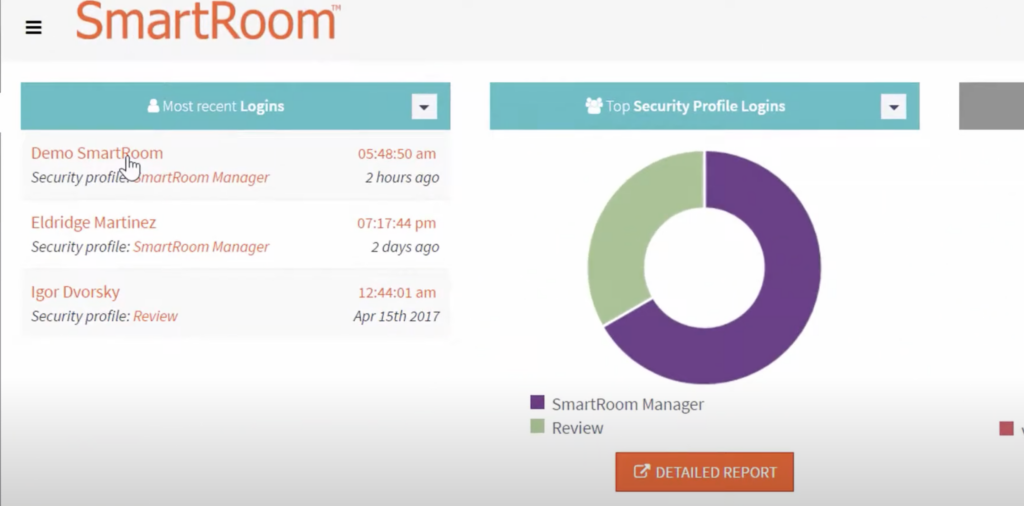
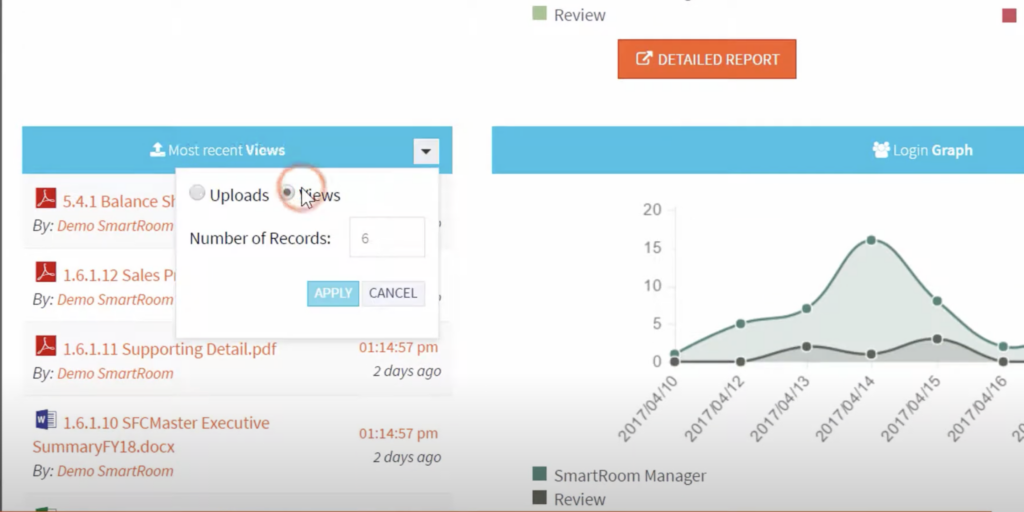
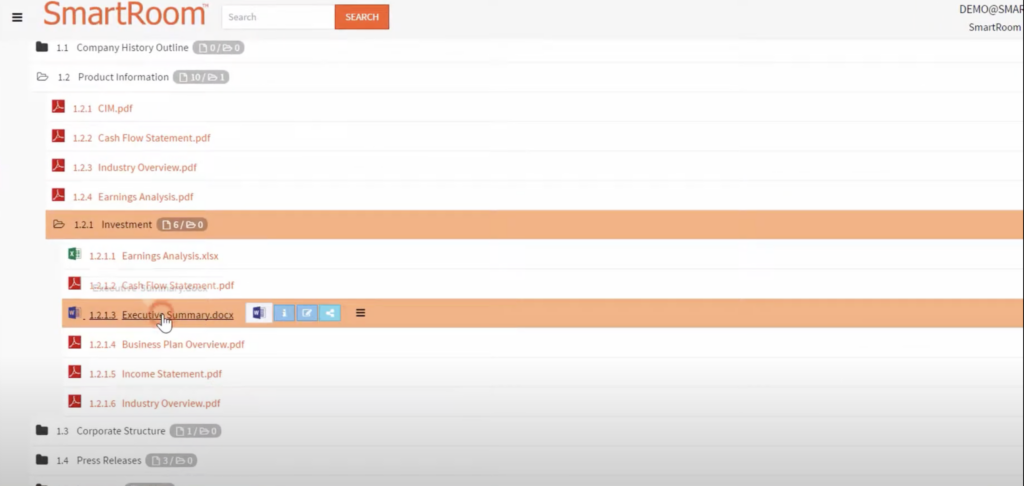
Primarily utilized in sectors such as investment banking, education, M&A transactions, structured finance, and restructuring, SmartRoom VDR is designed to meet the demanding needs of these industries. Its robust features support secure and efficient collaboration, making it an essential tool for professionals involved in high-stakes transactions and projects.
Alternatives to consider
Document security features
The SmartRoom VDR utilizes advanced file encryption techniques and algorithms to maintain secure document sharing and cloud storage. It also incorporates a handful of advanced multi-layered security features that keep your documents safe during financial transactions and other business critical events.
With SmartLock, you can revoke access to particular documents, even if they were already downloaded by a user and exited the virtual data room platform.
Another good feature is document redaction, which allows you to automatically select keywords and data patterns for redaction applications. You can do this for as many files as you want and even control how many users can access redacted versions of your documents.
Moreover, SmartRoom VDR allows you to control who can access each document using multiple access levels, including view, save, modify, and print. The platform also enables you to generate detailed reports to make it easier for you to monitor and analyze your transactions.
Plus, you may set alerts when specific changes take place in your virtual data room for better control.
Collaboration and document management features
The SmartRoom virtual data room streamlines collaboration by allowing corporate executives and their teams to share sensitive data with a secure link. Among other collaboration tools the provider offers is SmartRoom Q&A. The feature allows users to manage and track inquiries efficiently, ensuring all questions are answered in a secure and organized manner. Furthermore, users can categorize, prioritize, and assign questions to the right team members.
Using SmartDrive, you can conveniently access and modify VDR documents directly from your computer. You can also utilize SmartMail to securely send files from your email to the virtual data room platform.
Additionally, SmartRoom makes managing your print queue much less of a hassle with SmartPrint. This feature provides you with an easy interface for monitoring print status, adding cover pages, and switching between printers.
Further, the SmartRoom virtual data room lets you upload bulk amounts of documents in compressed ZIP files for faster upload speed. The virtual data room also facilitates document mapping and distribution across multiple index locations with a one-click system. Therefore, no matter how large your SmartRoom content is, you should be able to organize it efficiently.
With the SmartRoom mobile app, users can access their data rooms securely anywhere on the globe without requiring a computer. It’s also worth mentioning that Smartoom is integrated with Box, so you can seamlessly and securely import your documents directly into the virtual data room.
User experience
According to industry standards, SmartRoom offers a user-friendly virtual data room experience with a sleek interface and interactive dashboard. Its drag-and-drop feature simplifies file uploads, while advanced search functions allow users to find documents quickly. In addition, the platform is optimized for mobile, giving users full access to data from any device.
Common pain points include managing large volumes of sensitive data and maintaining security without compromising speed. SmartRoom resolves this with robust encryption and customizable permissions, ensuring secure and streamlined workflow management. Additionally, the mobile app provides easy document access, though some users report occasional syncing delays.
Integrations and compatibility
Here are the main SmartRoom data room integrations and how you can benefit from them:
1. Box
Easily import large volumes of documents and folders from Box into SmartRoom while maintaining the original file structure. Organize and manage your data effortlessly, saving time on manual transfers and ensuring a smooth workflow.
2. Office Online
Edit Word, Excel, and PowerPoint documents directly in SmartRoom without downloading files. Collaborate in real-time and maintain version control to ensure every change is captured.
3. DocuSign
Sign critical documents and keep them safely within SmartRoom to minimize delays throughout M&A or due diligence.
4. User Import Integration
Save time by importing users from your existing systems into SmartRoom and ensure all team members have the correct access levels.
Customer support
SmartRoom offers 24/7/365 customer support by phone. You can also get in touch with the customer support team by filling out the contact form on the website. Additionally, the website has useful support resources that include user guides, frequently asked questions, and training videos.
Currently, SmartRoom provides support in 8 languages: Chinese (Simplified), English, French, German, Japanese, Korean, Portuguese, and Spanish.
You may also benefit from document translation services through SmartRoom’s service providers.
On top of that, SmartRoom assigns a dedicated project manager for every project, whose primary duty is to assist with queries and problems related to the virtual data room. They also provide guidance on the deal flow.
Additional features
SmartRoom virtual data room is hosted on the Microsoft Azure platform, which is widely acclaimed for its robust data center security. Other security measures and layers include network segmentation, proactive Intrusion Detection Systems, and firewall security.
SmartRoom pros & cons
After a thorough virtual data room overview, we can outline the following pros and cons of the provider:
Pros
- Secure file sharing
- Robust infrastructure protection
- 24/7 technical support
- File import from cloud repositories
- Easy adoption by clients
Cons
- No free trial
- Few SmartRoom data room reviews from users
Pricing plans
Currently, SmartRoom doesn’t provide any details for its pricing models. To get a quote, you need to contact the sales team by filling out the form on the company’s website.
It’s also worth noting that you can request a free demo for the SmartRoom VDR, giving you the opportunity to get a hands-on test drive with the product.




