Managing multiple projects requires meticulous planning, clear communication, and efficient team collaboration. It is like juggling multiple balls, each needing constant attention and coordination.
Virtual data rooms (VDRs) simplify this process as a secure, centralized platform that enables reliable data protection, effective document management, and smooth collaboration. This way, everyone involved can juggle tasks and deadlines seamlessly without missing critical updates or risking data security.
In this post, we explore the security and ease of multi-project management in VDRs. Also, we present valuable tips for choosing the best solution for your team.

The challenges of managing multiple projects
Whether a startup or an established corporation, using multiple platforms for managing projects leads to the following consequences:
1. Data security risks
Some teams use generic cloud-storage services and unsecured communication channels. As a result, unauthorized parties can access sensitive information and expose a company to compliance issues and financial penalties. Other risks include vulnerabilities to malware, weak passwords, unmonitored user access, and inadequate backup systems, all of which increase the chances of security incidents.
👁️🗨️ Learn from others
In one of the largest data breaches ever, a hacker accessed over 100 million Capital One customer accounts and credit card applications. Paige Thompson, a former Amazon Web Services employee, exploited a misconfigured firewall to steal 140,000 social security numbers, 1 million Canadian social insurance numbers, 80,000 bank account numbers, and other personal information. Furthermore, she attempted to share the data online.
The breach impacted 100 million people in the U.S. and 6 million in Canada. Capital One expected to spend $100–150 million on customer notifications, credit monitoring, and legal costs.
2. Document organization difficulties
Data organization is chaotic in a decentralized environment. Files get scattered across different platforms, leading to version control problems. Employees waste time searching for documents, and critical information may be lost or outdated. This lack of a structured system leads to delays in decision-making, project hold-ups, and compromised transparency.
3. Collaboration hurdles
Collaboration suffers when project teams work on disconnected platforms. Cross-departmental communication is inefficient as teams rely on manual updates or emails, which are prone to errors and delays. Thus, a lack of real-time collaboration tools slows down the exchange of ideas and project updates. Miscommunication leads to duplicated work, conflicting priorities, and missed deadlines, stalling progress across projects.
👁️🗨️ Stats
🔘 Employees using over ten apps report communication issues at a higher rate (54%) than those using fewer than five (34%).
🔘 Nine out of ten leaders want easier ways to automate daily tasks to focus on what matters.
🔘 97% of employees and executives say that a lack of alignment within a team negatively affects task or project outcomes.
Security risks, disorganized documents, and poor collaboration disjoint workflows, requiring extra time to correct errors or retrace lost information. Businesses spend more on maintaining multiple systems, while project delays reduce profitability. Without a centralized solution, scaling operations becomes increasingly difficult, stifling growth potential.
Benefits of multi-project management in VDRs
Here are the main data room software benefits and how and why teams across industries use them:
1. Bank-grade data security
By implementing stringent data security measures, deal rooms minimize the risk of data breaches, allowing only authorized individuals to access sensitive documents. This robust security framework protects confidential information, instills stakeholder trust, and enables organizations to conduct multiple transactions confidently.
✔️ In the financial sector, investment banks use data rooms to share confidential financial documents securely during mergers and acquisitions, safeguarding sensitive client data and meeting compliance regulations.
2. Streamlined collaboration
Data rooms improve team and stakeholders’ collaboration by providing real-time access to documents and workspaces. Thus, users can share files instantly, comment on specific sections, and track changes. All this promotes effective communication and teamwork. By eliminating the need for back-and-forth emails or traditional file-sharing systems, virtual data rooms reduce delays in decision-making and project execution.
✔️ Legal firms collaborate on case files with clients and experts without the risk of losing critical information, expediting the legal process and improving case outcomes.
3. Effective document management
Data room users can easily organize, locate, and manage their files. Effectively managing paperwork reduces the time spent searching for documents and enables quicker access to critical information. Furthermore, data room mechanisms ensure teams work with the most current documents, minimizing errors and inconsistencies. As a result, organizations operate more effectively and reduce frustration during collaboration.
✔️ Real estate property developers can manage multiple projects from a single centralized data room, easily monitor project timelines, ensure regulatory compliance, and collaborate with architects, contractors, and stakeholders.
4. Comprehensive audit trails
Data rooms offer detailed audit logs that track user activity and document access. Thus, organizations get a transparent record of all interactions within the platform to maintain accountability. Such oversight is essential for compliance with industry regulations, as it helps identify unauthorized access or changes to sensitive information.
✔️ Pharmaceutical companies must comply with stringent regulations. Data rooms track changes to important documents, ensure compliance, and enable regulatory agencies to conduct quick audits.
5. Scalability
A VDR platform scales with businesses, allowing them to accommodate a growing volume of documents and an expanding user base. As teams evolve, the software ensures that performance remains robust, handling increased data loads without sacrificing speed or accessibility. So, whether managing a few projects or numerous complex transactions, a virtual data room adapts to user needs.
✔️ Startups can utilize data rooms to manage their fundraising processes, ensuring they have the capacity to handle growing investor interest and documentation as they scale.
📚 Explore the top eight benefits of virtual data rooms for more insightsUnlike traditional file-sharing solutions and physical data rooms, online data rooms provide reliable document protection, secure data access, and effective tools for real-time collaboration. Therefore, they are an excellent choice for organizations looking to strengthen security, improve efficiency, and boost teamwork across projects.
Key features to look for in a VDR room for multiple projects
Here are the key VDR features for project management divided into categories:
Security
| Multi-layered data encryption |
Virtual data rooms encrypt all data at rest and in transit. 256-bit data encryption technology protects sensitive information from unauthorized access during storage, uploads, and downloads. |
| Multi-factor authentication |
The software implements multiple verification steps for user access, significantly reducing the risk of unauthorized login and improving the security of project-specific data across teams. |
| Granular permissions |
Administrators can set access permissions at the document or folder level. This feature allows project managers to control access to sensitive information and ensure only relevant parties can view, edit, or share documents. |
| Watermarking |
A data room embeds a watermark on documents to identify the user’s identity or project name. This feature prevents unauthorized sharing and improves accountability by indicating who accessed specific files and helping to track usage. |
| Time and IP address restrictions |
This feature allows a data room admin to restrict logins from specific IP addresses, configure policies for session duration, and set expiration dates for file access. This way, sensitive information remains protected against unauthorized viewing or sharing, no matter how many people are involved in a project. |
| Built-in redaction |
With this tool, users can quickly remove or hide sensitive information, such as text, images, or specific areas within a document. This way, they protect personally identifiable information and critical business data before sharing documents with other parties. |
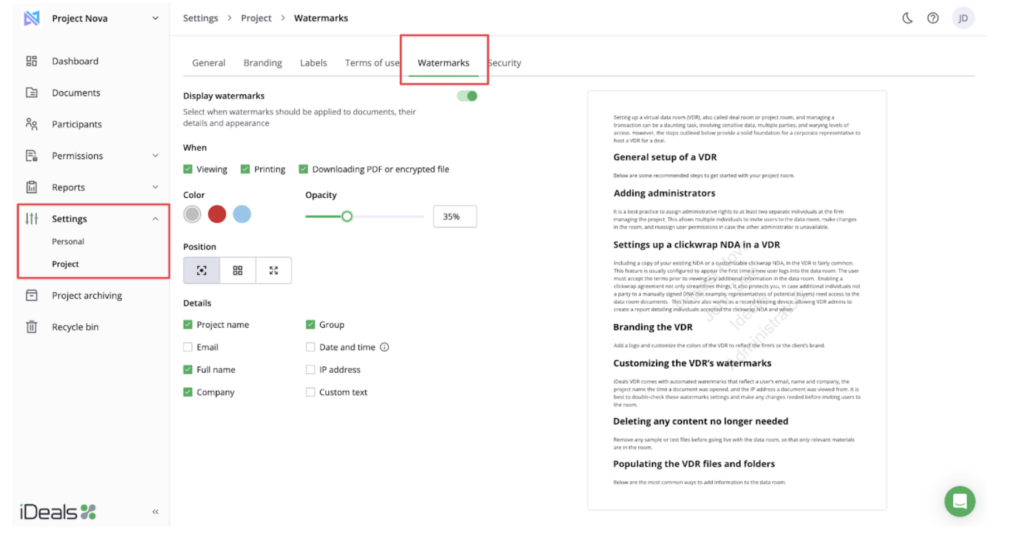
Data management
| Automatic index numbering |
Data rooms automatically index documents for improved searchability and easier navigation. Users can add as many files and folders as they need, and the software automatically updates the index, keeping all newly uploaded content promptly searchable. |
| Bulk upload and download |
With a simple drag-and-drop interface, users can quickly transfer multiple files and folders directly from their computer into the upload window, eliminating the need for additional plugins. |
| Version control |
This functionality maintains a history of document versions that enables teams to track changes, access earlier versions, and maintain clarity in document updates across projects. |
| OCR full-text search |
Advanced data rooms feature an optical character recognition (OCR) system, which searches documents for words or phrases, even within scanned images or PDFs. Using this tool, users can find text embedded in various file formats, making accessing relevant information easier without manually sifting through every document. |
| Labeling |
Labels allow users to categorize documents and search for files based on those labels. Users can assign multiple tags to each file, making organizing and finding documents related to a specific project easier. |
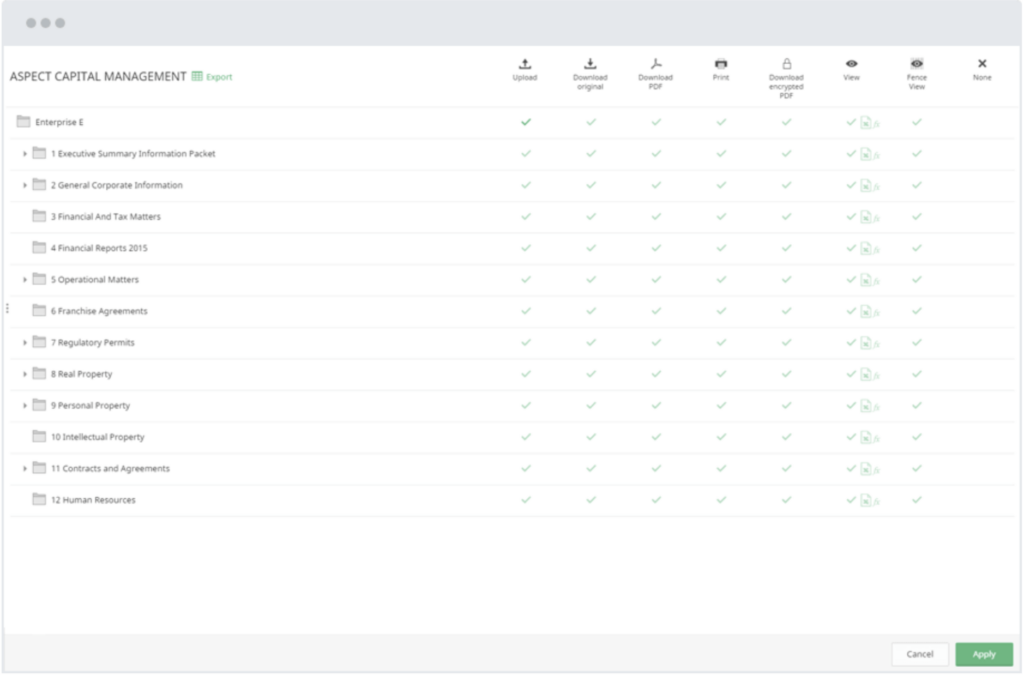
Collaboration
| Q&A module |
Q&A spaces simplify communication by allowing secure, structured interaction within a data room. Users can submit detailed answers with comments, file links, and attachments. Advanced solutions automatically route questions to experts based on category. |
| Commenting |
Ability to leave comments on documents within data rooms improves feedback mechanisms and allows team members to clarify points directly within a specific file. |
| Real-time notifications |
A virtual data room sends notifications about document changes, new uploads, and comments. It keeps team members informed, with everyone updated on developments and deadlines for multiple projects. |
| Integrations |
Some solutions integrate with Slack, Microsoft Teams, Monday, and other collaboration software to let teams manage data room tasks and communications without leaving their preferred workspace. |
| Mobile access |
With a dedicated data room mobile app, users can access and manage various data rooms on the go to respond quickly to inquiries, review documents, and collaborate with team members from anywhere. |
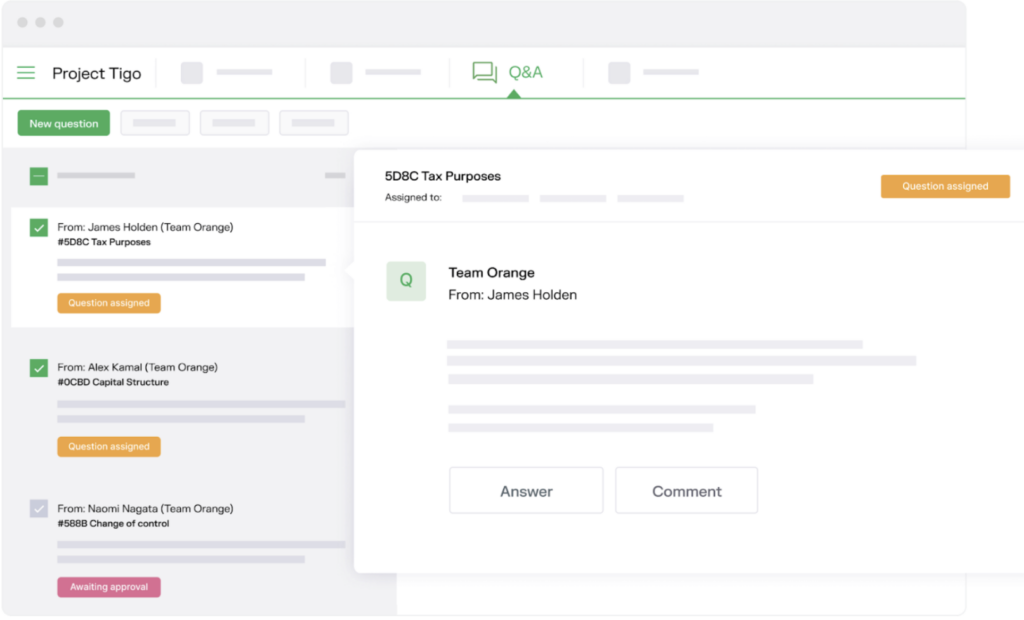
Analytics
| Full audit trail |
A virtual data room tracks who accessed which documents, the actions taken, and when these actions occurred. With this detailed user activity history, teams maintain compliance, strengthen security, and gain insights into user behavior. |
| Activity dashboards |
Dashboards are a centralized hub for monitoring user engagement and document interactions. They deliver real-time statistics on user activity, such as the number of logins, document views, and downloads. Thus, admins can assess participation levels, identify key stakeholders, and recognize patterns in data usage. |
| Heat map |
By displaying high and low activity areas, heat maps allow users to quickly identify which documents are accessed frequently and which receive less attention. These insights help prioritize resources, optimize content organization, and tailor strategies to improve user engagement. |
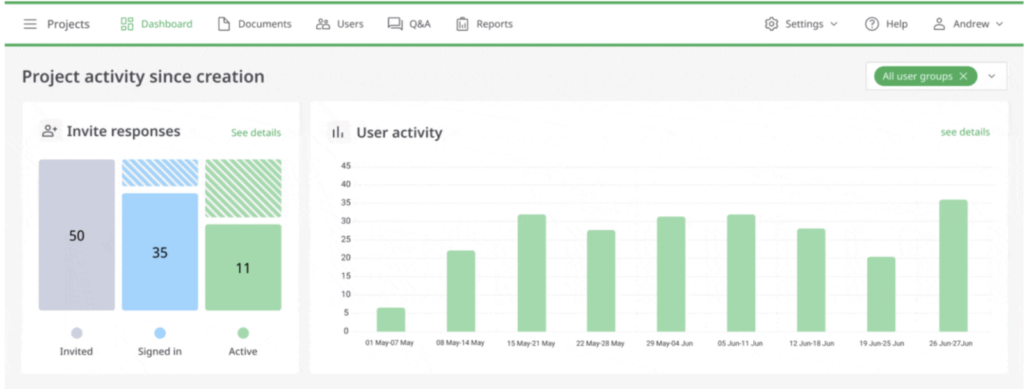
Choosing a solution with these capabilities is a game-changer for teams, regardless of the number of projects a company manages.
| 👁️🗨️ Additional insight: Four benefits of managing venture capital with a virtual data room |
Best practices for managing multiple projects in VDRs
Virtual data room software is one of the most effective solutions for managing multiple projects. To get the most out of this tool, a user should implement the following practices for setting up a data room:
1. Organize a clear folder structure
Create a clear and logical folder hierarchy for each project. Use consistent naming conventions to make it easier for users to navigate and locate files.
Example!
🗃️ Project: Annual fundraising campaign:
🗂️ Planning ➡ 📁Project Proposal ➡ 📁Budget Estimates ➡ 📁Timeline
🗂️ Development ➡ 📁Campaign Materials ➡ 📁Technical Specifications ➡ 📁Meeting Notes
🗂️ Review ➡ 📁Feedback Forms ➡ 📁Revised Documents ➡ 📁Final Deliverables
🗂️ Archive ➡ 📁Previous Campaigns ➡ 📁Archived Correspondence ➡ 📁Completed Reports
2. Set up role-based access controls
Assign permissions based on user roles specific to each project. Thus, team members can only access relevant documents and perform actions appropriate to their roles.
📌 Top tips for effective role-based access controls
- Conduct a needs assessment. Interview team members and stakeholders to identify specific access requirements based on their roles.
- Map out job functions. Clearly map job descriptions to determine what information each role needs to perform effectively.
- Prioritize sensitive data. Identify which data and documents are most sensitive and determine who truly needs access to them.
- Engage in cross-departmental collaboration. Collaborate with other departments to understand their access needs and avoid siloed permissions.
- Implement the principle of least privilege. Grant access only to the data necessary for individuals to perform their jobs to minimize exposure.
- Conduct regular reviews. Periodically check access rights and adjust them based on role changes, project needs, or organizational shifts.
- Incorporate feedback loops. Request ongoing feedback from users about their access needs for continuous improvement.
3. Update data regularly
Ensure that all documents and files are current. Set a schedule for reviewing and updating materials to reflect the latest project developments.
📌 Expert data update recommendations
- Establish regular intervals for document reviews
- Designate team members to oversee updates
- Track changes and maintain revision histories
- Set calendar reminders for review deadlines
- Create a culture of prompt updates and suggestions
4. Educate users
Provide training sessions for users on their roles and access rights. Develop documentation outlining procedures for requesting access or changes to their permissions. Virtual data room providers often deliver knowledge resources to assist in these efforts.
5. Monitor and audit
Track user access and activities using a dedicated VDR functionality to identify potential security breaches or unauthorized access attempts. Periodically review access controls and permissions to ensure compliance with policies and regulations.
6. Integrate with other tools
Consider integrating a data room with commonly used tools. This way, teams work more efficiently within the platforms they are used to, minimizing the learning curve. Most data room providers teach how to integrate data room solutions into existing business systems for workflow automation and improved collaboration.
How to choose the right VDR provider
Security, data management functionality, collaboration features, and other factors vary from provider to provider. To select the best solution for a project, follow the steps below:
1. Assess project needs
Determine the specific features and functionalities required for a project, such as document security, collaboration tools, and user management.
2. Evaluate security measures
Look for providers offering advanced security features, including encryption, two-factor authentication, and compliance with industry standards.
3. Consider user experience
Choose a provider with a user-friendly interface and easy navigation to ensure all team members use the platform effectively.
4. Check customer support
Ensure the provider offers responsive customer support, including training resources and assistance during setup and usage.
5. Review integration options
Look for a virtual data room provider that integrates with existing tools and software systems.
6. Read user reviews
Research customer feedback and case studies to gauge the provider’s reliability and performance in real-world scenarios.
🚩 Red flags
- Consistent complaints about slow or unresponsive customer support
- Negative reviews highlighting security breaches
- Frequent mentions of technical issues or software bugs
- Lack of transparency regarding pricing, such as hidden fees
- Poor user experiences related to the interface, including difficulty in navigation and slow load times
- Unresolved issues from previous customers
7. Compare pricing models
Analyze pricing structures to find a solution that fits the company’s budget without compromising essential features.
8. Request demos or trials
Before choosing a virtual data room, use free trials or demos to test the platform’s features and user experience.
Ideals

- Access controls
- Built-in viewer
- Full-text search
- Auto-indexing
- Customizable branding
- Advanced Q&A
- In-app live chat support 24/7
- 30-second chat response time
Dealroom

- Access controls
- Built-in viewer
- Full-text search
- Auto-indexing
- Customizable branding
- Advanced Q&A
- In-app live chat support 24/7
- 30-second chat response time
Citrix
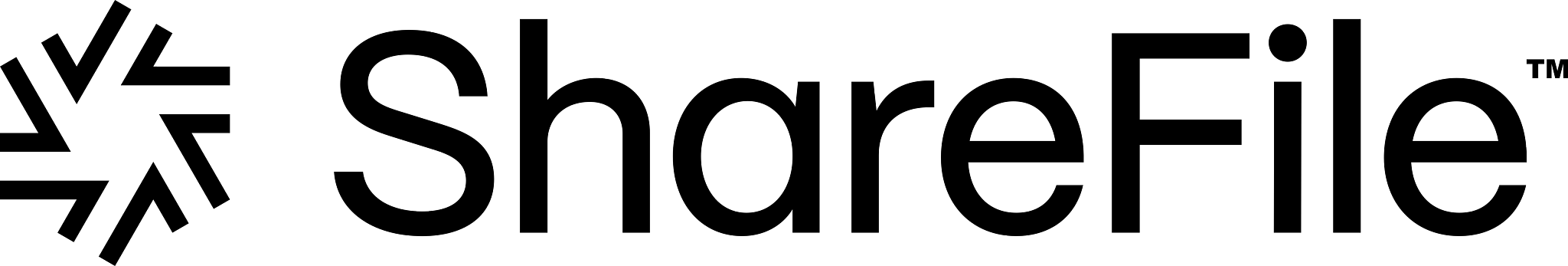
- Access controls
- Built-in viewer
- Full-text search
- Auto-indexing
- Customizable branding
- Advanced Q&A
- In-app live chat support 24/7
- 30-second chat response time
Box

- Access controls
- Built-in viewer
- Full-text search
- Auto-indexing
- Customizable branding
- Advanced Q&A
- In-app live chat support 24/7
- 30-second chat response time
Intralinks

- Access controls
- Built-in viewer
- Full-text search
- Auto-indexing
- Customizable branding
- Advanced Q&A
- In-app live chat support 24/7
- 30-second chat response time