No time to read? Get a quick AI summary
The virtual data room market has grown significantly in recent years, with an estimated value of $2.5 billion in 2024 and projected to reach $5.6 billion by 2029, reflecting a strong CAGR of 18.1% and high demand across SMEs and large companies alike.
While big corporations use premium, cutting-edge data room capabilities extensively, SMEs often rely on free data rooms for cost-saving intentions.
At the same time, many entrepreneurs question the reliability of free data rooms amid increasing cybersecurity threats. The question is, do free data rooms feature as robust data protection as paid ones? This article compares free VDRs and explores their viability for confidential file sharing.

What are free virtual data rooms?
Free virtual data rooms (VDRs) are online platforms that allow users to store, manage, and share confidential documents without a subscription fee. They serve as a secure repository for businesses needing to collaborate remotely, especially during early-stage fundraising, basic due diligence, or internal projects.
Their appeal lies not only in cost savings. Here are more reasons:
- Quick setup and ease of use. Free VDRs often offer simplified interfaces, making them accessible even for teams without technical expertise.
- Short-term or one-time use. Ideal for projects with limited duration, such as early fundraising rounds or temporary collaborations.
- Low document volume. Suitable for companies that don’t need to store or manage large numbers of files.
- Testing and evaluation. Businesses can try the platform before committing to a paid solution.
- Internal collaboration. Useful for sharing documents within teams without involving external stakeholders.
- Limited users or permissions needed. Many free plans work well for small teams with minimal permission settings.
- Startup or early-stage company fit. A free data room for startups aligns with the needs of small, resource-conscious teams that require foundational collaboration tools.
While free solutions lack premium features like custom branding or role-based permissions, they can still be a practical choice for smaller-scale operations.
Free virtual data room security: risks vs. benefits
According to IBM, companies face an average cost of $4.9 million per data breach, with small and medium-sized enterprises (SMEs) being particularly vulnerable. Despite having similar attack surfaces as larger corporations, SMEs are 40% more likely to suffer cyberattacks and often lack the financial and security resources to effectively defend themselves.
Free virtual data rooms provide a tempting option for businesses seeking virtual data room pricing cost-effective document sharing and collaboration, especially during early-stage projects. They offer fundamental security features such as encryption, password protection, and basic access controls, which may be sufficient for low-risk, non-confidential activities.
However, these platforms generally lack advanced protections like granular permissions, watermarking, two-factor authentication, and compliance certifications that are critical when handling sensitive corporate information.
Moreover, the perceived financial barrier to paid VDR solutions is often overestimated. Most providers are willing to customize virtual data room pricing and features to align with a company’s specific needs, making premium security more accessible than many entrepreneurs expect.
To help businesses navigate these choices, it’s important to understand when free data rooms are appropriate and when their limitations pose unacceptable risks:
- Suitable uses for free VDRs include personal file storage, non-sensitive marketing content, internal team collaboration on non-confidential matters, and simple document sharing where the risk of data exposure is low.
- High-risk scenarios demanding robust security involve sharing personally identifiable information (PII), intellectual property, financial or legal documents, managing contracts, conducting mergers and acquisitions, fundraising, or any business-critical communications.
Ultimately, while free VDRs may reduce upfront costs, the potential financial and reputational damage from a data breach can far outweigh these savings. Investing in a paid virtual data room that offers comprehensive security and compliance features is essential for protecting sensitive information and ensuring business continuity.
🔎 Check how to use a data room for investors + get a due diligence checklist.
Best free virtual data room providers reviewed
Below is a comprehensive review of five low-cost or free data room alternatives that are commonly used by startups, small businesses, and budget-conscious teams. While not all of them are purpose-built virtual data rooms, they offer file-sharing, collaboration, and basic security features that can meet the needs of non-critical projects.
We selected these platforms based on affordability (including free plans or low entry-level pricing), availability of core collaboration tools (like file sharing, commenting, or syncing), and baseline security features (such as encryption and access controls).
The reviewed providers include:
Clinked
Although paid, Clinked is one of the most affordable data rooms for SMEs, starting at $119 per month (you can save 20% if billed annually).
| Main use cases |
| Day-to-day collaboration for financial, legal, and public sectors |
| Subscription highlights |
| File storage: Starting at 100GB Users: Starting at 100 Guests: Unlimited Upload size limit: 5GB |
| Feature highlights |
| ▶ Tasks and events ▶ Comments and discussions ▶ Real-time activity logs and updates ▶ Full-text search ▶ Google Workspace and e-signature integration ▶ White-label workspace |
| Security features |
| ▶ ISO 27001 and GDPR compliance ▶ Two-factor authentication ▶ Password policy enforcement ▶ 256-bit encryption ▶ 3 levels of access permissions |
| Pros |
| Affordable subscription 10-day free trial Help Center |
| Cons |
| Non-customizable user permissions No dedicated project manager Insufficient mobile functionality |
| Limitations |
| Weak data protection. Non-flexible permissions and a lack of information rights management (IRM) make Clinked suitable only for non-confidential file sharing. No HIPAA compliance. Clinked is not recommended for healthcare activities, such as health record management and clinical trial models. |
Box
Individual Box users can store files in a virtual data room for free. For small teams and businesses, monthly subscriptions start at €6 per user (minimum of three users). You can also save up to 25% when billed annually.
| Main use cases |
| Personal, non-commercial file sharing Non-critical collaboration and file sharing for small business teams |
| SME subscription highlights |
| File storage: Starting at 10GB Users: 1 – 3+ Guests: Unlimited Upload size limit: 2GB – 15GB |
| Feature highlights |
| ▶ 1,500+ integrations ▶ Tasks and events ▶ Comments and discussions ▶ Real-time activity updates ▶ E-signature ▶ Workflow automation |
| Security features |
| ▶ ISO 27001 and GDPR compliance ▶ Two-factor authentication ▶ Password policy enforcement ▶ 256-bit encryption ▶ 7 levels of access permissions |
| Pros |
| Free individual plan Technical support during local hours |
| Cons |
| Access permissions are non-customizable Version control is limited to 1 – 25 versions for individuals and small teams Lack of data-room specific features |
| Limitations |
| Not a data room for SMEs. Box offers data-room-grade features under enterprise and custom plans at €42+ per user, comparable to high-end, specialized data rooms. |
Dropbox
Dropbox offers low-cost data storage solutions for individuals and businesses of all sizes. It has a free plan with 2GB of storage, while paid monthly plans start at $11.99 per user.
| Main use cases |
| Non-commercial data storage Day-to-day file management |
| SME subscription highlights |
| File storage: 2GB – 9TB Users: 1 – 3+ Guests: N/A Upload size limit: 100GB – 250GB |
| Feature highlights |
| ▶ E-signature ▶ Workflow templates ▶ Task workflows ▶ Full-text search ▶ App integrations |
| Security features |
| ▶ ISO 27001 and GDPR compliance ▶ Two-factor authentication ▶ 256-bit encryption ▶ Sharing via secure links |
| Pros |
| Free plan Easily deployable Seamless data transfer between desktop and mobile |
| Cons |
| More expensive than comparable solutions Not suitable for sharing sensitive data |
| Limitations |
| Not a true data room. Dropbox doesn’t offer extensive access permissions on the group, user, or file level. Permission editing is realized via secure links, which offers insufficient protection for highly confidential files. |
Google Workspace/Drive
Google Workspace offers a suite of solutions for document sharing, email communication, event and meeting management. Users can enjoy Google features and up to 15GB of storage for free. Monthly pricing plans start at $6 per user.
| Main use cases |
| Personal file storage Basic data storage, meeting, and email communications |
| SME subscription highlights |
| File storage: 15GB – 5TB of pooled storage per user Users: 1 – unlimited Guests: N/A Upload size limit: 5TB |
| Feature highlights |
| ▶ Virtual meetings ▶ Gemini AI model ▶ Custom business email |
| Security features |
| ▶ ISO 27001 and GDPR-compliant ▶ Two-factor authentication ▶ 256-bit encryption ▶ Sharing via secure links |
| Pros |
| Free plan In-app document editing Virtual meetings |
| Cons |
| Not suitable for sharing confidential data No robust workflow features |
| Limitations |
| Not a data room. Google Workspace is a convenient app for simple file sharing. It doesn’t offer robust security features comparable to premium data rooms or low-cost solutions such as Clinked. No workspace management. Google Workspace is unsuitable for workflow automation and extensive cross-functional collaboration, such as startup due diligence. |
5. Koofr
Koofr is a secure and privacy-focused cloud storage and file management platform developed in Slovenia. It offers a generous free plan with 10 GB of storage and no file size limits. Koofr is ideal for users who value privacy, need seamless cloud integration, and want powerful file organization tools without ads or third-party tracking.
| Main use cases |
| Personal cloud storage with privacy-first design Collaborative file management for small teams and individuals |
| SME subscription highlights |
| File storage: 10 GB (free) up to 10 TB+ Users: 1 – unlimited (per individual plan) Guests: Via shared or public links Upload size limit: Unlimited |
| Feature highlights |
| ▶ Two-way sync between devices ▶ Connect Dropbox, Google Drive, OneDrive ▶ Mobile media backup (iOS, Android, Huawei) ▶ Image editor and PDF tools ▶ File duplication and storage analysis tools |
| Security features |
| ▶ ISO 27001-certified EU data centers ▶ TLS/SSL encrypted transfers and storage ▶ Koofr Vault: open-source, zero-knowledge encryption ▶ Two-factor authentication (TOTP & passkeys) ▶ GDPR-compliant, no ads or cookies |
| Pros |
| Free 10 GB plan with rich features No file type or size limits Strong privacy and security standards Connect multiple cloud accounts for unified file access |
| Cons |
| No advanced workspace/project features Limited collaboration tools compared to full VDRs |
| Limitations |
| Not a virtual data room. Koofr is a privacy-centered cloud storage app with selective file sharing features but lacks detailed access permissions, audit trails, or VDR-grade compliance tools. No workflow automation. While strong in storage and syncing, Koofr doesn’t support advanced collaboration use cases such as due diligence or deal management. |
| See how to choose a paid virtual data room for startups and what to include in a startup VDR. |
Free virtual data room comparison table
Here’s a quick side-by-side comparison of the top free or low-cost virtual data room software alternatives, focusing on pricing, storage, user access, and key security features:
| Solution | Free version | Monthly fee | Storage | Users | Security |
| Clinked | N/A | $119+ | 100GB+ | 100+ | 🔸 256-bit encryption 🔸 Two-factor authentication 🔸 Password enforcement 🔸 3 granular access permissions |
| Box | Yes | €6+ per user | 10GB+ | 1+ | 🔸 256-bit encryption 🔸 Two-factor authentication 🔸 Password enforcement 🔸 7 granular access permissions |
| Dropbox | Yes | $11.99+ per user | 2GB+ | 1+ | 🔸 256-bit encryption 🔸 Two-factor authentication 🔸 Password enforcement |
| Google Workspace | Yes | $6+ per user | 15Gb+ | 1+ | 🔸 256-bit encryption 🔸 Two-factor authentication 🔸 Password enforcement |
| Koofr | Yes | €0.5+ | 10GB–10TB+ | 1+ | 🔸 256-bit encryption 🔸 Two-factor authentication (TOTP) 🔸 Passkey support 🔸 GDPR-compliant EU hosting 🔸 Koofr Vault (zero-knowledge encryption) |
Why is opting for a paid virtual data room a better decision?
Free virtual data rooms provide useful features like two-factor authentication, 256-bit encryption, and basic access permissions, making them suitable for less sensitive file sharing and smaller projects. For many individuals and small teams, these free or low-cost options can be an effective and budget-friendly way to collaborate securely.
However, when dealing with highly sensitive or confidential documents, paid virtual data rooms generally offer stronger safeguards and more advanced controls. Free or low-cost providers have sometimes faced data leakage incidents, such as:
- Box. More than 90 companies had confidential data and PII exposed due to misconfigured secure links (even Box employees were exposed) in 2019.
- Dropbox. Over 86 million passwords and usernames leaked due to password reuse in 2016.
- Google Workspace. PII and nonpublic profiles of over 53 million Google+ users were exposed in two consecutive data breaches in 2018.
These incidents highlight some common limitations of free data rooms:
- Limited advanced permissions. These platforms lack selective, customizable access permissions for various user roles.
- No information rights management. Free data rooms lack data rights policies, such as access expiration, encrypted downloading, IP whitelisting, security impersonation, etc.
- High popularity. Free solutions have high attack frequency as they have over 3.7 billion users combined. Free data room users are the easiest and most popular targets for cybercriminals.
Therefore, free virtual data rooms can be appropriate for basic file sharing and collaboration where security needs are moderate. But for sensitive mergers, legal due diligence, or highly regulated industries, investing in a paid deal room with enhanced security, compliance, and management features is a safer choice to protect critical information and reduce risk.
| See a virtual data room vs Google Drive comparison to understand to understand all the features of this tool. |
Best alternatives to free virtual data rooms
If you’re looking for more secure and feature-rich alternatives to free virtual data rooms, there are several reputable providers that offer purpose-built solutions for document management.
A paid VDR typically includes security features like advanced access controls, audit logs, and password protection. These tools are especially valuable during M&A, the due diligence process, capital raising, or other liquidity events.
Providers like Ideals, Intralinks, and Datasite are widely recognized for their enterprise-grade security and user-friendly design. Others, such as Firmex or SecureDocs, offer more affordable yet robust alternatives for small to mid-sized businesses.
Choosing a paid VDR can help ensure confidential information is protected with the highest level of security and regulatory compliance.
For a deeper comparison, explore our virtual data rooms comparison page or visit individual provider profiles.
Ideals

- Detailed audit trail
- Built-in redaction
- Dynamic watermarks
- Screenshot prevention
- Auto-notifications
- User access expiration
- Multi-project management
- Auto-reports subscription
Intralinks

- Detailed audit trail
- Built-in redaction
- Dynamic watermarks
- Screenshot prevention
- Auto-notifications
- User access expiration
- Multi-project management
- Auto-reports subscription
Datasite

- Detailed audit trail
- Built-in redaction
- Dynamic watermarks
- Screenshot prevention
- Auto-notifications
- User access expiration
- Multi-project management
- Auto-reports subscription
Citrix
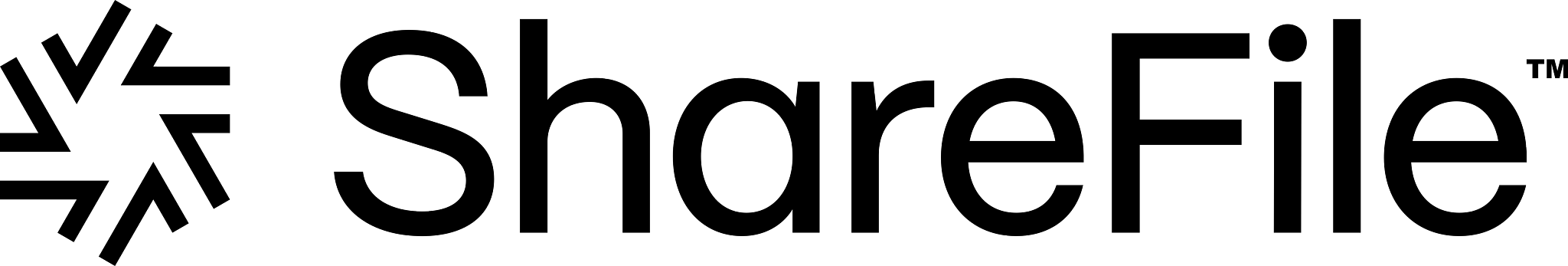
- Detailed audit trail
- Built-in redaction
- Dynamic watermarks
- Screenshot prevention
- Auto-notifications
- User access expiration
- Multi-project management
- Auto-reports subscription
Dealroom

- Detailed audit trail
- Built-in redaction
- Dynamic watermarks
- Screenshot prevention
- Auto-notifications
- User access expiration
- Multi-project management
- Auto-reports subscription
Key takeaways
- The virtual data room market is rapidly growing, with strong demand from both SMEs and large enterprises.
- Free data room software offers cost savings and ease of use, making it appealing for startups, small teams, and short-term or low-risk projects.
- Common benefits of free solutions include quick setup, basic security features (encryption, password protection), and suitability for internal collaboration or non-sensitive content sharing.
- However, free options generally lack advanced security controls like granular permissions, watermarking, two-factor authentication, and compliance certifications necessary for handling sensitive data.
- SMEs are particularly vulnerable to cyberattacks, with data breaches costing millions on average and often causing severe business disruption.
- Paid virtual data rooms typically provide stronger security, customizable features, and compliance certifications, often at negotiable pricing that fits startup and SME budgets.
- Free virtual data rooms may be suitable for personal use, marketing materials, or non-confidential collaboration, but pose risks for corporate data sharing, legal documents, M&A, fundraising, and other business-critical activities.
- Several free or low-cost platforms like Box, Dropbox, Google Workspace, Clinked, and Koofr provide basic file sharing and storage but lack full VDR functionality.