The virtual data room market has increased by over 240% in the past five years, representing high demand across SMEs and large companies alike. While big corporations use premium, cutting-edge data room capabilities extensively, SMEs often rely on free data rooms for cost-saving intentions.
At the same time, many entrepreneurs question the reliability of free data rooms amid increasing cybersecurity threats. The question is, do free data rooms feature as robust data protection as paid ones? This article compares free VDRs and explores their viability for confidential file sharing.

The appeal of free virtual data rooms
As much as 38% of small businesses fail due to insufficient cash reserves or inability to secure capital. Facing significant financial pressure, SMEs aim to reduce overhead costs as much as possible, thus opting for free virtual data rooms. Our observations show that free VDR solutions offer the following benefits:
- Cost savings. Individual entrepreneurs can use terabytes of data storage for as low as $20 per month.
- Ease of use. The plug-and-play functionality of free data rooms has a minimal learning curve.
- Good functionality. Free data room users can store & share, backup, protect, and collaborate on files, which is sufficient for most day-to-day online activities.
Cost savings vs. security
Companies pay an average of $4.45 million per data breach (IBM), and SMEs appear to be the least protected both financially and from the security perspective. Small businesses are 40% more frequently attacked than large enterprises despite having the same attack surfaces.
While free data rooms may be sufficient for simple data sharing, they cannot match premium solutions in terms of data protection. Additionally, our findings indicate that the financial barrier for paid data rooms may be much lower than many entrepreneurs expect. It’s easy to negotiate virtual data room pricing as most paid VDR providers tailor capabilities to customer expectations and requirements.
Therefore, the potential cost savings of free data rooms may not outweigh the security risks. Thus, 60% of SMEs close within six months after experiencing a data breach (Verizon). So let’s have a look at scenarios where free data rooms may work and where they carry more risks than benefits.
| Where a free data room is sufficient | Scenarios |
| ✅ Personal use |
⬜ Storage and sharing of personal, non-commercial data ⬜ Personal, non-commercial communication |
| ✅ Non-sensitive file-sharing |
⬜ Graphics, charts, videos ⬜ Marketing multimedia |
| ✅ Some marketing activities |
⬜ Sales copy and blog posts ⬜ Guest post outreach ⬜ Non-financial performance reports |
| ✅ Non-confidential cross-team collaboration |
⬜ Event planning and coordination ⬜ Team updates and surveys |
| Where a free or cheap data room involves security concerns |
Sample scenarios |
| ❌ Corporate data sharing |
⬜ Personally identifiable information (PII) ⬜ Intellectual property ⬜ Financial information ⬜ Health information ⬜ Legal information ⬜ Contracts and agreements |
| ❌ Business-critical activities |
◻ Executive communications ⬜ Contract management ⬜ Financial planning ⬜ Billing management ⬜ Client communications ⬜ Contractor management ⬜ Auditing ⬜ Litigations |
| ❌ Business transactions |
⬜ Mergers & acquisitions ⬜ Due diligence ⬜ Divestments ⬜ Initial public offerings ⬜ Fundraisings |
Check how to use a data room for investors + get a due diligence checklist.
Top 4 free or low-cost VDR providers reviewed
Below, you can see the comprehensive reviews of 4 low-cost or free VDRs. Check the pros & cons, collaboration features, security features, and known limitations of the following data rooms:
Clinked
Although paid, Clinked is one of the most affordable data rooms for SMEs, starting at $119 per month (you can save 20% if billed annually).
| Main use cases |
| Day-to-day collaboration for financial, legal, and public sectors |
| Subscription highlights |
| File storage: Starting at 100GB Users: Starting at 100 Guests: Unlimited Upload size limit: 5GB |
| Feature highlights |
| ▶ Tasks and events ▶ Comments and discussions ▶ Real-time activity logs and updates ▶ Full-text search ▶ Google Workspace and e-signature integration ▶ White-label workspace |
| Security features |
| ▶ ISO 27001 and GDPR compliance ▶ Two-factor authentication ▶ Password policy enforcement ▶ 256-bit encryption ▶ 3 levels of access permissions |
| Pros |
| Affordable subscription 10-day free trial Help Center |
| Cons |
| Non-customizable user permissions No dedicated project manager Insufficient mobile functionality |
| Limitations |
| Weak data protection. Non-flexible permissions and a lack of information rights management (IRM) make Clinked suitable only for non-confidential file sharing. No HIPAA compliance. Clinked is not recommended for healthcare activities, such as health record management and clinical trial models. |
Box
Individual Box users can store files in a virtual data room for free. For small teams and businesses, monthly subscriptions start at €6 per user (minimum of three users). You can also save up to 25% when billed annually.
| Main use cases |
| Personal, non-commercial file sharing Non-critical collaboration and file sharing for small business teams |
| SME subscription highlights |
| File storage: Starting at 10GB Users: 1 – 3+ Guests: Unlimited Upload size limit: 2GB – 15GB |
| Feature highlights |
| ▶ 1,500+ integrations ▶ Tasks and events ▶ Comments and discussions ▶ Real-time activity updates ▶ E-signature ▶ Workflow automation |
| Security features |
| ▶ ISO 27001 and GDPR compliance ▶ Two-factor authentication ▶ Password policy enforcement ▶ 256-bit encryption ▶ 7 levels of access permissions |
| Pros |
| Free individual plan Technical support during local hours |
| Cons |
| Access permissions are non-customizable Version control is limited to 1 – 25 versions for individuals and small teams Lack of data-room specific features |
| Limitations |
| Not a data room for SMEs. Box offers data-room-grade features under enterprise and custom plans at €42+ per user, comparable to high-end, specialized data rooms. |
Dropbox
Dropbox offers low-cost data storage solutions for individuals and businesses of all sizes. It has a free plan with 2GB of storage, while paid monthly plans start at $11.99 per user.
| Main use cases |
| Non-commercial data storage Day-to-day file management |
| SME subscription highlights |
| File storage: 2GB – 9TB Users: 1 – 3+ Guests: N/A Upload size limit: 100GB – 250GB |
| Feature highlights |
| ▶ E-signature ▶ Workflow templates ▶ Task workflows ▶ Full-text search ▶ App integrations |
| Security features |
| ▶ ISO 27001 and GDPR compliance ▶ Two-factor authentication ▶ 256-bit encryption ▶ Sharing via secure links |
| Pros |
| Free plan Easily deployable Seamless data transfer between desktop and mobile |
| Cons |
| More expensive than comparable solutions Not suitable for sharing sensitive data |
| Limitations |
| Not a true data room. Dropbox doesn’t offer extensive access permissions on the group, user, or file level. Permission editing is realized via secure links, which offers insufficient protection for highly confidential files. |
Google Workspace/Drive
Google Workspace offers a suite of solutions for document sharing, email communication, event and meeting management. Users can enjoy Google features and up to 15GB of storage for free. Monthly pricing plans start at $6 per user.
| Main use cases |
| Personal file storage Basic data storage, meeting, and email communications |
| SME subscription highlights |
| File storage: 15GB – 5TB of pooled storage per user Users: 1 – unlimited Guests: N/A Upload size limit: 5TB |
| Feature highlights |
| ▶ Virtual meetings ▶ Gemini AI model ▶ Custom business email |
| Security features |
| ▶ ISO 27001 and GDPR-compliant ▶ Two-factor authentication ▶ 256-bit encryption ▶ Sharing via secure links |
| Pros |
| Free plan In-app document editing Virtual meetings |
| Cons |
| Not suitable for sharing confidential data No robust workflow features |
| Limitations |
| Not a data room. Google Workspace is a convenient app for simple file sharing. It doesn’t offer robust security features comparable to premium data rooms or low-cost solutions such as Clinked. No workspace management. Google Workspace is unsuitable for workflow automation and extensive cross-functional collaboration, such as startup due diligence. |
| See how to choose a paid virtual data room for startups and what to include in a startup VDR. |
Free virtual data room comparison table
| Solution | Free version | Monthly fee | Storage | Users | Security |
| Clinked | N/A | $119+ | 100GB+ | 100+ | 🔸 256-bit encryption 🔸 Two-factor authentication 🔸 Password enforcement 🔸 3 granular access permissions |
| Box | Yes | €6+ per user | 10GB+ | 1+ | 🔸 256-bit encryption 🔸 Two-factor authentication 🔸 Password enforcement 🔸 7 granular access permissions |
| Dropbox | Yes | $11.99+ per user | 2GB+ | 1+ | 🔸 256-bit encryption 🔸 Two-factor authentication 🔸 Password enforcement |
| Google Workspace | Yes | $6+ per user | 15Gb+ | 1+ | 🔸 256-bit encryption 🔸 Two-factor authentication 🔸 Password enforcement |
Why is opting for a paid virtual data room a better decision?
While free data rooms offer two-factor authentication, 256-bit encryption, and basic access permissions, secure file sharing is not their primary purpose. Sensitive information stored in free or low-cost data rooms is prone to data breaches. Three out of four free virtual data room providers have reported data leakage events:
- Box. More than 90 companies had confidential data and PII exposed due to misconfigured secure links (even Box employees were exposed) in 2019.
- Dropbox. Over 86 million passwords and usernames leaked due to password reuse in 2016.
- Google Workspace. PII and nonpublic profiles of over 53 million Google+ users were exposed in two consecutive data breaches in 2018.
Free or very cheap software is often subject to data breaches due to the following reasons:
- No advanced data permissions. Free data rooms lack selective, customizable access permissions for various user roles.
- No information rights management. Free data rooms lack data rights policies, such as access expiration, encrypted downloading, IP whitelisting, security impersonation, etc.
- High popularity. Free solutions have high attack frequency as they have over 3.7 billion users combined. Free data room users are the easiest and most popular targets for cybercriminals.
| See a virtual data room vs Google Drive comparison to understand to understand all the features of this tool. |
6 differentiators of paid VDR providers
Paid data rooms may be better alternatives to free solutions due to the following features:
- Security by design. Paid data room providers proactively integrate robust security measures at every interaction point — authentication, user management, data management, billing management, technical support, etc.
- Bulletproof ecosystem. Paid data rooms are regularly tested against vulnerabilities and certified for SOC 1/2/3, HIPAA, GDPR, and ISO compliance.
- Advanced access permissions. Paid data rooms allow businesses to selectively restrict users from viewing, downloading, editing, copying, printing, and screen-capturing any folder, file, or specific file contents.
- Digital rights management. Data rooms allow businesses to remotely modify access rights or remove files and folders completely from potentially compromised, stolen, or lost devices. The ability to automatically remove access rights until a specific time period also helps to close projects without compromising data.
- Clean operating history. Leading data rooms, such as Ideals and Intralinks have not been involved in data breaches so far.
Let’s see which virtual data room features protect against common security intrusion patterns.
| Intrusion pattern | Specifics | Prevented by VDR security measures |
| Distributed denial of service (DDoS) | Overwhelming the network with illegitimate requests | 🔸 Traffic monitoring 🔸 Distributed data centers 🔸 IP, email, and domain allowlists 🔸 Network segmentation |
| Lost and stolen assets | When assets are misplaced, deleted, or illegitimately transferred | 🔸 Random access memory storage 🔸 Granular access permissions 🔸 Version control 🔸 IP, email, and domain allowlists |
| Privilege misuse | Malicious use of data privileges | 🔸 Full audit trail 🔸 Granular access permissions 🔸 Dynamic watermarking 🔸 Screenshot blocking 🔸 Built-in PII redaction |
| Social engineering | Exploitation of user trust to compromise credentials | 🔸 Multi-factor authentication 🔸 Single-sign-on 🔸 IP, domain, and email access restrictions 🔸 Password policy enforcement |
| System intrusion | Complex attacks involving malware injection and vulnerability exploitation | 🔸 256-bit data encryption at rest and in transit 🔸 Regular penetration testing 🔸 Regular malware scanning 🔸 Network segmentation 🔸 Data backup and disaster recovery protocols |
5 best alternatives to free virtual data rooms
Paid virtual data rooms are highly preferable for business activities where sensitive information is involved. From day-to-day file sharing to complex business transactions, VDRs protect users and confidential data from all sorts of cyberattacks. Below, you can compare the top five paid, cost-effective data rooms.
Ideals

- Detailed audit trail
- Built-in redaction
- Dynamic watermarks
- Screenshot prevention
- Auto-notifications
- User access expiration
- Multi-project management
- Auto-reports subscription
Intralinks

- Detailed audit trail
- Built-in redaction
- Dynamic watermarks
- Screenshot prevention
- Auto-notifications
- User access expiration
- Multi-project management
- Auto-reports subscription
Ansarada

- Detailed audit trail
- Built-in redaction
- Dynamic watermarks
- Screenshot prevention
- Auto-notifications
- User access expiration
- Multi-project management
- Auto-reports subscription
Citrix
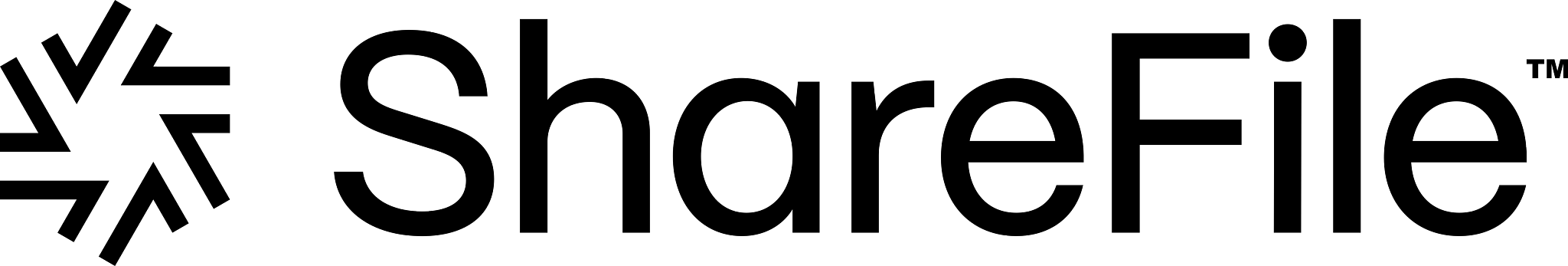
- Detailed audit trail
- Built-in redaction
- Dynamic watermarks
- Screenshot prevention
- Auto-notifications
- User access expiration
- Multi-project management
- Auto-reports subscription
Dealroom

- Detailed audit trail
- Built-in redaction
- Dynamic watermarks
- Screenshot prevention
- Auto-notifications
- User access expiration
- Multi-project management
- Auto-reports subscription
Key takeaways
- Free virtual data rooms are sufficient for personal use, simple file sharing, and non-critical business activities.
- Paid virtual data rooms are recommended for business-critical activities such as financial planning, health records management, client communications, and business transactions.
- Paid virtual data room features prevent all sorts of cybersecurity threats while free data rooms are prone to data breaches.