Oct 10 ‘25
21 min read
No time to read? Get a quick AI summary
Accountants handle sensitive financial information daily, making secure file transfer essential for data breach prevention, security compliance, and client trust. With the average cost of a data breach in the financial industry reaching more than $6 million, the stakes are higher than ever. This article dives into the essential features of efficient and secure file sharing for accountants and reviews the top solutions that meet these critical requirements.
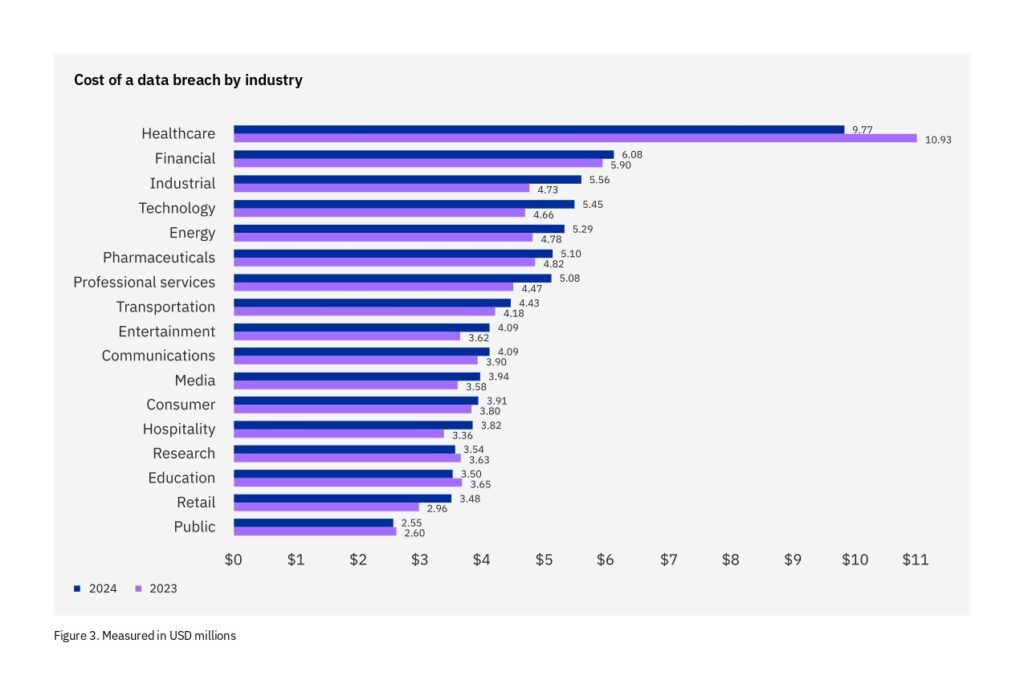
Understanding security risks for accountants
For accounting firms, implementing secure file sharing solutions is critical to mitigate risks like phishing, insider threats, and compliance violations. A single data breach can expose client information, lead to regulatory penalties, and severely damage a firm’s reputation. Accounting firms and accounting practitioners typically face multiple cybersecurity threats, each requiring proactive measures to safeguard sensitive financial data:
Phishing attack and social engineering
Phishing remains one of the most prevalent cyber threats against accountants (90% of all cyberattacks start with phishing emails). Attackers usually impersonate legitimate clients, financial institutions, or software providers, attempting to trick practitioners into revealing login credentials or downloading malicious attachments. These scams often exploit urgent-sounding emails that request immediate action, such as verifying account details or transferring funds.
Insider threats and unauthorized access
Cybersecurity risks also originate from employees or contractors who have authorized access to sensitive financial information. These insider threats can be intentional (fraud or data theft) or unintentional (accidental sharing through unsecured file-sharing platforms). The prevalence of insider threats during sensitive data handling is growing. For example, 83% of organizations experienced at least one insider-related security incident in 2024.
Weak passwords and credential theft
Weak, reused, or stolen passwords continue to be a major cause of data breaches. Studies reveal that 78% of individuals reuse passwords across multiple accounts, with more than half relying on the same password for at least three accounts.
This widespread practice makes users especially vulnerable to cybercriminals, who exploit weak credentials through brute force attacks, credential stuffing, and social engineering tactics.
Compliance violations and regulatory risks
The European General Data Protection Regulation (GDPR), the United States Internal Revenue Service (IRS) privacy regulations for accountants, and state-level data privacy laws mandate stringent security measures to protect client information. In this regard, a data breach can lead to significant financial penalties and damage to the firm’s reputation.For example, Katz Nannis + Solomon, PC faced a class-action lawsuit after a 2023 cyberattack exposed clients’ personal and financial data. The firm allegedly lacked adequate measures for client data protection and delayed notifying victims, highlighting the importance of compliance and timely breach response.
Key features of secure file sharing tools
To protect sensitive financial data, secure file sharing for accounting must include advanced features like end-to-end encryption, granular access controls, and comprehensive audit logs. These features not only protect accounting professionals from common security threats but also streamline document sharing. Here is a breakdown of each:
End-to-end data encryption
End-to-end encryption ensures that files are securely transferred using the Transport Layer Security (TLS) protocol and stored with 256-bit Advanced Encryption Standard (AES) encryption technologies, the industry standard for secure cloud storage.
Two-factor authentication
Two-factor authentication (2FA) is a widely adopted security measure that enhances protection by requiring users to confirm their identity using a secondary method, such as a code sent via SMS, an authenticator app, or biometric verification.
While SMS-based 2FA is common, users should prioritize solutions that offer 2FA via authenticator apps like Google Authenticator or Microsoft Authenticator. Authenticator apps generate time-sensitive codes, offering stronger protection in modern accounting practice than SMS-based 2FA, which may be susceptible to SIM-swapping attacks.
| 📍Review the key features that separate enterprise file-sharing platforms from everyday file-sharing tools. |
Granular access controls
Granular access controls enable accountants to manage permissions, determining who can view, edit, or distribute sensitive documents. It’s generally advisable to use solutions that provide more than five permission levels, optimally eight, for greater flexibility of secure document management.
These permissions follow a hierarchical structure, where higher-level access inherits lower-level controls, and administrators can assign or revoke permissions at the group level. To securely download documents on local devices, accountants can use solutions that support both access permissions and information rights management (IRM).These combined digital security measures protect MS Office files with plugin-free encryption. Admins can grant or revoke access, and client files remain protected with watermarks and restrictions on copying, saving, or screen captures.
| 📍Explore the benefits of using an accounting virtual data room over standard file-sharing solutions. |
Comprehensive activity logs
File sharing solutions for accountants should ideally track actions like file access, viewing duration, file movements, and deletions, providing detailed insights into who accessed what and when.For example, if a client questions a transaction, detailed logs can show exactly who accessed client documents, when, and for how long, providing clear evidence to resolve disputes or identify potential breaches and facilitate security audits. Customizable filters, such as by event type, user, or period, allow administrators to generate precise reports.
| 📍How to conduct financial due diligence efficiently and securely? Find this out in our dedicated article. |
7 best secure file sharing tools for accountants
Below is the list of the best secure data sharing tools for accountants that help firms and individual accounting professionals meet the IRS regulations as well as international standards.
Ideals VDR
Ideals VDR is a top-tier virtual data room (VDR) solution designed to streamline workflows, enhance security, and accelerate accountants’ decision-making. With eight levels of secure file access permissions, robust encryption, and global compliance certifications, it provides unparalleled data protection to more than two million users.
- Free trial: 30 days
- Security: TLS/256-bit AES encryption, two-factor authentication, eight levels of access permissions, IRM security, dynamic watermarking, screen capture blocking, firewalls, session timeouts, remote wipe/shred, NDA login, full audit trail, version control
- Security compliance: ISO 27001, SOC 1/2/3, GDPR, HIPAA, CCPA, LGPD, PCI DSS
- Collaboration: Automated Q&A accounting workflows, secure links, public and private notes, group discussions, FAQ sections, version history (50 versions)
- Ease of use: User-friendly interface, full-text search, drag-n-drop, cross-project data management, document labels, scheduled audit trails with heat maps and graphs
- Customer support: 24/7 support in 10+ languages, 30 seconds response time, live VDR training, data room setup, dedicated project support, knowledge base
- Cost: Moderate cost with pricing tiers for small and large firms
Benefits and limitations
✔️ AI document search
✔️ AI-powered document redaction
✔️Built-in compliance management, extending beyond web hosting compliance
✔️Advanced secure backup solutions with USB project archives
❌ Folder and file names are limited to 255 characters
Dropbox
Dropbox is a widely-used cloud storage platform for seamless collaboration. It offers robust features for accountants, including file syncing, team collaboration tools, and application integrations, making it a popular choice for firms of all sizes.
- Free trial: 14 days
- Security: TLS/128-bit AES encryption, two-factor authentication, two levels of access permissions, dynamic watermarking, remote wipe/shred
- Security compliance: ISO 22301, ISO 27001, ISO 27017, ISO 27018, ISO 27701, SOC 2, GDPR, HIPAA, CCPA
- Collaboration: Document templates, e-signature, live document editing, third-party integrations
- Ease of use: Drag-n-drop, cross-device file syncing, file requests
- Customer support: 24/7 chatbot support, community support, knowledge base
- Cost: $15-$24 per user per month
Benefits and limitations
✔️ Great for standard file-sharing
✔️ Smooth integration with third-party applications
✔️ File version recovery up to 365 days
❌ Lacks advanced secure communication methods
❌ File transfer size is limited to 100 GB (250 GB with add-ons)
Box
Box is a cloud-based document management platform which is often compared to Dropbox for its file-sharing capabilities. The difference between Dropbox and Box lies in their security focus: Box offers more enterprise-grade features, but both lack advanced permissions, making them less ideal for accountants needing robust secure file sharing and granular access controls.
- Free trial: 14 days
- Security: TLS/128-bit AES encryption, two-factor authentication, eight levels of access permissions, dynamic watermarking
- Security compliance: ISO 27018, 27001, SOC 1/2/3, GDPR, HIPAA, FINRA, PCI DSS, FedRAMP, DoD Cloud SRG, ISMAP
- Collaboration: Automated workflows, analytics and reporting, e-signature, third-party integrations
- Ease of use: Drag-n-drop, cross-device file syncing
- Customer support: 24/7 technical support, knowledge base, community support
- Cost: €18-€45 per user per month
Benefits and limitations
✔️ Extensive third-party integrations
✔️ Intranet communications
✔️ AI search
❌ Can be complex for smaller firms
❌ High cost for advanced features
Egnyte
Egnyte is a hybrid cloud solution tailored for businesses needing versatile deployment options and robust, enterprise-level security for file sharing and storage. It’s particularly suited for accounting firms needing robust data protection and seamless collaboration.
- Free trial: 15 days
- Security: TLS/256-bit AES encryption, two-factor authentication, four levels of access permissions, dynamic watermarking, customer-managed encryption keys
- Security compliance: ISO 27018, 27001, SOC 2 Type II, CCPA, CRPA, GDPR, 21 CFR PART 11, EU ANNEX 11, DFARS, CMMC 2.0, STAR, HIPAA
- Collaboration: Workflow automation, secure sharing and editing
- Ease of use: Drag-n-drop, metadata tags, search filters
- Customer support: 24/7 technical support, knowledge base
- Cost: $10-$38 per user per month, custom pricing for enterprises
Benefits and limitations
✔️ Advanced compliance features
✔️ Hybrid cloud and on-premise deployment
✔️ Real-time ransomware detection
❌ Lacks specialized remote access security features for local files and folders
❌ Premium pricing for advanced features
Citrix Sharefile
Citrix ShareFile is a collaboration platform for secure file sharing for business operations, including those in professional accounting services. While it aligns with cybersecurity best practices, it’s worth noting that Citrix has faced vulnerabilities, such as CVE-2023-24489, which could allow an unauthenticated attacker to remotely compromise and access files in customer-managed ShareFile storage zones.
- Free trial: 30 days
- Security: TLS/256-bit AES encryption, two-factor authentication, ten levels of access permissions, dynamic watermarking, IRM security, firewalls
- Security compliance: ISO 27001, ISO 27701, SOC 2, GDPR, HIPAA, PCI DSS, FIPS 140-2, IRAP, FINRA
- Collaboration: Workflow automation, document templates, e-signature, analytics and reporting
- Ease of use: Full-text search, drag-n-drop, online client portal, document requests
- Customer support: 24/7 technical support, dedicated onboarding support, client support, knowledge base
- Cost: $17.60-$75 per user per month
Benefits and limitations
✔️ Accounting integrations
✔️ Feedback and approval workflows
✔️ Folder creation templates
❌ Storage capacity per user license is only 1 GB
❌ Premium pricing for data room features
Onehub
Onehub is a cloud-based file-sharing and collaboration platform designed for businesses that prioritize security and ease of use. It offers a range of features tailored for managing sensitive data, though it may lack some advanced functionalities found in larger file-sharing software solutions or specialized virtual data rooms.
- Free trial: 14 days
- Security: TLS/256-bit AES encryption, two-factor authentication, eight levels of access permissions, dynamic watermarking, remote wipe
- Security compliance: ISO 27001, SSAE 16, GDPR, PCI DSS Level 1, FISMA, HIPAA
- Collaboration: Task workflows, e-signature, messaging, activity reporting
- Ease of use: Full-text search, drag-n-drop, version control (10 versions)
- Customer support: Phone & email support, ticket support, knowledge base
- Cost: $15-$35 per user per month, $375-$575 per month
Benefits and limitations
✔️ Simplistic interface
✔️ FTP getaway
✔️ Secure client portals
❌ Limited customer support
❌ Lacks advanced security and collaboration features
Microsoft OneDrive For Business
Microsoft OneDrive for Business is a popular cloud storage solution for accountants, known for its seamless integration with Microsoft 365. While it offers robust security and compliance features, it lacks advanced tools specifically designed for secure collaboration, which may limit its suitability for highly sensitive workflows.
- Free trial: 30 days
- Security: TLS/256-bit AES encryption, two-factor authentication, three levels of access permissions, password protection, file access expiration
- Security compliance: ISO 27001, SOC 1/2/3, GDPR, HIPAA, HITECH, FedRAMP, and more
- Collaboration: Co-editing, file-sharing, file versioning
- Ease of use: Drag-n-drop, Microsoft 365, Windows integration, desktop and cloud file syncing
- Customer support: 24/7 technical support, community support, knowledge base
- Cost: $5-$12.5 per user per month
Benefits and limitations
✔️ Great for general file sharing
✔️ Strong industry-specific compliance
✔️ Extensive third-party integrations
❌ Not specifically designed for secure file sharing
❌ Lack advanced collaboration features
Key takeaways
- Secure file sharing is critical for accountants. With sensitive financial data at risk, tools offering end-to-end encryption, granular access controls, and comprehensive audit logs are essential to prevent breaches and ensure compliance.
- Solutions like Ideals VDR and Egnyte provide robust security and collaboration tools, while document management software like Dropbox and OneDrive excels in general file sharing but lack advanced collaboration-specific features.
- Accounting firms should prioritize tools that balance security, ease of use, and cost, ensuring they meet regulatory requirements and workflow demands.