No time to read? Get a quick AI summary
Dropbox is among the top three global file-sharing software products, accounting for 18.6% of the market share. The number of its paying users is also increasing steadily — as of 2023, there were 18.12 million users, almost a 3x growth from 2015.
This proves Dropbox’s demand among users who seek a reliable cloud storage solution. However, is it always the best option? The answer depends on your needs.
This article discusses why some users consider other file-sharing platforms and lists the best Dropbox alternatives.
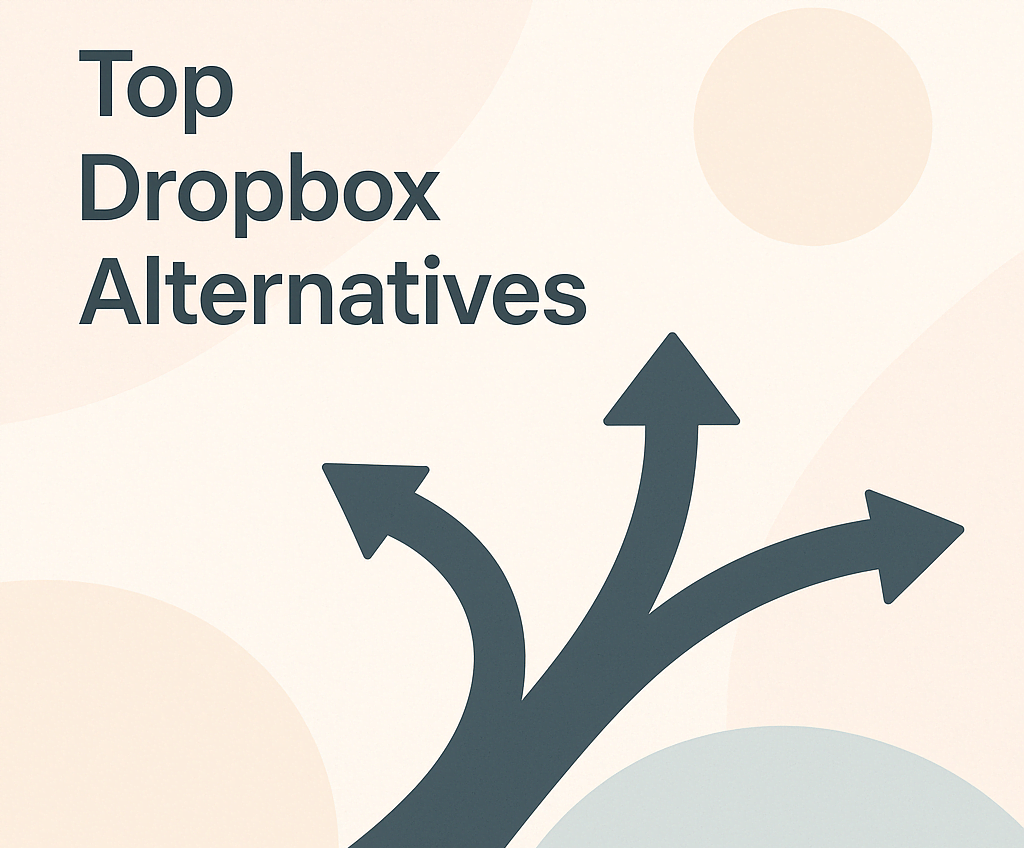
Why consider alternatives to Dropbox?
First, let’s take a quick look at what Dropbox offers.
Dropbox is a go-to cloud storage service for users to save, access, and collaborate on files.
Dropbox simplifies file organization and sharing, making it easy to store documents, photos, and videos securely in one place. It syncs files across devices, ensuring users always have the latest version available, whether on a computer, smartphone, or tablet and enables an offsite backup.
However, certain limitations/challenges might make users consider alternatives among Dropbox competitors:
- Limited free storage. Dropbox offers only 2 GB of free storage space, which quickly fills up if you store large files like photos, videos, or work documents. While this is definitely not enough for business needs, it’s also typically not enough for individual users, who have many files to store. A cloud storage space of 2 GB might contain only 400 high-quality photos (provided each photo is 5 MB), which is not enough if you need to share a wedding day report, for example.
- Cost of paid plans. For those who need more than a free version, Dropbox offers four paid subscription options. While the cheapest package is €9.99 a month, it still includes a limited number of features, which is not suitable for everyone. So, if you need more functionality, you’ll need to pay €16.99 for personal use. Furthermore, if you need several people in your data storage space, the service costs an additional €12 per user. Many customers consider this a pricey solution.
- Security concerns. While sufficient for regular cloud storage use, Dropbox’s security measures are not enough for storing sensitive data like business documents and contracts. Users would be right to worry about data privacy and prefer services with stronger encryption or more control over their files. Dropbox has faced criticism in the past about its data-sharing policies, especially amidst the massive leak of 68 million account passwords in August 2016 and the recent hacker attack that impacted Dropbox Sign service in 2024.
- Better features elsewhere. Users often consider other cloud services because they offer features that suit their needs better, like integrated Microsoft Office tools, faster speeds, or specific integrations with business workflow.
| 🔎 Additional reading: Is Dropbox a virtual data room? Find out in our dedicated article. |
Top general Dropbox alternatives
When looking for Dropbox alternatives for business needs, users most commonly opt for the following services.
Google Drive
Google Drive is the most popular cloud storage service that lets you save, share, and access your files from multiple devices with an internet connection. It’s part of the Google Workspace ecosystem and works seamlessly with tools like Google Docs, Sheets, and Slides.
Google Drive is easy to use and offers great collaboration capabilities, which makes it a frequent choice for teams. Admins can enable multiple users to work on shared files simultaneously and get real-time updates and version tracking.
All free Google Drive accounts get 15 GB of free file storage, which is noticeably more than what Dropbox offers. If you want more storage, it offers various pricing plans — starting at $1.99 per 100 GB monthly.
| Pros | Cons |
| ✅ Cross-platform capability for Android and Apple users ✅ Seamless integration with Google Workspace (Docs, Slides, Sheets, and Forms) ✅ Multiple file support (photos, videos, docs, PDFs, and more) ✅ 15 GB of free space Offline access AI-powered search | 🚩 There’s no unlimited storage in any of the paid plans 🚩 Free 15 GB is shared with Gmail and Google Photos, which fills up quicker |
Microsoft OneDrive
Microsoft OneDrive is another popular cloud storage service that allows users to store, share, and access files from any device. It is closely integrated with Microsoft Office apps like Word, Excel, and PowerPoint, making it an excellent choice for Windows users and businesses.
The service is available for desktops, phones, tablets, and even Xbox. It allows file syncing on all devices and operating systems, including Windows and Apple devices.
OneDrive also offers the Personal Vault tool an extra layer of security for sensitive data. This special, secure folder in Microsoft OneDrive is designed to store the most confidential and important files, such as passports, financial documents, and personal IDs.
Free user accounts receive 5 GB of free cloud storage and 15 GB of mailbox storage.
| Pros | Cons |
| ✅ Seamless integration with Microsoft Office and Windows ✅ Extra secure storage with Personal Vault ✅ All paid subscriptions include Office Apps ✅ Cross-platform compatibility (Windows, Mac, iOS, Android) ✅ Real-time collaboration for teams ✅ Automatically sync files on all devices ✅ Automatic photo backup | 🚩 Limited free storageLess intuitive web interface for non-Windows users |
pCloud
pCloud is a cloud storage service that prioritizes privacy, affordability, and long-term value. Unlike many other storage platforms, pCloud offers lifetime plans, giving users the option to pay once for permanent storage.
It’s also known for its user-friendly design, media-friendly features, and robust encryption options for sensitive files. The company claims that Swiss-grade security is one of its trademarks.
The basic user accounts get 10 GB of free storage, which can be increased starting from €199 as a one-time payment.
| Pros | Cons |
| ✅ Affordable and cost-effective lifetime storage options ✅ Strong privacy features, including optional client-side encryption with pCloud Crypto ✅ Compatibility with Windows, macOS, Linux, iOS, and AndroidFile versioning | 🚩 pCloud Crypto (encryption) comes as an additional paid feature 🚩 Basic collaboration tools compared to competitors |
Box
Box is a cloud storage and collaboration platform designed with businesses in mind. It offers enterprise-grade security and team collaboration tools, such as real-time editing, version control, and commenting. What’s more, it ensures seamless integrations with 1500+ various productivity apps, such as Okta, Adobe, Zoom, and Salesforce.
Box is particularly popular among organizations that prioritize secure file sharing and advanced workflows for teams.
Basic user accounts receive 10 GB of free storage, but users can enhance it by enrolling in monthly paid subscription plans, which start at €9 for single users and €4.50 for a team of three.
| Pros | Cons |
| ✅ Cross-platform access ✅ Integration with 1500+ apps ✅ Tools for workflow automation ✅ Team collaboration capabilities ✅ Cross-platform access ✅ Unlimited storage for enterprise users | 🚩 Limited free storage 🚩 Costly paid plans for small teams |
| 🔎 Additional read: Complete Box vs. Dropbox security comparison. |
Dropbox alternatives with high-security features
If you need to share highly confidential or sensitive files with external users, you need a cloud storage solution with advanced security features.
Below, we suggest three virtual data room providers as the best Dropbox business alternatives when it comes to storing sensitive business data.
Ideals
Ideals is a reliable virtual data room provider with almost 17 years of experience in the industry.
It combines cloud storage capabilities with collaborative tools, which makes it a good solution for managing complex financial transactions, such as mergers and acquisitions, where multiple parties need to review sensitive documents and effectively collaborate to accelerate decision-making.
Ideals’ advanced security features, such as multifactor authentication, redaction, watermarking, Fence View, or remote shred, ensure documents stay confidential and hidden from unauthorized users. Additionally, there are eight levels of granular access permissions. As a result, virtual data room admins can set access rights to each user, making unauthorized access impossible.
There are three paid subscription options, each including a 30-day free trial.
| Pros | Cons |
| ✅ Ease of use ✅ Eight levels of granular access permissions ✅ Audit trails and activity report ✅ Q&A module for collaboration ✅ Advanced security ✅ Excellent customer support service30-day free trial | 🚩 It can be expensive for small projects and inappropriate for individual usage |
ShareFile
A ShareFile virtual data room is a secure online platform designed for managing and sharing sensitive business documents. It’s commonly used for processes like mergers and acquisitions, due diligence, legal transactions, and compliance audits, ensuring the security of business data and the effectiveness of collaboration among all deal participants.
Previously known as Citrix ShareFile, ShareFile was owned by Citrix Systems and was part of its suite of tools. However, it was acquired in October 2024 and is now fully owned by Progress.
The pricing plans start at $16 per month, but potential customers can explore its features during their 30-day free trial.
| Pros | Cons |
| ✅ Strong security features like watermarking ✅ E-signature ✅ Full-text search ✅ Archiving30-day free trial | 🚩 Limited features set for basic usersIt can be expensive for small projects or individual use |
| 🔎 Additional read: Complete ShareFile vs. Dropbox comparison |
Firmex
Firmex virtual data rooms are designed to help businesses manage and share confidential documents during high-stakes transactions and projects.
It is widely used in industries like finance, legal, and life sciences for processes such as due diligence, mergers and acquisitions, and regulatory compliance. Firmex stands out for its robust security, ease of use, and scalability, making it a preferred choice for organizations handling sensitive data.
While the pricing structure isn’t public, Firmex offers 14 days of a free trial for all users.
| Pros | Cons |
| ✅ Q&A module ✅ Advanced security features like redaction and document expiry ✅ Activity reporting ✅ “View As” feature ✅ Single sign-on | 🚩 Only offer a 14-day free trial period 🚩 Some advanced features may be overwhelming for smaller or simpler projects |
Choosing the best alternative for your needs
Now that you are aware of several Dropbox alternatives, how do you choose one that fits your needs? We suggest following these recommendations.
1. Assess your storage needs
Determine how much storage space you need.
If you handle large files like videos or design projects, look for providers offering generous storage limits or unlimited plans. For lighter personal use, a smaller free plan might be enough.
Knowing your requirements will help you avoid paying for unnecessary extra space.
2. Focus on security
If you need to store sensitive or confidential files, security should be your top concern. Look for features like encryption, two-factor authentication, and advanced user controls. Some services also offer compliance with industry standards like GDPR or HIPAA, ensuring your data is protected.
Choose virtual data rooms that offer a variety of security-focused features, ensuring complete confidentiality of sensitive data for a higher-security option.
3. Look for collaboration tools
For team projects, strong collaboration features are a must.
Services with real-time editing, commenting, and file-sharing tools, like Google Drive or Box, make teamwork easy. These tools save time and ensure everyone stays on the same page.
However, if you need both collaboration and high-end security, virtual data rooms might be the better solution.
4. Check for integrations
Choose a storage service that works well with the tools you already use.
For example, OneDrive integrates smoothly with Microsoft Office, while Google Drive fits perfectly with Google Workspace.
Integration ensures a more streamlined workflow, reducing the need to switch between multiple platforms.
5. Prioritize ease of use
Pick a cloud storage platform that’s easy to use and works across all your devices. Check if it offers mobile apps, desktop apps, and browser access. An intuitive interface saves you time, and compatibility across devices ensures you can access your files whenever it’s convenient.
6. Compare costs and features
Look for a plan that fits your budget without sacrificing important features.
Some services, like pCloud, offer lifetime plans, which can save money over time. Free trials are also a great way to test a service before you commit. Avoid paying for features you won’t use and focus on the best value for your needs.
Key takeaways
- While Dropbox is a popular cloud storage option, it has some limitations, including limited free storage of only 2 GB, costly paid plans, and security concerns. Users often consider Dropbox alternatives when these factors don’t meet their needs.
- Some of the most popular alternatives to Dropbox include Google Drive, Microsoft OneDrive, pCloud, and Box.
- When security is a priority, opt for virtual data rooms instead. Some of the best virtual data room providers include ideals, ShareFile, and Firmex.