Jul 30 ‘24
24 min read
The file-sharing market is blooming — It’s projected to grow 8.5 times by 2033. While there are many solutions, Citrix Sharefile and Dropbox are prominent options for businesses. The question is, which one is more affordable, has more features, and is more secure? In this Sharefile vs Dropbox article, we compare the capabilities, prices, and use cases of the two solutions.

Citrix Sharefile Overview
Sharefile delivers modern document workflow to small teams, departments, and large enterprises. Sharefile has been a niche file-sharing solution and virtual data room since 2005 when businesses began actively transitioning from physical to virtual data rooms.
In 2023, Sharefile was branded separately from Citrix as an independent unit following the acquisition of Citrix Systems by Cloud Software Group. As of 2024, according to Bloomberg, Cloud Software Group is considering selling Sharefile.
Software summary
| Owner | Citrix Systems |
| Release date | 2005 |
| User base | 40+ million |
| Use | Secure file-sharing, cloud storage solution, virtual data room |
| Deployment | Cloud, on-premise, hybrid |
| Operating systems | Windows, macOS, Android, iOS |
| System requirements | 🔸 Windows 10 or later 🔸 Windows Server 2012 R2 or later 🔸 NET 4.7.1 Framework for Windows 🔸 macOS 10.15 or later 🔸 Android 7.0 (Nougat) or later 🔸 iOS 14 or later |
| 👁️🗨️ Check our guide on physical data room vs virtual data room and understand the benefits and use cases of each option. |
Dropbox Overview
Dropbox supplies businesses with a more streamlined and synced way of working. Dropbox has been a leading cloud storage service for businesses and individuals since 2008. According to Statista, it has an 18.61% market share, the second after Google Workspace.
Software summary
| Owner | Dropbox Incorporation |
| Release date | 2008 |
| User base | 700+ million |
| Use | Team collaboration and file hosting service |
| Deployment | Cloud, on-premise, hybrid |
| Operating systems | Windows, macOS, Android, iOS |
| System requirements | 🔸 Windows 10 or 11 not in S mode 🔸 macOS 10.13 High Sierra and later 🔸 Android 8 and later 🔸 iOS 15 or later 🔸 NTFS-formatted hard drive for Windows 🔸 HFS+ or APFS-formatted hard drive for macOS |
Feature-by-feature comparison of Sharefile and Dropbox
The table below compares Dropbox vs Sharefile security, collaboration, interface, storage, reporting, and other features side by side.
| Category | Features | Sharefile | Dropbox |
| File storage | Data storage type | Pooled | Pooled |
| Max storage capacity | Unlimited | 1,000 TB | |
| Maximum file size limit when uploading | 100 GB | 2 TB for Desktop app | |
| File transfer limit | 100 GB | 250 GB | |
| Synced files and folders | ✔️ | ✔️ | |
| Data backup | ✔️ | ✔️ | |
| Document management | Drag-and-drop document handling | ✔️ | ✔️ |
| Automatic index numbering | ✔️ | ✔️ | |
| File backup | ✔️ | ✔️ | |
| Version history limit | Unlimited | 1 year | |
| File preview | ✔️ | ✔️ | |
| Real-time editing | ✔️ | ✔️ | |
| Create new file | ❌ | ✔️ | |
| Full-text search | ✔️ | ✔️ | |
| Document redaction | ❌ | ❌ | |
| Viewable file formats | 15 | 65+ | |
| Collaboration | Shared links | ✔️ | ✔️ |
| e-Signature | ✔️ | ✔️ | |
| PDF editing | ❌ | ✔️ | |
| Built-in task workflows | ✔️ | ✔️ | |
| Task workflows via integration | ✔️ | ✔️ | |
| Notifications and updates | ✔️ | ✔️ | |
| File requests | ✔️ | ✔️ | |
| Built-in comments and attachments | ✔️ | ✔️ | |
| Q&A section | ✔️ | ❌ | |
| Q&A workflows | ❌ | ❌ | |
| Q&A with FAQs | ❌ | ❌ | |
| Security features | 256-bit data encryption | ✔️ | ✔️ |
| Customer-managed encryption keys | ✔️ | ✔️ | |
| Two-factor authentication | ✔️ | ✔️ | |
| Single-sign on (SSO) | ✔️ | ✔️ | |
| Session timeout | ✔️ | ✔️ | |
| IP restrictions | ✔️ | ✔️ | |
| User roles | 8+ roles | 3 roles | |
| File and folder permissions | 7 permissions | 3 permissions | |
| File and folder password protection | ✔️ | ✔️ | |
| Watermarking | ✔️ | ✔️ | |
| IRM security | ✔️ | ✔️ | |
| Remote wipe | ✔️ | ✔️ | |
| Security compliance | ISO 27001; ISO 27701; HIPAA; PCI DSS v3.2.1; SOC 2 | ISO 27001; ISO 27017; ISO 2718; ISO 22301; ISO 27701; GDPR; HIPAA/HITECH; PCI DSS; CSA; NIST 800-171; FEDRA; COPPA; FDA 21 CFR Part 11; SOC 1,2,3 | |
| User management | User groups | ✔️ | ✔️ |
| Bulk user invitation | ✔️ | ✔️ | |
| User experience and user interface | Mobile access | ✔️ | ✔️ |
| Mobile apps | ✔️ | ✔️ | |
| Desktop tools | ✔️ | ✔️ | |
| Mobile view | ✔️ | ✔️ | |
| Integration with third-party apps | 4,000+ | 4,000+ | |
| Offline access | ✔️ | ✔️ | |
| Interface languages | 7 | 23 | |
| Reporting | Activity reports | ✔️ | ✔️ |
| Full audit trail | ✔️ | ✔️ | |
| Custom reports | ❌ | ❌ | |
| Scheduled reports | ✔️ | ✔️ |
Dropbox vs Sharefile: Pros and cons
Let’s compare Dropbox and Citrix Sharefile focusing on 5 pros and cons for each.
Sharefile
| ✔️ Pros | ❌ Cons |
| Storage zones. Sharefile allows admins to store data in the cloud and in the on-premise storage locations (storage zones). This feature enables admins to limit access to files within private zones based on pre-configured filters. | Data breach history. Citrix is notorious for frequent data breaches. It has experienced three data breaches — one in 2019, 2022, and 2023. Many Sharefile components were affected, including zone controllers and access controls. |
| Extensive permissions. Sharefile allows you to fine-tune access permissions for admins, employees, customers, and external collaborators. It offers many opportunities to adjust information flow and access files based on your needs and preferences. | Intricate permissions. While permissions are flexible, there is no simple way to configure 8+ user roles. This intricate, multi-step process spans several settings categories, from folder permissions to user settings. |
| Sharefile catalog. You can install Sharefile’s pre-configured workflow streams, document templates, and integrations tailored to specific industries. | Reporting limitations. Sharefile’s recurring reports are available on Eastern time only, potentially creating automation limitations and additional manual work for teams in different time zones. |
| Google Workspace integration. You can install the Sharefile add-on in your Google Workspace to exchange files between the systems. For instance, you can create Docs files in the Google Workspace and transfer them to Sharefile for secure collaboration. | Learning curve. Mastering Sharefile requires technical knowledge. Workspace settings, navigation, and security permissions take time to learn. It may slow team performance in the short term and make migration more difficult. |
| Continuous updates. Sharefile releases updates (often monthly) and introduces new features frequently. | VDR limitations. Some virtual data room features are restricted to U.S. customers. Cross-border deal teams may have a limited range of compliance and security features. |
Dropbox
| ✔️ Pros | ❌ Cons |
| Intuitive UI. Dropbox has a user-friendly interface and requires minimum technical knowledge. Most features and settings are straightforward and optimized for wider audiences. | Data breach history. Dropbox faced several data breaches. One occurred in its authentication systems in April 2024. Hackers compromised Dropbox customers’ passwords and two-factor authentication data. Also, there was a data breach in 2012. It was revealed that data of 68 million Dropbox customers had been stolen. |
| Strong compliance profile. Dropbox meets more compliance standards, catering to companies and entrepreneurs in as many industries as possible. | Basic security features. Dropbox’s security permission system caters to basic collaboration needs and falls short of specialized virtual data rooms. Its secure links face criticism aggravated by security incidents. |
| Extensive collaboration features. Dropbox offers productivity, video editing, and content creation tools that are much more convenient for regular users than Sharefile’s tools. | Limited file versioning. While Sharefile offers unlimited versioning, Dropbox offers only one year of version history. It may be insufficient for complex transactions with long file management lifecycles. |
| Extensive storage capacity. Dropbox offers up to 15 TB of basic storage, and businesses can add up to 1,000 TB of cloud storage while scaling operations. | File naming problems. Users report having issues with renaming files in the web version of Dropbox. Deleting and reuploading a file is sometimes easier than renaming it. |
| Convenient file recovery. Users can restore deleted files up to one year old in a few clicks. | Frequent sync issues. Dropbox often fails to sync files. Proper syncing often requires users to switch off firewalls which potentially compromises security. |
Citrix Sharefile vs Dropbox: Use cases and ideal scenarios
Let’s compare how businesses and individuals use Dropbox and Sharefile. We focus on industries and ideal usage scenarios for both platforms.
Sharefile: Large businesses in regulated industries
Sharefile caters to large companies in highly regulated industries that need robust security compliance and data protection. This file synchronization service is designed around data security.
| Industries | Ideal scenarios |
| Healthcare | Healthcare providers store and manage patients’ health records. |
| Legal | Legal firms investigate detailed activity logs and share files securely during litigation. |
| Financial | Investment banks store professional data and manage financial records. |
Dropbox: Small and medium businesses with collaboration needs
Dropbox Business caters to entrepreneurs, small businesses, and medium enterprises that need powerful file-sharing features. Our investigation has shown that Dropbox is a versatile collaborative workspace that is closer to Google Workspace than a dedicated virtual data room.
| Industries | Ideal scenarios |
| Marketing and advertising | Marketing agencies collaborate with contractors, communicate with clients, and execute content strategies. |
| Photography and Videography | Photographers, videographers, and influencers use powerful video editing and collaboration tools in the Dropbox environment. |
| Nonprofits | Nonprofits with limited IT resources share non-sensitive records and collaborate with donors. |
| 👁️🗨️ Check Box vs Dropbox feature-to-feature comparison. |
Sharefile vs Dropbox for business: Cost analysis and pricing comparison
Sharefile and Dropbox offer several pricing plans. Let’s compare Sharefile vs Dropbox storage options, subscription costs, and customer support options.
| Dropbox | Plus | Essential | Business | Business Plus |
| Cost | $11.99/month | $19.99/month | $18/user/month | $30/user/month |
| Users | 1 | 1 | 3+ | 3+ |
| Storage | 2 TB | 3 TB | 9 TB | 15 TB |
| File transfer limit | 50 GB | 100 GB | 100 GB | 250 GB |
| Version history | 30 days | 180 days | 180 days | 1 year |
| Storage per user | 2 TB | 3 TB | < 3 TB | < 5 TB |
| Priority email support | ✔️ | ✔️ | ✔️ | ✔️ |
| Live chat support | ✔️ | ✔️ | ✔️ | ✔️ |
| Phone support | ❌ | ❌ | ✔️ | ✔️ |
| Sharefile | Advanced | Premium | Industry Advantage | Virtual data room |
| Cost | $17.60/user/month | $27.50/user/month | $45.83/user/month | $75/user/month |
| Users | 3+ | 3+ | 3+ | 5+ |
| Client users | Unlimited | Unlimited | Unlimited | Unlimited |
| Storage | 3 TB + | 3 TB + | 3 TB + | 5 GB + |
| File transfer limit | 100 GB | 100 GB | 100 GB | 100 GB |
| Version history | Unlimited | Unlimited | Unlimited | Unlimited |
| Storage per user | 1 TB | 1 TB | 1 TB | 1 GB |
| Priority email support | ❌ | ❌ | ❌ | ❌ |
| Live chat support | ✔️ | ✔️ | ✔️ | ✔️ |
| Phone support | ❌ | ❌ | ❌ | ❌ |
How sustainable is Sharefile vs Dropbox for small, medium, and large businesses?
Dropbox caters to small, mid-sized, and large businesses. It has balanced storage offers and reasonable pricing tiers. Additionally, Dropbox has a basic free plan with 2 GB of personal cloud storage. Overall, Dropbox is sustainable and reasonably scalable for all kinds of businesses.
Sharefile caters to mid-sized and large businesses due to its security and compliance focus. Still, Sharefile reduces storage space sharply in its virtual data room subscription plans, making it less attractive for high-volume and data-intensive transactions. Overall, Sharefile is less sustainable for its target audience than Dropbox.
| 👁️🗨️ Compare virtual data room pricing models to gauge pricing benchmarks and estimate your data room budget. |
Exploring alternative solution
Our security comparison has shown that Sharefile and Dropbox are both vulnerable to data breaches and may not facilitate secure business file sharing and corporate transactions.
That is primarily because neither solution is a dedicated virtual data room. If you seek a security-first data room, consider Ideals VDR. It has the following advantages over DropBox and Sharefile:
- Clean reputation. Ideals is a market leader that hasn’t been compromised (released in 2008) unlike Dropbox and Sharefile.
- Unique features. Ideals VDR offers all advanced security features available in Sharefile and Dropbox. Additionally, you can encrypt Excel files and hide formulas, add trusted emails, domains, and IP addresses, and deter screen capturing with Fence View.
- Friendly service options. Enjoy unlimited storage space, projects, and users (all types), and forget about upload size limits.
- 8 levels of access permissions. Its permission system is more flexible than Dropbox’s and much more convenient than Sharefile’s.
- Custom reports. You can request customizable activity reports based on your unique filters. This feature is not supported in Sharefile or Dropbox.
- Premium customer service. Enjoy 24/7 email, live chat, phone support, VDR training, data room setup, and dedicated project assistance.
Compare Ideals, Sharefile, and Dropbox
Features

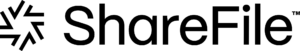

User feedback
4.7
4
4
Ease of use
4.7
4.2
4.5
Ease of setup
4.7
4.2
4.5
Value for money
4.6
3.9
4.3
Customer care
4.8
4.0
4.3
Pros/cons
- 24/7 chat support
- 30-second response time
- 8 levels of access
- 25+ file formats
- 15 languages support
- Search with OCR
- Advanced Q&A module
- No
- Chat support during business hours
- 7 levels of access
- 15 file formats
- Full-text search
- No project managers
- No 24/7 support
- No custom reports
- 24/7 chat support
- Activity tracking
- Commenting
- Role-based permissions
- Reporting
- Compliance management
Pricing range
Drag & drop upload
Personal manager
Bulk user invitation
Search with OCR
Auto-indexing
Multilingual access
Activity reports
Detailed audit trail
Activity notifications
Bottom line
- Dedicated secure file transfer solutions are more capable than regular file-sharing workspaces when it comes to unique business requirements.
- The difference between Sharefile and Dropbox is that Dropbox offers more content collaboration features while Sharefile focuses on security and regulatory compliance. Our findings indicate that Dropbox is a more established service with a higher value for money.
- Both Sharefile and Dropbox experienced several data breaches. They are less secure than dedicated virtual data rooms.
- IdealsVDR is a dedicated virtual data room with robust security measures, higher storage capacity, and more affordable pricing. It offers much better value for money than Sharefile and Dropbox. Check our main page to compare the best virtual data rooms and Dropbox alternatives.
