No time to read? Get a quick AI summary
In today’s digital age, secure file sharing has become paramount in business operations. Failing to ensure IT security can become costly — $4.88 million is the average cost of a data breach. To protect corporate data, businesses are increasingly using file-sharing platforms that prioritize data security.
In this article, we review eight popular file-sharing software solutions, explore their security features, and highlight the potential advantages of virtual data rooms (VDRs) for handling sensitive information.
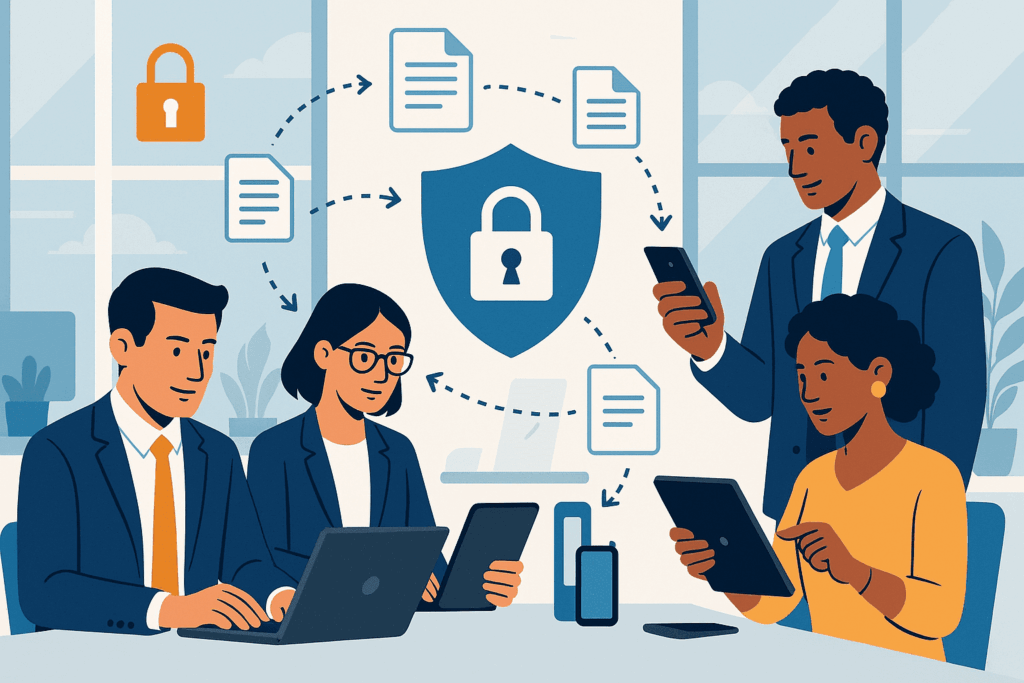
Top eight secure file-sharing solutions for small businesses
- Egnyte
- Zoho WorkDrive
- Collabloop
- Box
- Dropbox
- ShareFile
- OneDrive
- Google Drive
Egnyte
Egnyte provides robust security measures alongside effective file collaboration tools. Trusted by more than 22,000 organizations, this secure file-sharing service is well-suited for handling large files and sensitive information.
Pricing plan
Egnyte for small businesses starts at $20 per user per month (billed annually) and includes the following features:
- 100 GB of cloud storage
- Task workflows
- File and login auditing
- Knowledge base and Q&A module
Security
Egnyte provides more advanced security features than standard file-sharing platforms, including document access controls that restrict previewing, downloading, and printing. While it may be appropriate for managing sensitive files, it doesn’t offer bank-grade security features for external file sharing in high-stakes transactions.
Factors in favor
- AI-powered assistant
- 150+ app integrations
- Optional professional services
See the common risks of “share-a-link” workflows and how enterprise file-sharing solutions reduce them.
Zoho WorkDrive
Zoho WorkDrive is an affordable cloud storage platform designed for small teams. It offers robust features at a fraction of the cost of enterprise-level platforms.
Pricing plan
Zoho’s pricing begins at just €3 per user per month, with a minimum requirement of three users. Its premium business plan, which includes advanced features, costs only €11 per user per month. The services offered by Zoho start at the following:
- 1 TB of shared cloud storage, with an additional 100 GB for each extra user
- Over 200 file formats available for preview
- Generative AI integration
- Unlimited file versions
Security
Zoho provides standard safeguards such as data encryption, two-factor authentication, and password-protected links with access expiration. This file-sharing tool is suitable for general-purpose online document sharing. However, businesses that handle sensitive data may require more advanced security measures.
Factors in favor
- Content and image generation (AI)
- Proprietary office suite (Zoho Writer, Sheet, and Show)
- Image and PDF editor
Collabloop
Collabloop is a document management platform designed for collaboration on business-critical documents while ensuring robust security. Developed by Sharevault, a data room solution, Collabloop works well for managing sensitive documents in regulated industries.
Pricing plan
Collabloop is a component of the Sharevault virtual data room, providing flexible pricing structures tailored for small, medium, and large businesses. It offers standard content creation features comparable to Microsoft Office and Google Workspace, while also incorporating advanced security measures and activity tracking capabilities to protect sensitive data.
Security
Collabloop seamlessly integrates with the Sharevault virtual data room, offering detailed access permissions, permanent audit logs, user-specific watermarking, file access expiration, and information rights management (IRM).
Factors in favor
- Integrated into a virtual data room
- Markup compatible with MS Word
- Locking of individual document sections
ShareFile
ShareFile is a secure platform designed for business data sharing. It offers workflow automation tools and robust security features to protect sensitive business information.
Pricing plan
ShareFile’s pricing plans begin at $17.60 per user per month, with a minimum requirement of three users. While this secure file-sharing platform is more expensive than standard file-sharing solutions such as Box and Dropbox, it provides more advanced features, including, but not limited to the following:
- 1 TB of storage
- Custom branding
- Unlimited client users
- Document management workflows
- Dedicated customer support
Security
ShareFile offers advanced security features, including the ability to remotely remove access to files on lost or stolen devices and sophisticated file and folder permissions. However, ShareFile customers experienced security incidents in 2023, 2022, and 2019, which made it a less trusted solution compared to its competitors.
Factors in favor
- Sharepoint, Google Drive, OneDrive, Box, and Dropbox integrations
- Detailed activity logs and reports
- Automatic file synchronization and version control
Box
Box is a widely used cloud-based file-sharing platform that serves more than 90,000 companies. It offers an affordable solution for individuals and small teams seeking a balanced approach to file-sharing capabilities while ensuring document security.
Pricing model
Box offers flexible per-user pricing plans, including a free subscription for individuals. Its pricing plan for small teams starts at $6 per user per month and includes the following options:
- 100 GB of cloud storage
- 2 GB file upload
- 25 file versions
- 10 e-signatures per user per month
- Technical support is available during local business hours
Security
Box employs the Advanced Encryption Standard (AES) with 256-bit keys, two-factor authentication, and three tiers of access control for files and folders. Users can access files using links that include access permissions, access expiration, and optional password protection.
Factors in favor
- 14-day free trial
- The free plan for individuals includes 10 GB of cloud storage and five e-signatures
- All plans for small businesses include secure links, password protection, and access controls
- Over 120 file formats are available for preview
| 🔎 Further reading: Understand which is better for secure file sharing: Box vs Sharefile |
Dropbox
Dropbox serves over 700 million users. While it’s less affordable than Box, it offers better storage scalability options for small business teams.
Pricing plan
Dropbox offers less flexible pricing plans, starting at $18 per user per month for small teams, with the following options:
- 9 TB of shared cloud storage
- File transfers of up to 100 GB
- Unlimited e-signatures
Security
Dropbox provides standard security measures for file-sharing platforms, including AES 256-bit encryption, secure sharing links with expiration dates, password protection, and access controls.
Dropbox’s access controls include editing and viewing permissions, which provide adequate protection for general collaboration; however, they lack the flexibility typically needed for managing sensitive corporate data.
Factors in favor
- 30-day free trial
- The ability to assign user roles, such as administrators and collaborators
- Over 200 file formats are available for preview
OneDrive
Microsoft OneDrive is a popular personal cloud storage solution with millions of users worldwide. OneDrive provides affordable collaboration solutions for small businesses along with standard security measures.
Pricing plan
OneDrive starts at $6.00 per user per month for small businesses, providing robust options for file sharing and collaboration:
- 1 TB of cloud storage
- Access to Microsoft Office applications
- Microsoft Teams video conferencing
- 10 more business applications
Security
OneDrive provides standard security measures that are comparable to other standard cloud storage services. These measures include data encryption, password protection, and access expiration. Additionally, OneDrive offers two permission levels: editing and viewing.
Factors in favor
- Microsoft Copilot chatbot
- Automatic spam and malware filtering
- 24/7 customer support
Google Drive
Google Drive is a cloud-based file-sharing solution designed for small businesses, providing essential file-sharing, collaboration, and cloud storage features.
Pricing plan
Google Drive provides cost-effective solutions for small businesses, starting at $7 per user per month, and includes the following features:
- 30 GB of shared storage
- 100-participant video meetings
- Secure custom business email
- Google Workspace applications (Calendar, Meet, Docs, Sheets, Gmail, and others)
Security
Google Drive provides standard security features, including data encryption, expirable links, and basic access permissions such as editing, commenting, and viewing.
Factors in favor
- NotebookLM AI research assistant
- Gemini assistant in Google Workspace applications
- Pre-made email layouts
Virtual data rooms vs. traditional file sharing
Virtual data rooms (VDRs) are secure project management software solutions designed for mergers and acquisitions (M&A), legal proceedings, and clinical research. With military-grade security and cloud compliance, they are well-suited for secure online file sharing for business communications.
VDRs offer robust data governance features, including detailed audit logs, positioning them as some of the best cloud storage solutions for businesses requiring enterprise-level data security and efficiency. Below is a brief overview of the features that distinguish data rooms from standard collaboration platforms.
| Features | Ideals VDR | ShareFile VDR | Zoho WorkDrive | Google Drive |
| Granular access controls | 8 levels | 7 levels | 5 levels | 2 levels |
| Encrypted downloads | ✔️ | ✔️ | ❌ | ❌ |
| IP restrictions | ✔️ | ✔️ | ❌ | ❌ |
| AI redaction | 21 file formats | 6 file formats | ❌ | ❌ |
| AI search | ✔️ | ❌ | ❌ | ❌ |
| Due diligence checklist | ✔️ | ❌ | ❌ | ❌ |
| Advanced Q&A | ✔️ | ❌ | ❌ | ❌ |
Here are the top three virtual data rooms for maximum security in business operations.
| 🔎 Further reading: Explore the benefits of implementing an enterprise VDR. |
Ideals
Ideals serves over 2 million users across 175,000 organizations worldwide. Its digital workspace is designed to facilitate secure file storage and protect sensitive information in mergers and acquisitions, fundraising, initial public offerings, clinical research, real estate transactions, and M&A advisory services. Here are the key capabilities of Ideals that support high-stakes business activities:
- 10 TB of corporate file storage
- Automated role-based Q&A workflows, including FAQ sections and Q&A threads
- AI-powered document translation in over 70 languages
- AI-powered document search with a chatbot functionality
- Built-in interactive due diligence checklist
Ideals

- Detailed audit trail
- Built-in redaction
- Dynamic watermarks
- Screenshot prevention
- Auto-notifications
- User access expiration
- Multi-project management
- Auto-reports subscription
Ansarada

- Detailed audit trail
- Built-in redaction
- Dynamic watermarks
- Screenshot prevention
- Auto-notifications
- User access expiration
- Multi-project management
- Auto-reports subscription
Citrix
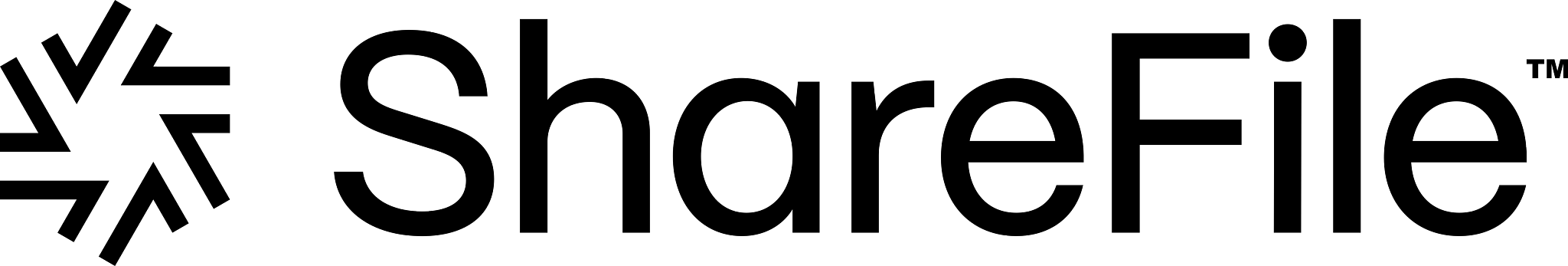
- Detailed audit trail
- Built-in redaction
- Dynamic watermarks
- Screenshot prevention
- Auto-notifications
- User access expiration
- Multi-project management
- Auto-reports subscription
Intralinks

- Detailed audit trail
- Built-in redaction
- Dynamic watermarks
- Screenshot prevention
- Auto-notifications
- User access expiration
- Multi-project management
- Auto-reports subscription
Dealroom

- Detailed audit trail
- Built-in redaction
- Dynamic watermarks
- Screenshot prevention
- Auto-notifications
- User access expiration
- Multi-project management
- Auto-reports subscription
Pricing plan
Ideals offers affordable subscription plans tailored to businesses of all sizes, from small teams to large enterprises. Each subscription plan includes military-grade security features, such as extensive granular access permissions, encrypted file transfer, and detailed audit trails.
Security
Ideals’ cutting-edge technology guarantees secure file transfer for small businesses:
- Advanced end-to-end encryption
- Multi-factor authentication
- IP address restrictions
- Single sign-on (SSO)
- Eight levels of granular access permissions
- Encrypted downloads feature the ability to set session timeouts, enforce authentication, revoke access, and disable editing, copying, screen capturing, and printing
- Secure file links with detailed permissions, access expiration, and encrypted downloads
- AI-powered document redaction that can detect and remove sensitive information in over 20 file formats
- Customizable, dynamic, user-specific watermarks
- Audit trails featuring over 70 activity trackers
- ISO 27001, SOC 1/2/3 certifications and compliance with GDPR, CCPA, HIPAA, PCI DSS, FedRAMP, EU/US Privacy Shield, and EU-US DPF
Factors in favor
- 30-day free trial with no payment details required
- Scheduled, customizable, drill-down reports
- Optical character recognition (OCR)
- 24/7 technical support, with dedicated project managers and unlimited data room training services
| 🔎 Further reading: Understand how a data room for life sciences supports research and compliance. |
Intralinks
Intralinks provides services to investment bankers, Fortune 500 companies, and large enterprises, offering solutions for mergers and acquisitions, fundraising, legal services, and fund management. Here are the key features of Intralinks:
- Automated document management workflows
- AI-powered tracking of M&A buyers
- Zoom video conferencing integration
Pricing plan
Intralinks offers a single pricing plan that charges customers based on the number of uploaded documents. This plan is priced significantly higher than those of other data rooms and is known for its inconsistent charges.
Security
Intralinks provides enterprise file security solutions for remote file sharing in regulated industries:
- Advanced encryption protocols
- Multi-factor authentication
- SSO
- Four levels of access permissions
- Granular audit trails
- Customizable, dynamic, user-specific watermarks
- ISO 27001, ISO 27701, ISO 27017, ISO 9001, ISO/IEC 20000, SOC 2/3 certifications and compliance with GDPR, CCPA, HIPAA, EU-US Privacy Shield, and EU-US DPF
Factors in favor
- Document translation services in over 140 languages
- Customer support is available 24/7, featuring dedicated project managers
- Professional M&A services
| 🔎 Further reading: Explore the top five options for secure file sharing for banks. |
Datasite
Datasite serves nearly two million users worldwide, providing secure business file sharing and premium data room services for M&A transactions, initial public offerings (IPOs), legal proceedings, fundraising, and licensing. Here are the key features of Datasite that support these activities:
- M&A outcome and bidder engagement analytics
- AI-powered search
- Built-in due diligence trackers
- Role-based Q&A workflows
Pricing plan
Datasite offers flexible pricing tailored to deal size and complexity, business size, and project duration. While Datasite’s pricing plans are adaptable, they tend to be priced higher than those of other VDRs, particularly due to the per-page pricing model based on document uploads, which is similar to that of Intralinks.
Security
Datasite implements comprehensive data protection measures, making it well-suited for high-stakes transactions:
- Advanced data encryption
- Multi-factor authentication
- SSO
- Five levels of access permissions
- Customizable dynamic watermarks
- ISO 27001, ISO 27701, ISO 27017, ISO 20000, SOC 2 Type II certifications and compliance with GDPR, CCPA, FedRAMP, EU-US Privacy Shield, and EU-US DPF
Factors in favor
- 24/7 support with dedicated project managers
- Data room training
- Customer support is available in over 20 languages
Common challenges in secure file sharing
Below, we outline four common challenges associated with implementing secure document sharing and provide solutions to share files securely while ensuring workflows remain simple and user-friendly.
Cyber threats
Recent research indicates that 60% of small companies view cyber threats as a primary business concern, highlighting the necessity for advanced cybersecurity in file sharing—something data rooms are specifically designed to address. Businesses can use cost-effective data rooms such as Ideals, which provide the best secure file-sharing technology for small businesses even at their basic pricing tiers.
Business compliance
While small businesses may face less stringent regulatory oversight, they are still required to comply with data security standards, such as ISO 27001, as well as industry-specific regulations, including the U.S. Health Insurance Portability and Accountability Act (HIPAA).
How do businesses ensure file-sharing compliance? The solution lies in carefully selecting platforms that meet file-sharing needs in regulated industries and provide compliant security measures.
Integration with current systems
File-sharing platforms such as Google Drive, Box, and Dropbox prioritize extensive integrations to enhance collaboration. However, an overabundance of integrations can compromise security.
For example, 73% of organizations surveyed by KPMG reported disruptions caused by third parties. To strike a balance between security and integrations, choose data rooms that offer robust safeguards and only use integrations that enhance file-sharing and security.
Security vs usability
Sometimes, ensuring maximum data protection can impair usability. For example, frequent re-authentication may feel overwhelming for some employees, potentially disrupting their workflow.
The solution may involve selecting a data room that offers flexible configurations for its security measures and comprehensive user training options. For example, Ideals provides unlimited live training and allows users to customize session timeouts and log in using SSO for a seamless login experience.
Key takeaways
- Regular file-sharing solutions are generally not equipped to manage high-stakes business activities and may be inadequate for securing business-critical information.
- Virtual data rooms (VDRs) are specifically designed to manage sensitive information. They offer advanced security features, including detailed file access permissions, file access tracking, encrypted downloads, and restrictions based on IP addresses.
- Virtual data rooms provide robust protection against data leaks and are certified to meet stringent regulatory requirements. They offer flexible configurations that balance security and usability. VDRs are among the best file-sharing solutions for business communications that require advanced data protection.