No time to read? Get a quick AI summary
Mergers and acquisitions (M&A) are now impossible to imagine without a technology of any kind involved. According to Deloitte, modern dealmakers use digital technology at almost all stages of the entire deal lifecycle: from target screening to post-merger integration tasks.
The most common tool to use for efficient deal management is M&A software. It can come in various forms, from virtual data room (VDR) solutions to customer relationship management platforms, but it always serves one goal: to help dealmakers execute deals efficiently.
This article explains different types of M&A software tools, determines key features to look for in platforms designed to manage M&A transactions, and lists the top five vendors on the market to assist you with deal lifecycle management.

M&A software categories
Despite the majority of mergers gaining approval, up to 14% of deals exceeding $1 billion face cancellation due to antitrust concerns. In contrast, leveraging suitable software streamlines the deal-making process and reduces the risks of mergers and acquisitions. Based on our observations, different types of software provide distinctive features, including M&A automation, acquisition analysis, integration, and collaboration tools.
Therefore, the following types of software are recommended for M&A deals.
1. Virtual data room platform
Ideals

- Detailed audit trail
- Built-in redaction
- Dynamic watermarks
- Screenshot prevention
- Auto-notifications
- User access expiration
- Multi-project management
- Auto-reports subscription
Ansarada

- Detailed audit trail
- Built-in redaction
- Dynamic watermarks
- Screenshot prevention
- Auto-notifications
- User access expiration
- Multi-project management
- Auto-reports subscription
Citrix
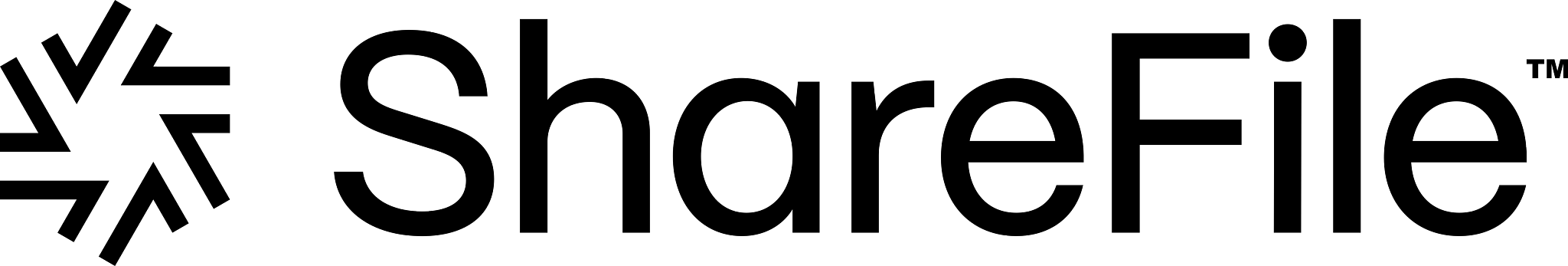
- Detailed audit trail
- Built-in redaction
- Dynamic watermarks
- Screenshot prevention
- Auto-notifications
- User access expiration
- Multi-project management
- Auto-reports subscription
Intralinks

- Detailed audit trail
- Built-in redaction
- Dynamic watermarks
- Screenshot prevention
- Auto-notifications
- User access expiration
- Multi-project management
- Auto-reports subscription
Dealroom

- Detailed audit trail
- Built-in redaction
- Dynamic watermarks
- Screenshot prevention
- Auto-notifications
- User access expiration
- Multi-project management
- Auto-reports subscription
Best for: Due diligence and document review
A virtual data room is a secure online repository for storing sensitive information and confidential documents involved in the deal. They are essential for secure document sharing during the entire deal pipeline since they offer advanced security features, such as watermarking, two-factor authentication, different levels of access controls, IP address restriction, and many more.
What’s more, virtual data rooms also enable effective collaboration between deal sides with such communication tools as the Q&A section or comments. This way, all the deal matters are solved immediately and right in the virtual data room space, and it makes VDR a perfect deal pipeline management software.
VDRs are ideal for businesses that handle sensitive customer data in the merger and acquisition process. By providing organized and secure access to sensitive documents, they facilitate the due diligence management of target companies.
2. Deal sourcing platforms
Best for: Target identification and pre-deal sourcing
Using deal sourcing platforms is a way for businesses to efficiently identify and engage with potential acquisition targets or investors. These platforms rely on advanced algorithms to match companies based on specific criteria, such as industry, size, and financial performance. In particular, investment banks, private equity firms, and M&A advisory firms can benefit from this technology during their M&A activity.
3. Transaction management software
Best for: Deal execution and workflow coordination
This type of software facilitates the M&A deal progress by offering tools for project management capabilities, the sell-side M&A process, workflow automation, and secure M&A communication. This software is useful for larger enterprises or consulting firms that manage several complex transactions at the same time during the mergers and acquisitions process.
4. Financial analysis and modeling software
Best for: Identification of deal value and assessment
These tailored business solutions are critical in determining the financial ramifications of a transaction and deal flow. These technologies aid in the development of complex financial models for forecasting future performance and assessing target firms’ financial health. They are critical for financial analysts and investment bankers involved in mergers and acquisitions.
5. Compliance and regulatory software
Best for: Regulatory review and post-deal compliance
This type of M&A tool guarantees comprehensive compliance tracking and regulatory standards. This is especially important for companies in highly regulated areas such as banking, healthcare, the enterprise software sector, and telecommunications.
Such a platform usually has all the essential tools required for ensuring compliance and offers all the needed compliance and security certificates as well.
Key features to look for in M&A software
When choosing the best M&A software, it’s critical to prioritize the following aspects.
1. Data security
Since M&A documents typically include confidential and sensitive information, the software adopted should go beyond simple encryption to provide enterprise cloud protection.
Here’s what you should look for in secure data rooms:
- IP address and device restriction settings for added control
- Regulatory compliance, such as GDPR, HIPAA, ISO 27001, etc.
- End-to-end encryption (AES-256 or higher)
- Multi-factor authentication (MFA) with support for SSO (Single Sign-On)
- Role-based access control to limit user permissions
- Dynamic watermarking on documents
- Remote document shredding and view-only access
- Audit logs tracking document views, downloads, and edits
2. Collaboration tools
Choose a secure collaboration provider that offers features to facilitate communication channels, integration of a customer support team, document sharing, and version control. These collaborative tools are particularly valuable when deal teams are dispersed across different locations and when dealing with multiple stakeholders.
Look for:
- Integration with Slack, Microsoft Teams, or email systems
- Real-time commenting and annotation within documents
- Built-in Q&A modules with question routing and answer approval
- Version history and document comparison tools
- Task assignment and internal team messaging
- External user invitation with restricted access
- Notifications and activity tracking for faster decision-making
3. Integration capabilities
A significant factor in successful M&A software is its integration capabilities. The chosen software should seamlessly sync with current systems, avoiding data silos and facilitating a smooth interchange of multiple tools. In turn, it provides an identical framework through which data flows effortlessly, enabling the many aspects of M&A transactions.
Here’s what you can expect depending on your project needs:
- Automated data sync between deal management and VDR platforms
- APIs or pre-built connectors for CRM systems (Salesforce, HubSpot)
- ERP and accounting tool integrations (NetSuite, QuickBooks)
- Integration with e-signature platforms (DocuSign, Adobe Sign)
- Cloud storage sync (Google Drive, OneDrive, Dropbox)
- Support for SFTP or secure data transfer protocols
4. Advanced analytics and reporting
Analytics and M&A reporting are critical for navigating the intricacies of M&A deals. These analytical tools enable real-time insights, which assist in comprehensive decision-making. It’s especially crucial throughout the dynamic phases of transaction review and negotiation.
Look for:
- Exportable reports in PDF, Excel, or CSV formats
- Real-time dashboards showing deal progress and activity trends
- Customizable KPIs for tracking due diligence completion, user engagement, etc.
- Predictive analytics for deal success probability
- Document engagement heatmaps (e.g. what pages are viewed most)
5. Workflow automation
When you need to reduce manual tasks, automate repetitive operations, and streamline workflows, dedicated tools come in handy. Aside from increasing operational efficiency, workflow management tools protect against mistakes, resulting in a more exact and systematic approach to dealmaking. In the context of due diligence, automated data input improves accuracy while freeing up crucial time for strategic decision-making.
Here’s what M&A tools can offer:
- Automated reminders for deadlines, approvals, or document uploads
- Rule-based task routing (e.g., assign reviewer based on document type)
- Smart templates for NDAs, LOIs, and other recurring documents
- Auto-tagging of uploaded files based on naming or content recognition
- Due diligence checklist auto-population from uploaded docs
- Conditional workflows for multistep approvals
| 👁️🗨️ Additional read: Learn how to choose the best due diligence software and what it can bring to your deal process. |
6. Scalability
Deal structuring software recognizes the inherent variation in the scope and volume of M&A transactions. The M&A software should be capable of managing many transactions at the same time, providing flexibility for both small-scale operations and more sophisticated, large-scale activities. Thus, you can be sure that the software stays a dynamic and responsive tool, aligned with the precise requirements of each transaction.
Here’s what you can expect:
- Multi-deal dashboard with progress tracking for each transaction
- Unlimited user accounts and permission controls
- Support for concurrent deals across different teams or geographies
- Customizable workspaces for each deal
- Data storage that scales with growing document volume
- Performance monitoring to ensure uptime during peak usage
Best M&A software platforms
Here are the five best M&A software tools on the market to help you with various M&A tasks: from target identification and due diligence to post-merger integration management.
1. Ideals
Known for its exceptional customer support, Ideals also stands out with its robust data protection and user-friendly document management systems. Unlike competitor virtual data rooms, Ideals facilitates efficient due diligence and M&A by managing user access and offering business advisory tools. In addition, they offer a range of training resources that ensure every new user will feel confident when surfing a VDR.
Key features
- Granular access controls
- Dynamic watermarking
- Document versioning
- Redaction
- IP restricted access
- Access expiration by time
- Audit trails
- Q&A section with customizable workflows
- Multi-project management
- Project archiving
Pricing
Ideals offers a subscription-based pricing model with three plans:
- Core
Single project, five administrators, unlimited users, 0,5–2 GB of storage - Premier
Single project, unlimited users and administrators, tailored storage - Enterprise
Unlimited projects, administrators, and users, tailored storage
Each plan also differs in the functionality it offers.
Additionally, all new clients are welcomed with a 30-day free trial, which allows them to test the features and service before proceeding with payment.
Pros and cons
| Pros | Cons |
| ✅ Excellent customer support with multilingual capabilities ✅ Eight levels of access permissions ✅ Advanced security protocols and data protection ✅ Customizable workflows ✅ Training center with onboarding resources and live demos ✅ Ease of use and intuitive interface ✅ Tailored solutions for the sell- and buy-side | ⛔ You need to contact sales to get the exact pricing |
2. Ansarada
This solution leverages AI to provide predictive analytics and interactive Q&A tools for the corporate development teams and the M&A process. While its innovative AI tools are a major draw, they may present a steep learning curve for newcomers. Ansarada also offers round-the-clock support, emphasizing personalized service through dedicated account managers. Potential users can explore its capabilities through various trial options on Ansarada’s main website.
Key features
- AI-powered deal scoring and readiness assessment
- Smart Q&A system with automation and user permissions
- Compliance tracking tools
- Document and task progress tracking dashboards
- Workflow automation for deal preparation and due diligence
- API and third-party integrations
- Customizable data rooms for different deal types
Pricing
Ansarada offers transparent subscription-based pricing with various options depending on your deal’s needs and size.
The monthly price starts at $470 (259 MB with unlimited users) and can go up to $2,824 (4 GB with unlimited users). For longer projects that need more than 4 GB of data, the cost is customizable — you need to contact sales to get the details.
There’s also a separate pricing structure for Advisors. Interesting fact: the preparation period is totally free — you only pay when you invite your first user.
Pros and cons
| Pros | Cons |
| ✅ Transparent pricing with various options ✅ AI redaction ✅ Ability to set up session timeout ✅ Unlimited preparation period for Advisors ✅ Custom reports for stakeholders and investors ✅ Deal Workflows project management tool | ⛔ Occasional download issues ⛔ Some users consider it expensive |
3. ShareFile
ShareFile, previously part of Citrix, is now owned by Progress as a result of the acquisition in 2024.
This virtual data room focuses on secure file sharing and customizable workspaces, backed by integrated analytics. It’s highly scalable and suitable for various deal sizes, but some users might find inconsistencies in the user experience across different platforms. Their support system includes online resources and live assistance, catering to diverse user needs.
Key features
- File encryption
- Custom branding
- File link expiration
- Multifactor authentication
- Activity logs and reports
- Automated workflows
- E-signature
- Full text search capabilities
- Dynamic watermarking
- View-only sharing and access
- Q&A section
Pricing
All the new users are welcomed with a 30-day free trial, which is enough to understand whether ShareFile is enough for a particular transaction monitoring. When it ends, you can choose among four subscription plans:
- Advanced: from $16 per month
- Premium: from $25 per month
- Industry Advantage: from $41.67 per month
- Virtual data room: from $67.50 per month
Pros and cons
| Pros | Cons |
| ✅ Mobile and desktop applications ✅ Library with free training resourcesVarious document templatesIntegrations with Outlook, Salesforce, and Google Workspace | ⛔ Lengthy upload times ⛔ No advanced roles and workflows for managing Q&A |
4. Intralinks
This platform is revered for its advanced reporting tools and secure document exchange, making it ideal for large-scale transactions. Its interface might appear somewhat dated to some users despite offering a highly secure environment. Intralinks compensates for this with an extensive global support network, ensuring users have access to the help they need.
Key features
- AI-driven redaction and document classification
- Comprehensive permission control with dynamic watermarking
- Bulk upload and smart indexing
- Reporting with user behavior analytics
- Secure document viewer with restrictions
- Global data centers for regulatory compliance
- Multi-language support and global service availability
Pricing
Intralinks does not provide any pricing details on its official website. It means that to get any information, you need to contact sales directly.
Pros and cons
| Pros | Cons |
| ✅ Multi-project management ✅ Granular access permissions ✅ AI-assisted redaction ✅ Audit trails and reporting | ⛔ No ability to schedule emailed reports ⛔ No Fence View feature for screenshot prevention ⛔ No transparent pricing details on the website |
5. DealRoom
DealRoom is a platform that allows real-time tracking of activity and audit reports. With DealRoom, you can manage multiple deals and deal execution processes. It features a range of analytics tools to provide comprehensive data insights. The platform is especially useful for deal sourcing, although it offers limited customization options. The support provided by DealRoom is robust, with a dedicated team and plenty of online tutorials and resources to help guide users.
Key features
- Real-time deal tracking and activity logs
- Built-in audit trails and compliance reports
- Centralized deal dashboard for multiple projects
- Support for valuation benchmarking and investor matching
- Online tutorials and help center
- Exportable reports and custom filters
- Communication hub
Pricing
There are three subscription options on DealRoom:
- Diligence & Integration: $1,250 per month
- Pipeline: $1,000 per month (paid annually only)
- M&A platform: Custom pricing
Each option differs in the offered functionality, so you can choose the one that fits your project needs the best.
There’s also a 14-day free trial for all new users.
Pros and cons
| Pros | Cons |
| ✅ Automated workflows ✅ Four levels of access permissions ✅ Solutions for each stage of the M&A process ✅ Strong post-merger integration capabilities ✅ Project room templates | ⛔ Occasional glitches ⛔ High pricing for smaller deals |
How to choose the right M&A deal software: Selection criteria
Choosing the best M&A software (or data room for M&A) depends on your specific needs, deal size, and team structure.
Below are the main criteria to help guide your decision:
- Deal stage focus
Make sure the software matches the stage of the deal you’re working on — whether it’s deal sourcing, due diligence, or post-merger integration. Some platforms specialize in early-stage analysis, while others are better for secure document sharing or workflow management. - Data security
Look for strong security features like multifactor authentication, encryption, and audit logs. This is especially important when handling confidential financial, legal, or customer data. - Ease of use
A user-friendly interface saves time and reduces the risk of errors. Choose software that’s easy to navigate for both internal and external stakeholders, including those with limited technical skills. - Collaboration tools
The platform should support communication between all deal participants, especially if they are in different locations. Useful tools include Q&A modules, comment threads, and the ability to assign tasks. - Integration with existing tools
Check if the software integrates smoothly with your current systems, like CRM, cloud storage, e-signature tools, or project management software. Good integration helps avoid switching between platforms and reduces manual work. - Scalability and flexibility
Make sure the platform can handle multiple deals or growing document volumes as your activity increases. It should also adapt to different deal sizes and team structures. - Analytics and reporting
Real-time dashboards and automated reports help track progress and make better decisions. Look for customizable reporting options so you can monitor what matters most to your team. - Customer support and onboarding
Responsive support can save a lot of time when problems arise. Platforms with training materials, live demos, and onboarding assistance are especially helpful for new users. - Pricing and value for money
Compare pricing plans based on the features you need. Some platforms charge per user or project, so it’s important to find a solution that fits your budget without compromising essential tools.
Key takeaways
- M&A software supports every stage of the deal lifecycle, from target identification and due diligence to post-merger integration. It helps dealmakers manage documents, workflows, collaboration, and compliance more efficiently.
- The five main types of M&A software include virtual data rooms for document sharing, deal sourcing platforms for identifying targets, transaction management tools for workflow coordination, financial modeling software for valuation, and compliance tools for regulatory tracking.
- Key features to look for in M&A software include robust data security measures like encryption and audit trails, user-friendly collaboration tools such as Q&A modules and version control, seamless integration with CRMs and cloud platforms, advanced analytics and real-time reporting, as well as workflow automation and scalability to handle multiple transactions.
- To choose the right M&A software, consider your deal stage, data sensitivity, team size, and workflow needs. The ideal platform should match your operational complexity, integrate smoothly with your existing tools, and offer a balance between functionality, support, and value for money.
- The top five M&A tools on the market include Ideals, Ansarada, ShareFile, Intralinks, and DealRoom.